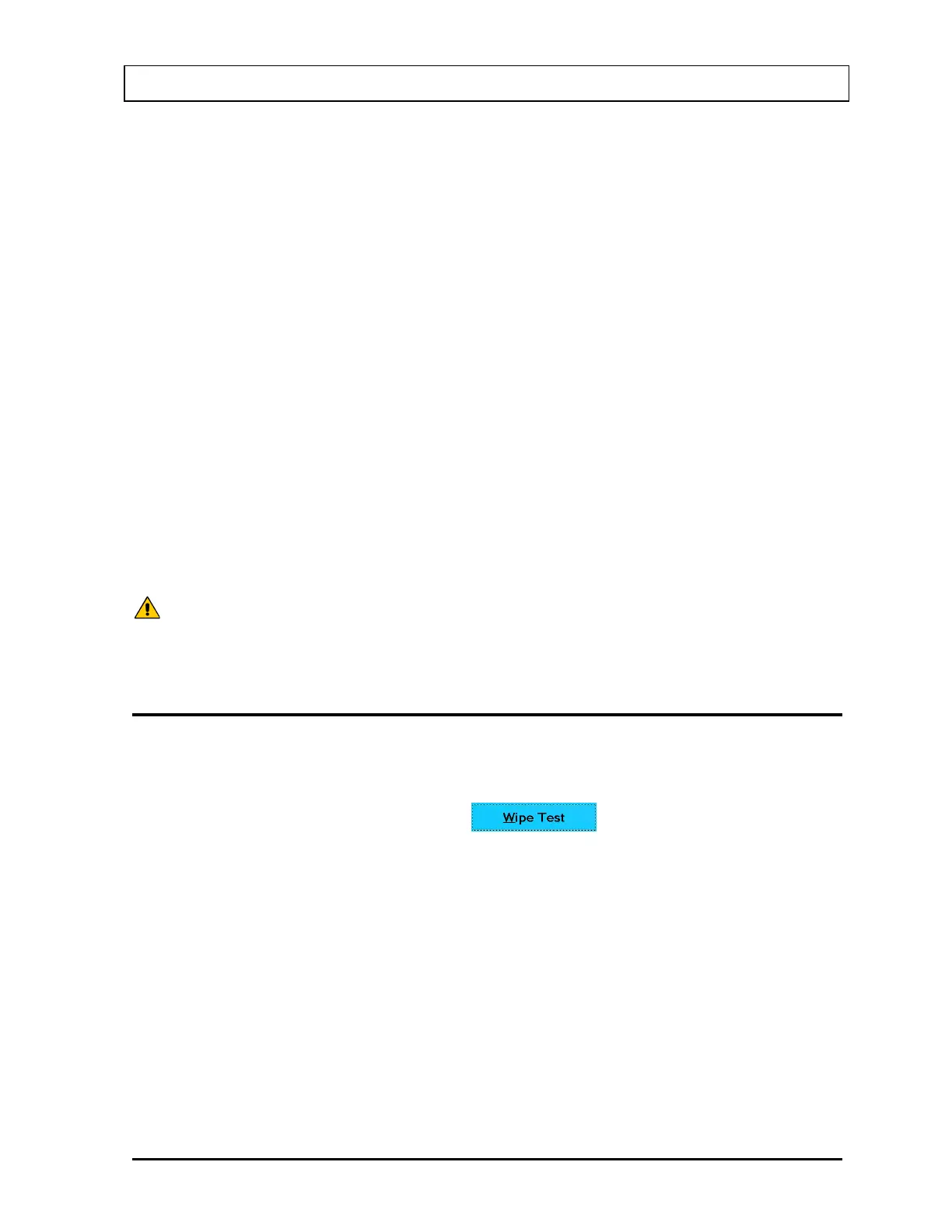CAPINTEC, INC. CAPTUS
®
3000
CHAPTER 8
WIPE TESTS
INTRODUCTION ............................................................................................. 8-1
QUICK STEP GUIDE FOR WIPE TEST .......................................................... 8-3
SETTING UP DEFAULTS ............................................................................... 8-3
SELECTING ISOTOPES FOR WIPE TEST ..................................................... 8-4
ADDING WIPE LOCATIONS TO PRESET GROUPS ..................................... 8-6
ADDING WIPE LOCATIONS TO USER DEFINED GROUPS ......................... 8-7
EDITING WIPE LOCATION INFORMATION ................................................... 8-9
DELETING WIPE TEST LOCATION .............................................................. 8-10
MAKING MEASUREMENTS .......................................................................... 8-12
Results ....................................................................................................... 8-17
VIEWING AND PRINTING RESULTS ............................................................ 8-18
Search ........................................................................................................ 8-19
Summary Reports ..................................................................................... 8-24
ISOTOPE EFFICIENCY .................................................................................. 8-29
CAUTION: To ensure optimum performance of CAPTUS
®
3000, before using the
Wipe Test module, perform the System Setup Procedures as outlined in
CHAPTER 4: GENERAL SETUP.
INTRODUCTION
The Wipe Test module is used to test for any accidental contamination that may occur in the
areas where radioactive material is handled.
To access the Wipe Test functions, click the
button or press Alt+W on
Figure 8-1 Main Screen.
November 13 WIPE TESTS 8-1