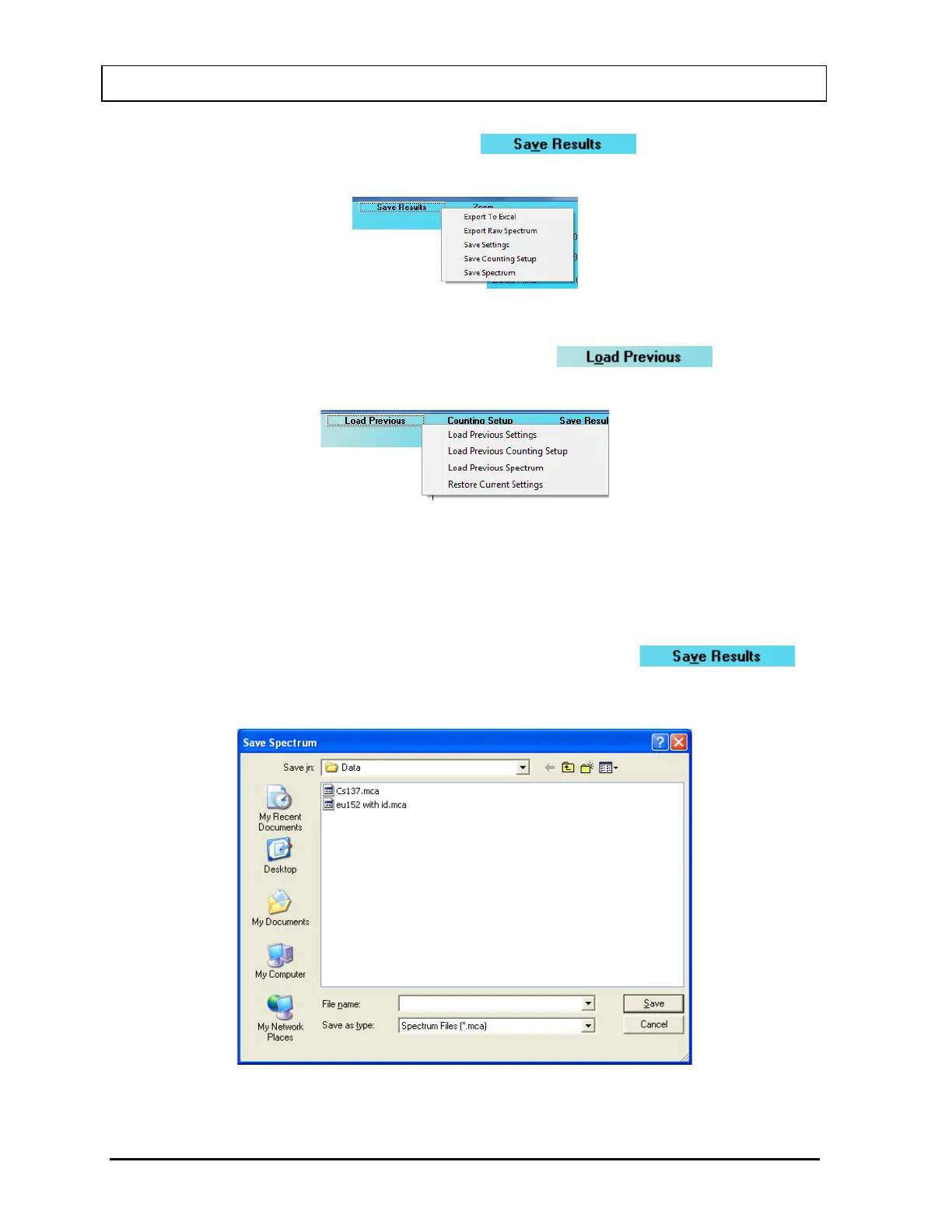CAPINTEC, INC. CAPTUS
®
3000
In order to export data or save settings, click the button on the menu
bar. A pop-up menu will appear with 5 export/save functions as illustrated in Figure 13-11.
Figure 13-11
In order to load previously saved data or settings, click the
button on the
menu bar. A pop-up menu will appear with 4 load functions as illustrated in Figure 13-12.
Figure 13-12
Export, Save and Load functions are described in the following sections.
Save Spectrum
After acquisition has been stopped, choose Save Spectrum from the
button on the menu bar. The Save Spectrum dialog box will appear, as shown in Figure 13-
13.
Figure 13-13
13-10 MCA November 13