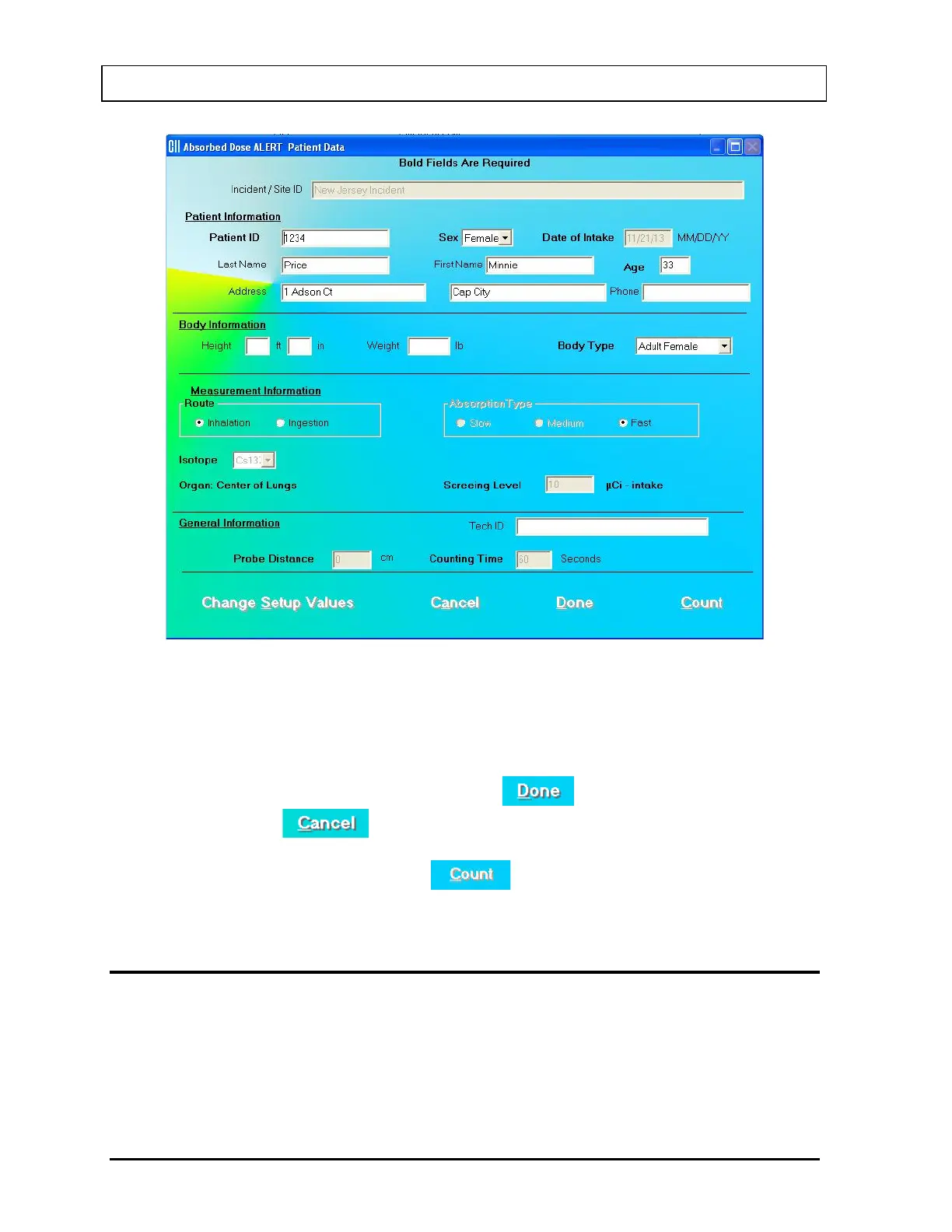CAPINTEC, INC. CAPTUS
®
3000
Figure 9-15
3. Click in the text box to be edited and type over the existing information.
Note: All fields in bold are required before you can begin the test.
4. When finished editing the patient data, click the button to save the entered
information, or the button to discard the changes.
5. To measure this patient now, click the button. Figure 9-20 Count Patient
Measurement Screen will appear.
DELETING PATIENTS
Note: If you wish to save patient information before deleting, refer to the sections
CREATING AN ARCHIVE on page 9-23 and OPENING AN ARCHIVE on page 9-24.
To select one or more patients for deletion, click in the check box to the left of the patient’s
name in the Patient Directory box on the Absorbed Dose ALERT Main Screen (Figure 9-
16). A check should appear in the check box to indicate it has been selected. The patient can
9-16 ABSORBED DOSE ALERT July 14