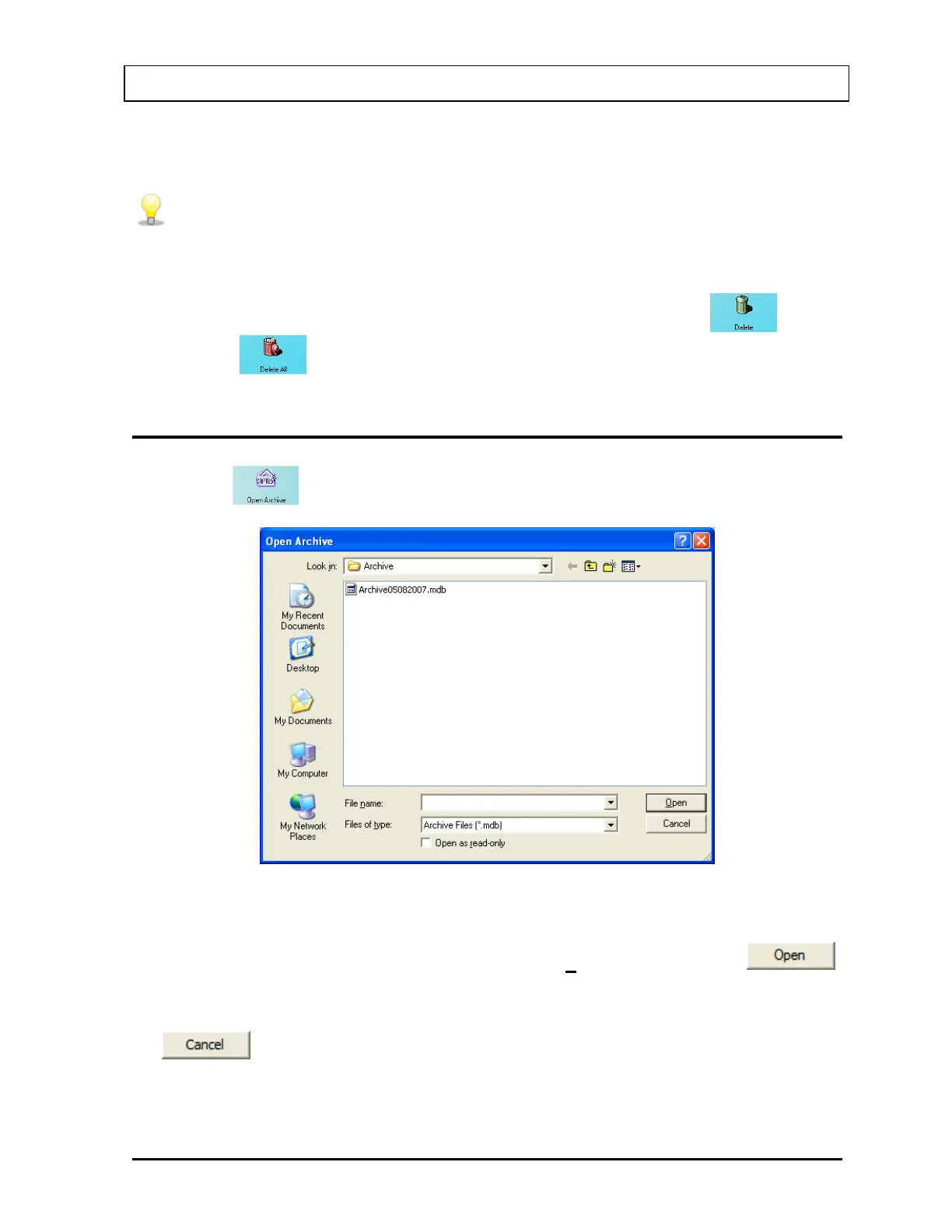CAPINTEC, INC. CAPTUS
®
3000
under the given file name and folder. After returning to Figure 14-1 Main Archive Screen,
archived data will appear in the box.
• The default file name and folder are designed to make record keeping easy.
It is recommended not to change these defaults.
• Once system backup is performed, the archive files now contain all the data
collected in all the modules (except Time Activity Analysis). To discard old
records from module screens, go to each module and use the
or
icons as desired. The archived data will not be affected.
OPENING AN ARCHIVE
1. Click the icon to open an archive. The screen appears as shown in Figure 14-3.
Figure 14-3
2. The screen shows existing archive files in the default Captus3000\Archive folder. Click on
the file name to open it or type in the filename in File name box and click the
button or press Alt+O.
3. To return to Figure 14-1 Main Archive Screen without opening any file, click the
button or press the Esc key.
November 13 ARCHIVE 14-3