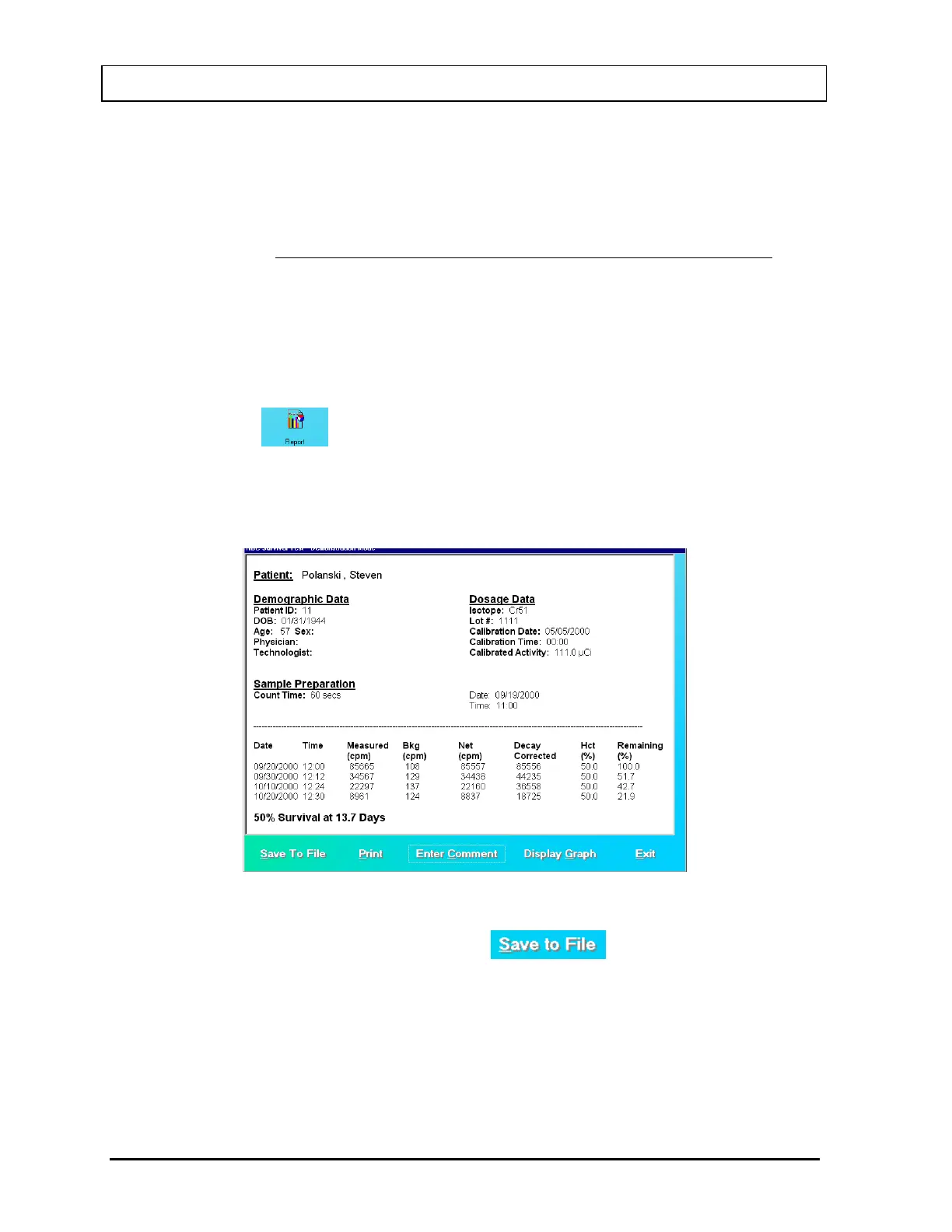CAPINTEC, INC. CAPTUS
®
3000
The calculations are based on using the 24-hour sample as 100% and making it the starting
point. All other samples are calculated as a percent of the 24-hour sample, and indicate the
percent remaining. If later samples have a hematocrit value that differs from the 24-hour
sample, then a correction is made as below:
sample)HCT(each hours) 24rate(at
count
blood
Net whole
100hours)
24
HCT(at
sample)rate(each count blood Net whole
Remaining
%
×
×
×
=
Patients Reports
1. Click on a patient in the Patient Directory box on the main RBC Survival Test screen
to select for viewing or printing the report.
2. Click on the
icon. The screen appears as in Figure 10-79, showing a typical
patient report. It contains the patient’s demographic data, dosage and sample
information, count data and calculated results (HCT % and RBC Remaining %) for
each measurement made. If Normal Range values have been entered in the setup,
any results outside of these limits will be flagged.
Figure 10-79
3. To save the report on the screen, click the
button or press ALT+S.
The Save As box appears as in Figure 10-80. Reports are saved as an RTF file in the
Captus3000\Reports\ directory by default.
10-52 LAB TESTS November 13