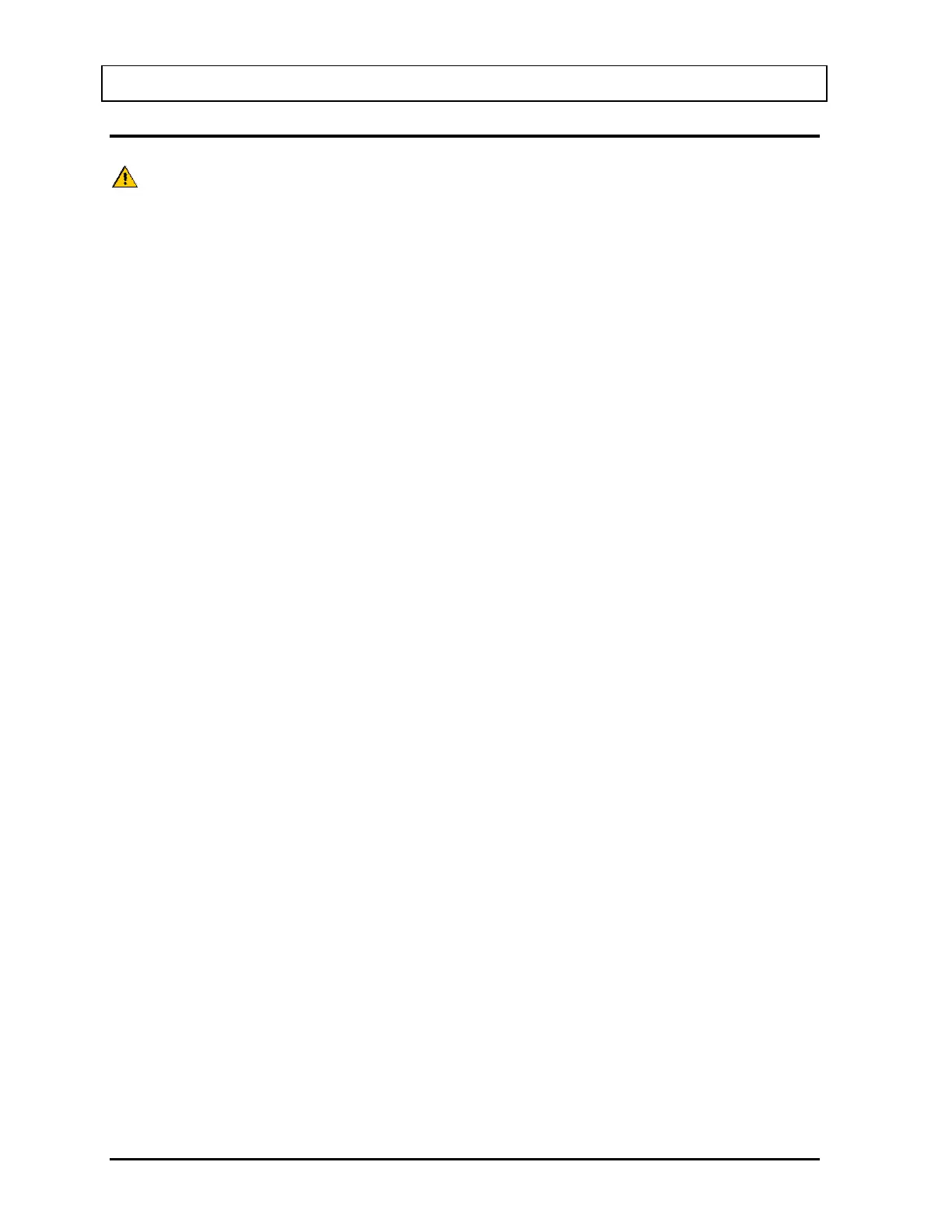CAPINTEC, INC. CAPTUS
®
3000
CLEANING and DISINFECTING
CAUTION:
DISCONNECT THE POWER BEFORE CLEANING.
TO AVOID ELECTRICAL SHOCK OR DAMAGING OF THE CAPTUS
®
3000,
NEVER ALLOW WATER OR LIQUIDS TO PENETRATE THE DETECTOR
HOUSINGS OR THE COMPUTER SYSTEM ENCLOSURES.
DO NOT USE AEROSOL DISPENSERS TO SPRAY THE EQUIPMENT WITH
CLEANING SOLUTIONS OR LIQUIDS.
TO AVOID DAMAGING, DO NOT USE AROMATIC HYDROCARBONS,
CHLORINATED SOLVENTS OR METHANOL-BASED CLEANING
SOLUTIONS.
TO AVOID DAMAGE TO THE NaI CRYSTAL, NEVER USE ANY KIND OF
SCRAPER TO CLEAN THE FRONT FACE OF THE DETECTOR.
Cleaning Instructions
STAND –
Use a soft cloth lightly dampened with water, window cleaner, or a mild
detergent. Wipe the surfaces as necessary to remove dust or smudges.
DETECTORS – Use a soft cloth lightly dampened with water, window cleaner or mild
detergent. Wipe the front surface and or the well as necessary to remove smudges of
surface contamination.
Note: If contamination is suspected, dispose of the cleaning cloth in an approved
container for contaminated materials.
POINTER ASSEMBLY – Use a soft cloth dampened with propanol alcohol to sterilize
or clean the black pointer and assembly.
KEYBOARD – Use a can of compressed air with a narrow, straw-like extension to
blow away any trapped particles from under the keys. If you spill liquid on the
keyboard, shut down the computer and disconnect the keyboard immediately. Turn
the keyboard upside down to allow the liquid to drain and dry overnight before you
attempt to use it again. If the keyboard fails to function after drying, it will have to be
replaced.
MONITOR SCREEN – Squirt a small amount window cleaner onto a soft cloth (not
directly on the screen
). Wipe the screen as necessary to remove dust, fingerprints,
and/or smudges.
COMPUTER AND MONITOR CASES – Use a soft cloth lightly dampened with water,
window cleaner or mild detergent. Wipe the surfaces of the computer case, the
monitor case, and the keyboard keys as necessary to remove dust, fingerprints,
and/or smudges.
PRINTER – Use a soft cloth lightly dampened with water, window cleaner or mild
detergent. Wipe the outside surfaces of the printer case to remove dust, smudges,
and stains. The interior of the printer does not require cleaning.
15-2 CLEANING AND MAINTENANCE January 13