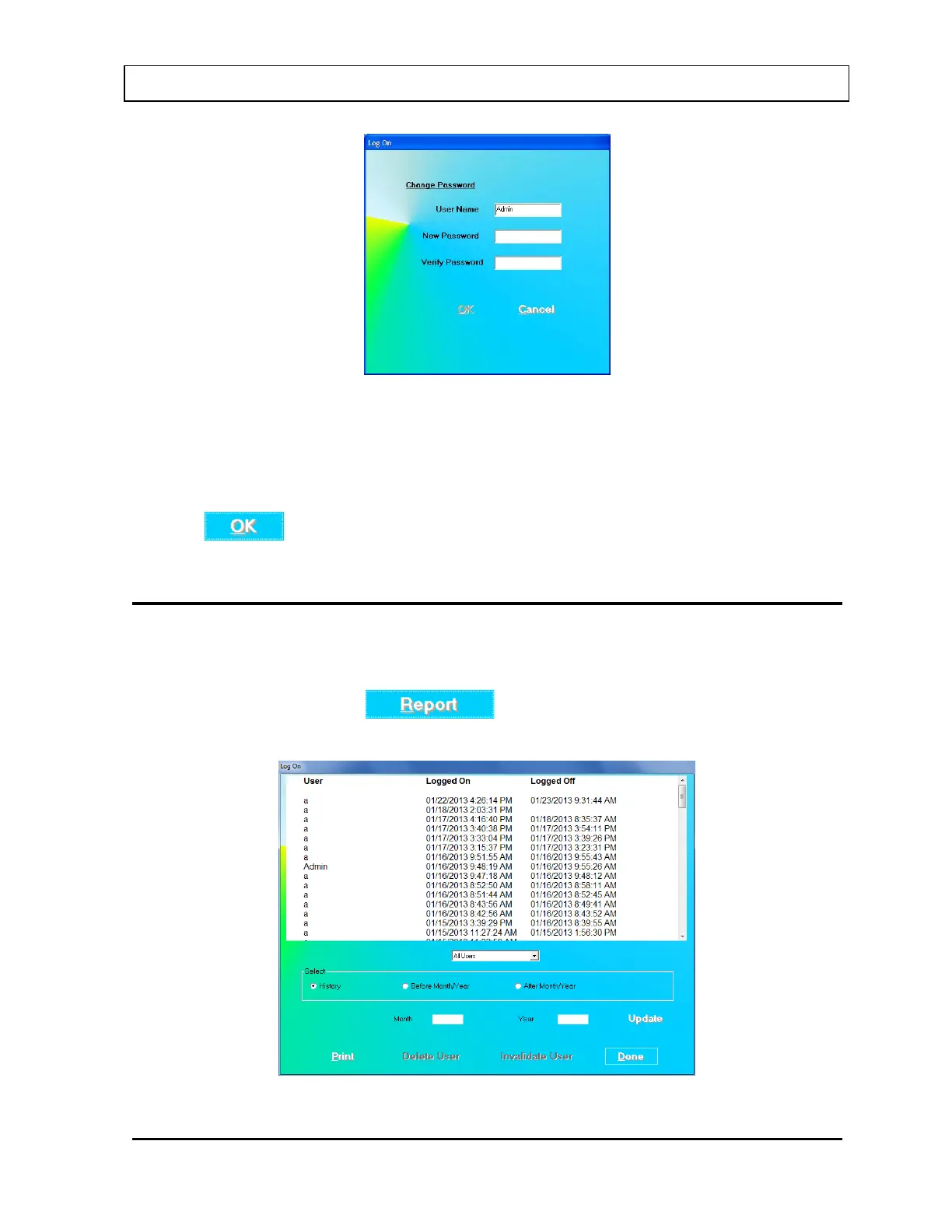CAPINTEC, INC. CAPTUS
®
3000
Figure 4-7 Change Password Window
The current User Name is displayed and cannot be changed.
Input the New Password and then re-input it again for verification.
Click the
button to accept the new password.
LOG ON REPORT
A log is kept of when each user logs on and logs off.
When Admin is logged on (Figure 4-3 Admin Log On Sign In Window), the Log On Report
may be viewed by clicking the
button. Figure 4-8 Log On Report Window
will appear.
Figure 4-8 Log On Report Window
November 13 GENERAL SETUP 4-9