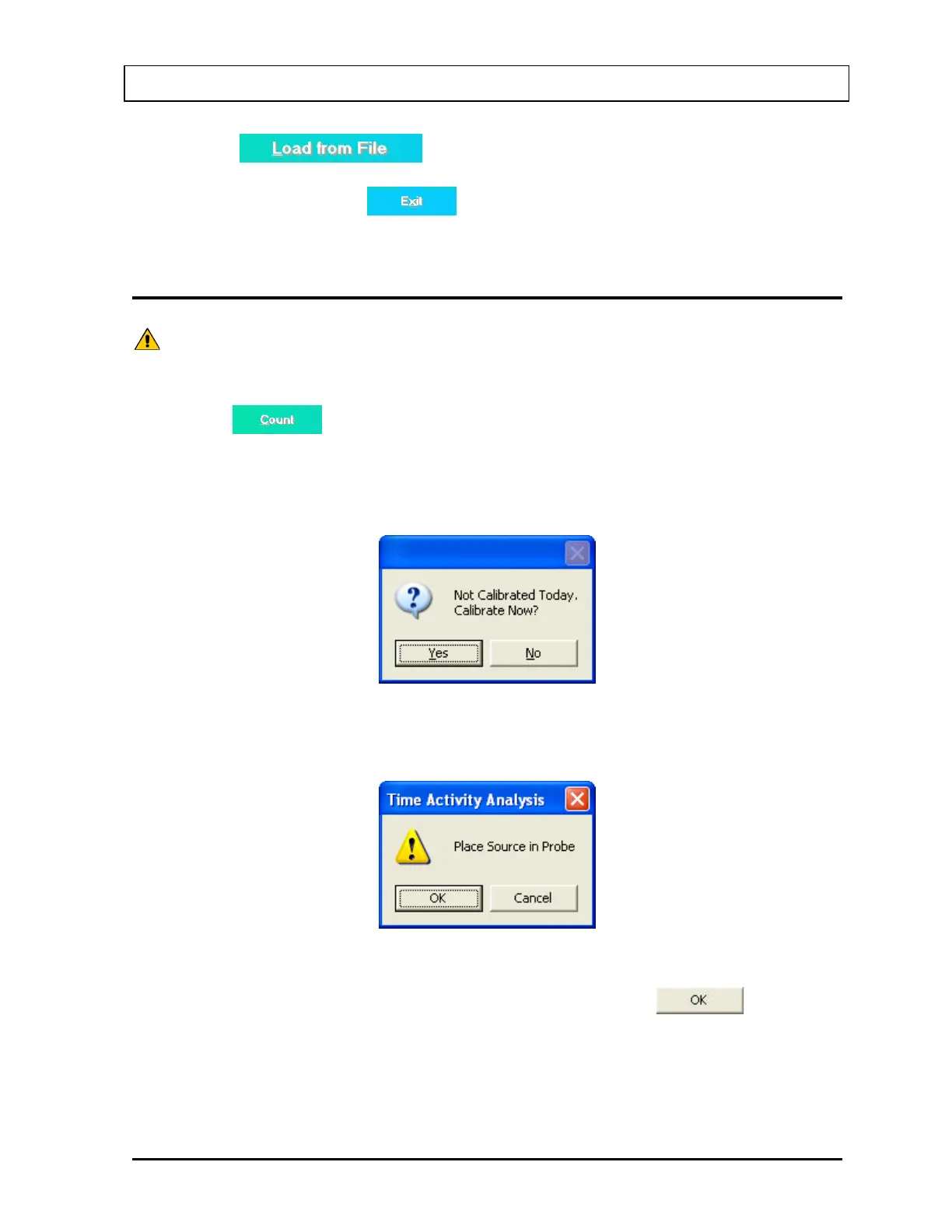CAPINTEC, INC. CAPTUS
®
3000
button or press Alt+L.
• To return to the CAPTUS
®
3000 Main screen from the Time Activity Analysis
screen, click the
button or press Alt+E or press the Esc key.
MAKING MEASUREMENTS
CAUTION: Calibration is recommended before making any measurements. Refer to
CHAPTER 5: QUALITY ASSURANCE TESTS; SECTION: AUTO
1. Click the
button or press Alt+C on Figure 12-1 Time Activity Analysis screen.
Note: If calibration has not been performed, you will be prompted with the screen as
shown in Figure 12-5. After the calibration is complete, the program will return to
Figure 12-1 Time Activity Analysis screen.
Figure 12-5
2. The screen shown in Figure 12-6 will appear.
Figure 12-6
3. Place the isotope source in the designated detector and click the
button. As
counting progresses, Real Time and Live Time for each repetition is displayed in the
upper right of the screen as shown in Figure 12-7. The number of measurement
repetitions (spectra) remaining is displayed below the Live time.
November 13 TIME ACTIVITY ANALYSIS 12-5