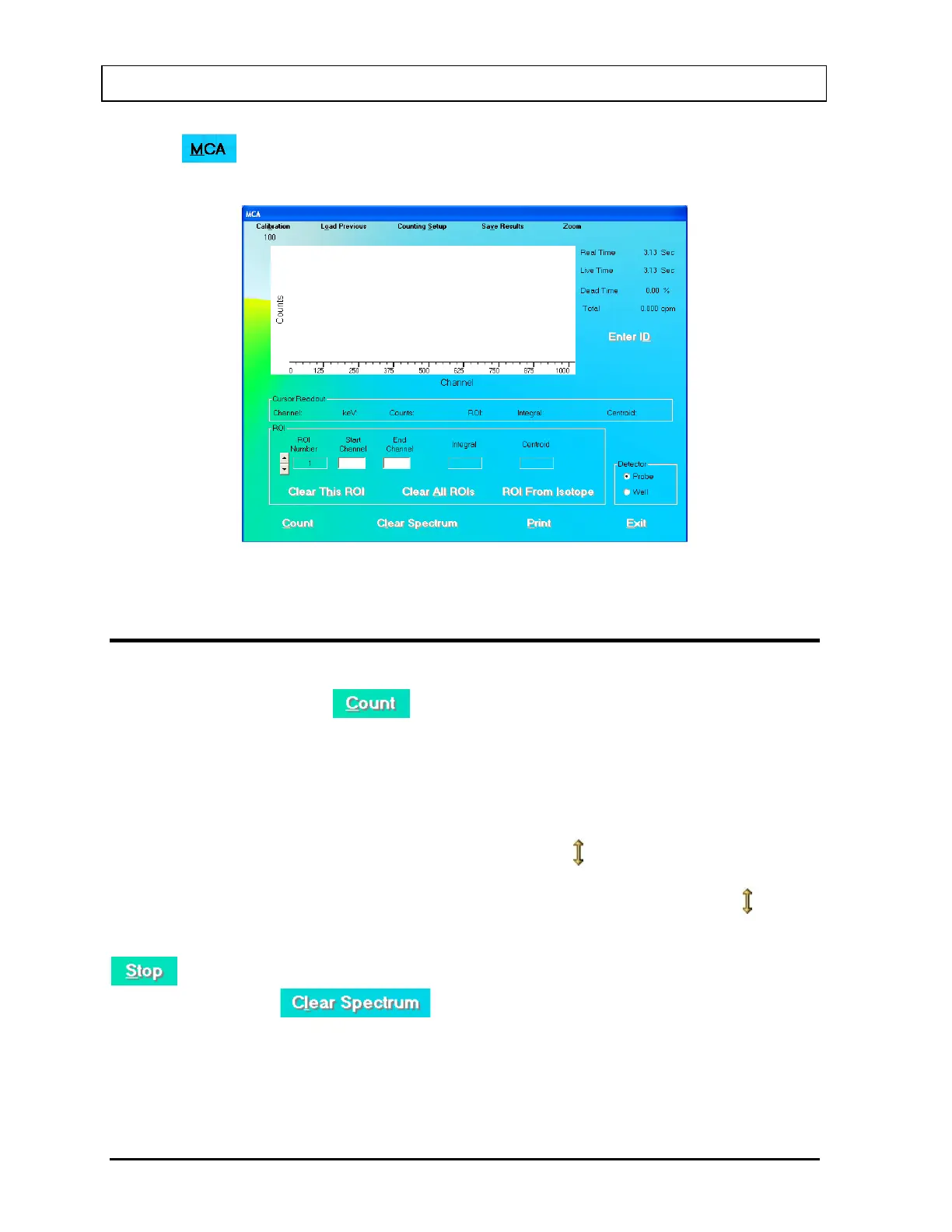CAPINTEC, INC. CAPTUS
®
3000
Click the button or press Alt+M on the CAPTUS
®
3000 Main screen to access the
MCA Module. Figure 13-1 MCA Main Screen will appear.
Figure 13-1 MCA Main Screen
ACQUISITION AND COUNT DATA
The MCA Main Screen provides all controls necessary for data acquisition. To begin the
acquisition process, click the
button. The live counting data will appear in the MCA
display. The elapsed real time, elapsed live time and percentage of dead time, and counting
rate will be displayed in the upper right of the display screen. The counts full-scale value is
shown at the upper left edge of the display area. All displayed counting values are updated at
approximately 1-second intervals.
Channel Data Display – Place the pointing device’s indicator on the MCA screen. The
indicator will be displayed as a double-headed vertical arrow
. The channel number, energy,
and total number of counts in the selected channel will be displayed directly beneath the
arrow in the Cursor Readout frame. If an ROI has been defined, placing the arrow
inside
the red highlighted ROI area will cause the ROI number, total integral counts, and peak
centroid channel to be displayed in the Cursor Readout frame. To stop acquisition, click the
button (displayed only when counting). To clear the displayed spectrum from the
display area, click the
button.
13-2 MCA November 13