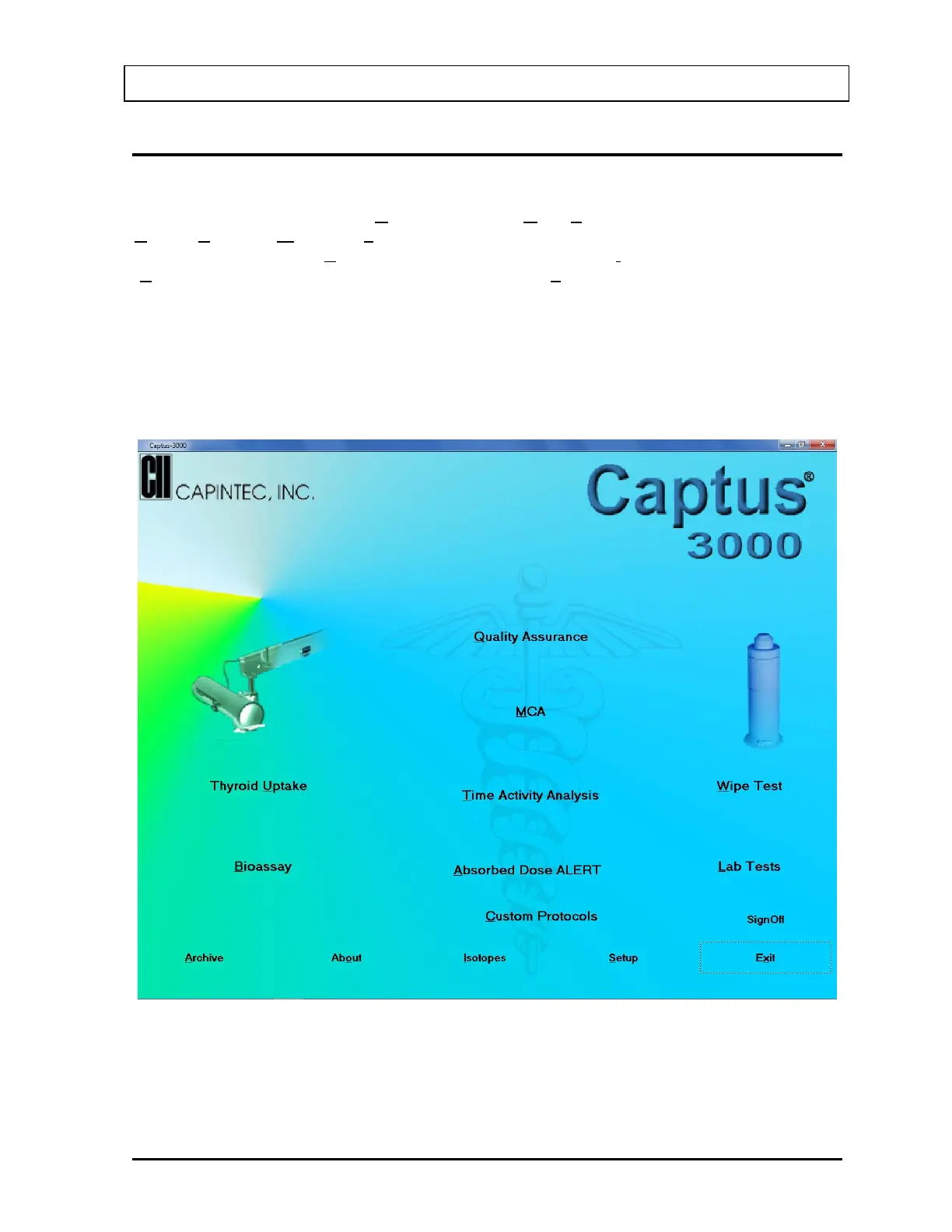CAPINTEC, INC. CAPTUS
®
3000
CAPTUS SCREENS
The CAPTUS
®
3000 Main screen appears as shown in Figure 3-2. This screen provides
access to all the user modules (Quality Assurance, MCA, Time Activity Analysis, Thyroid
Uptake, Bioassay, Wipe Test, Lab Tests). At the bottom of the screen, access is provided to
General Setup modules (Setup), an Isotope Reference Library (Isotopes), Archived results
(Archive) and contact information for Capintec, Inc. (About). To select a module, move the
pointing device’s cursor over the name of the module you wish to select. A highlight box will
appear around the module title. Then, single left click activate the module.
Note: The Absorbed Dose ALERT and Custom Protocols selections shown below are
optional modules and must be purchased separately in addition to the CAPTUS
®
3000 system. The related button will be displayed on the Main screen after a valid
license is entered for each module in Setup.
Figure 3-2
November 13 GENERAL OPERATING INSTRUCTIONS 3-7