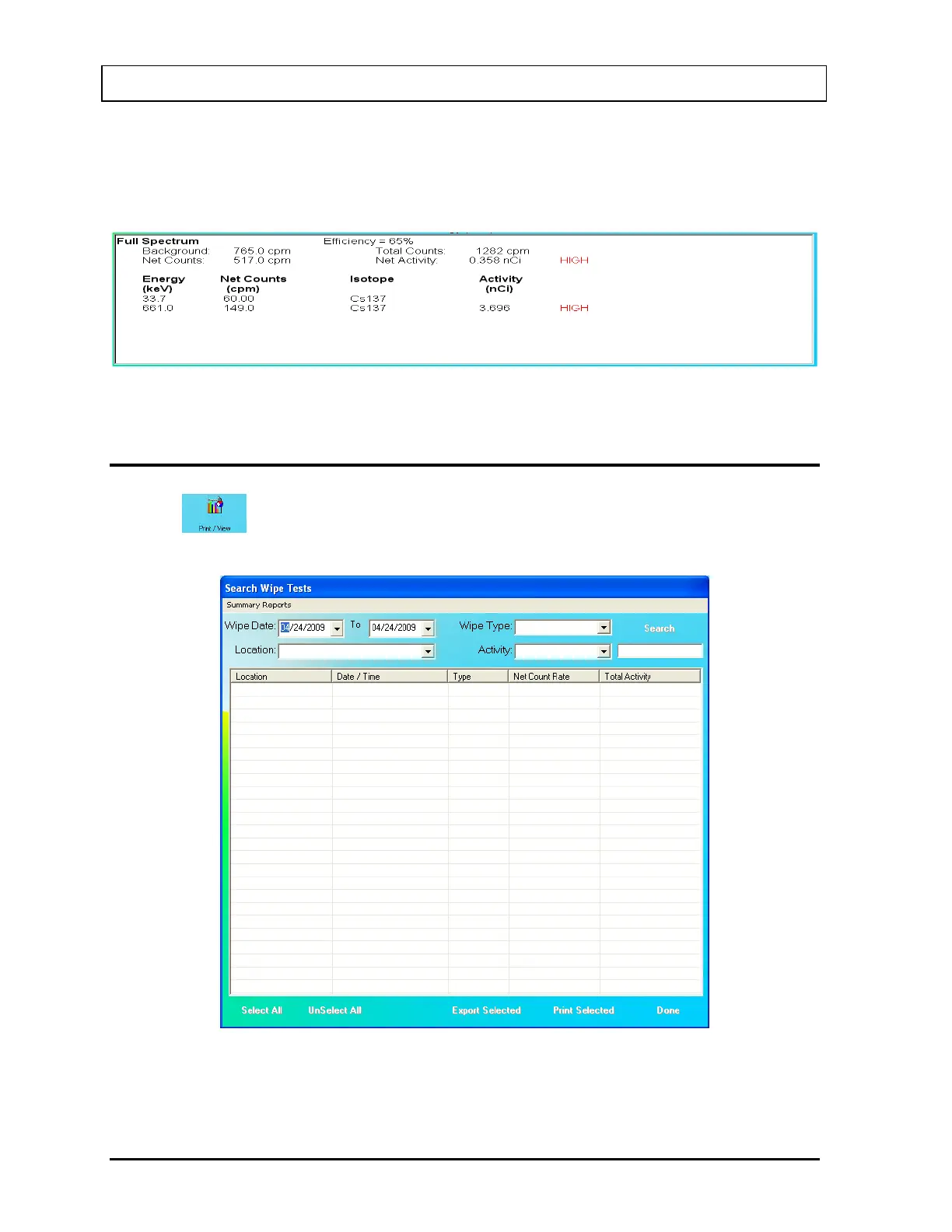CAPINTEC, INC. CAPTUS
®
3000
The wipe test results will automatically be saved to the database.
An example result screen is shown in Figure 8-22. The red HIGH shown against certain
values is displayed when the net counts exceed the Trigger Level value in Setup.
Figure 8-22
VIEWING AND PRINTING RESULTS
Click the icon on Figure 8-13 Main Wipe Test Screen. Figure 8-23 Wipe Test
Search Window will appear.
Figure 8-23 Wipe Test Search Window
8-18 WIPE TESTS November 13