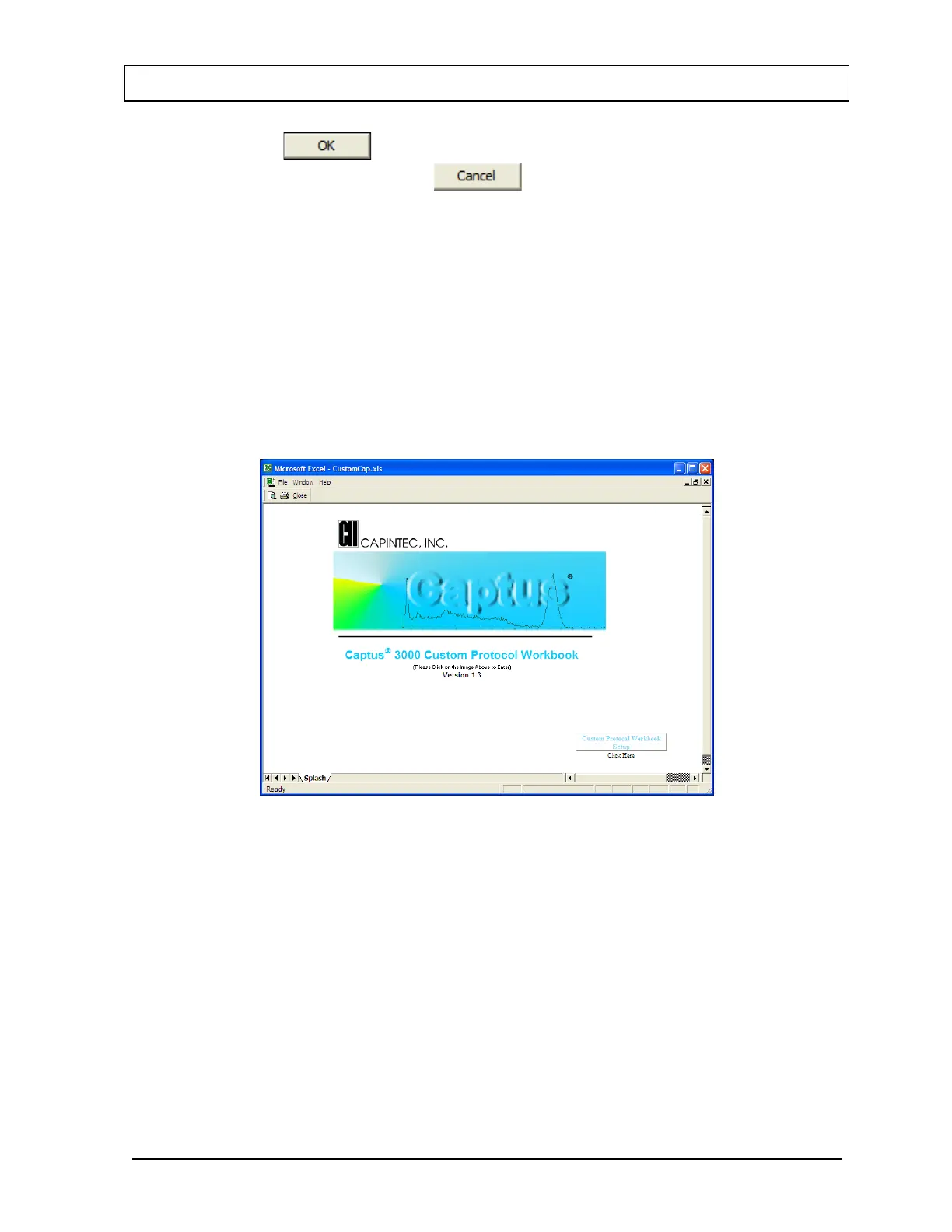CAPINTEC, INC. CAPTUS
®
3000
Clicking the button will change the Protocol that was previously saved
with the Workbook. Clicking the
button will keep the original saved
Protocol associated with the workbook.
Viewing Patients from Workbook (User Mode)
In addition to viewing patient report from the CAPTUS
®
3000 program, patient reports can be
viewed from the Excel workbook. This might be more convenient if several patients with the
same protocol are to be viewed.
1. Open the workbook for the protocol.
2. Click on the Captus logo (Figure 16-36). When you are in the correct area of the
workbook, the mouse pointer will change from a plus to an arrow.
Figure 16-36
3. The Patient list will be displayed (Figure 16-37).
November 13 CUSTOM PROTOCOLS 16-23