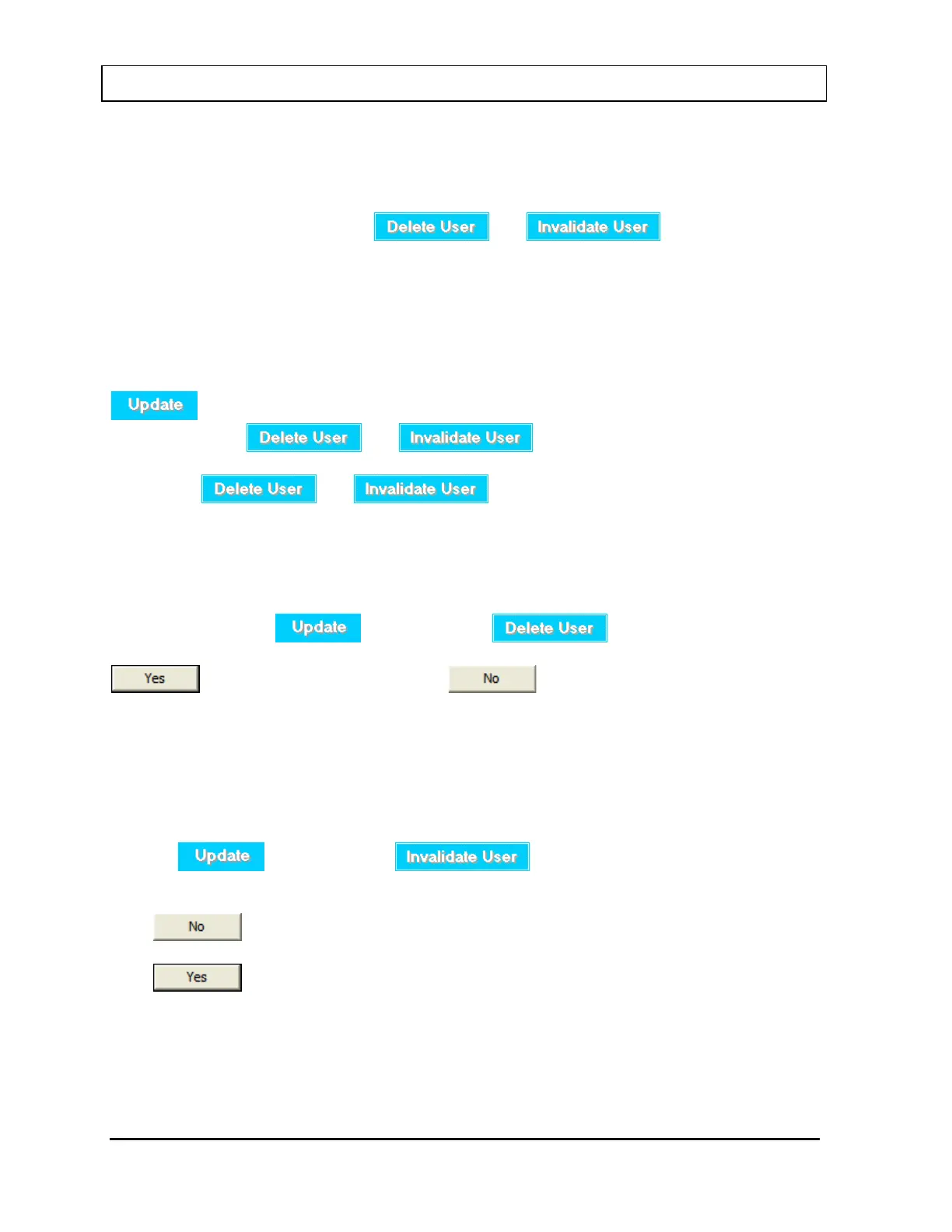CAPINTEC, INC. CAPTUS
®
3000
The User, Log On Date/Time and Log Off Date/Time are displayed in reverse chronological
order.
When All Users are displayed, the
and buttons are
disabled (grayed-out).
Displaying Selected User
The Drop-Down List box contains the names of all the users.
To select a user, click the Drop-Down List box and click the desired User Name. Click the
button. The Log On Report window will be updated to show only the log on data
for that user. The
and buttons will now be enabled.
Note: The
and buttons are not enabled if Admin is the
selected user, since Admin may not be deleted or invalidated.
Delete User
To delete a user and all log on data for the user, select the User Name from the Drop-Down
List box and click the
button. Click the button. A verification
message window will appear asking if you want to delete the user and the user log. Click
to delete the user and log. Click to abort the delete.
Invalidate User
Invalidating a user will remove the user from the list of users who may log onto the program
but it will not delete the user’s log on data.
To invalidate a user, select the User Name from the Drop-Down List box and List box and
click the
button. Click the button. A verification message
window will appear asking if you want to invalidate the user.
Click
to abort the invalidation.
Click
to invalidate the user. A message window will appear indicating that the
selected user can no longer log on.
The Log On Report window will be updated to show that the selected user in invalid.
4-10 GENERAL SETUP November 13
