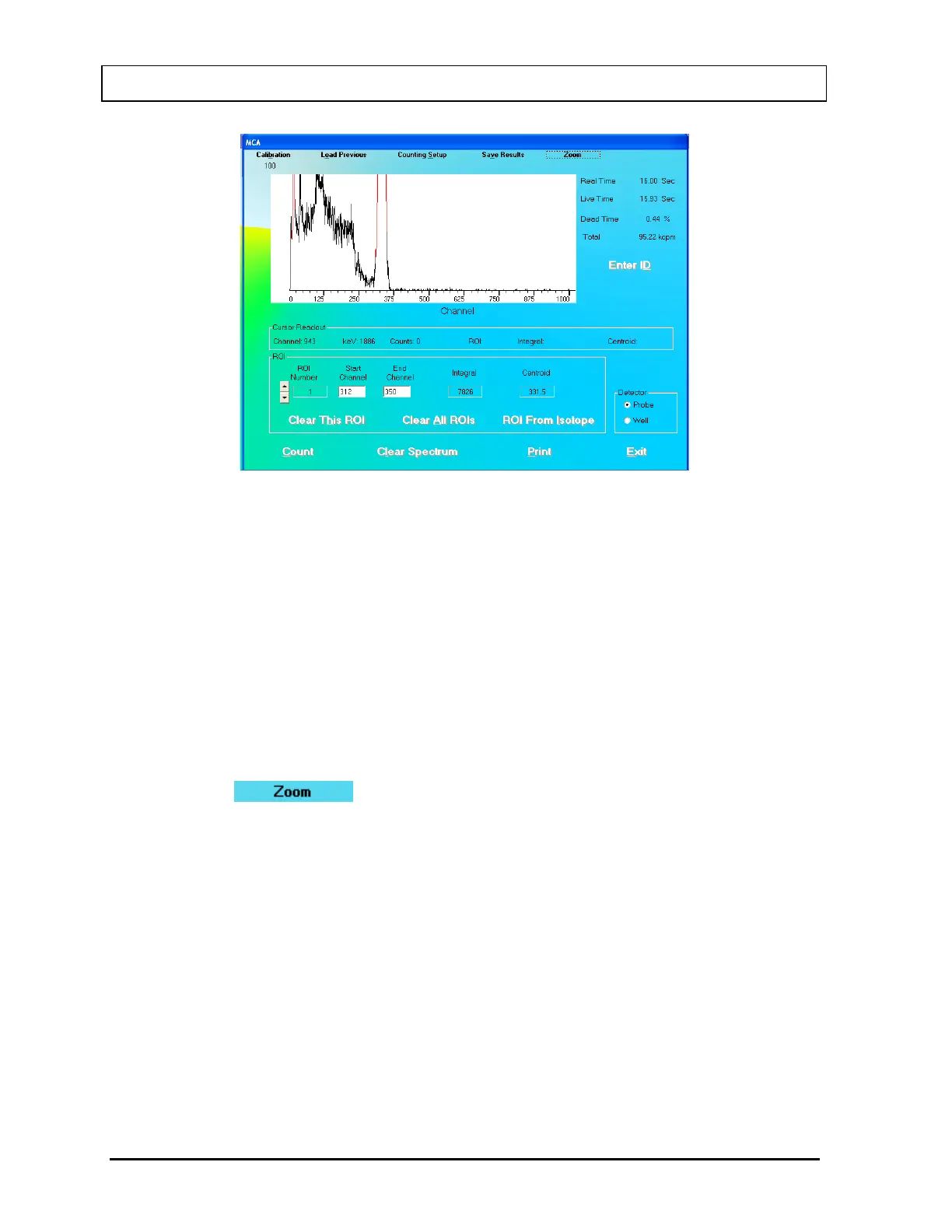CAPINTEC, INC. CAPTUS
®
3000
Figure 13-3
Horizontal Zoom
The Horizontal scale can be zoomed in two ways:
• Pre-defined channel ranges, or
• User selectable range
Pre-Defined Channel Ranges
There are four pre-defined channel ranges built into the CAPTUS
®
3000: 0-255, 256-
511, 512-767, and 768-1023.
To expand the spectrum to one of the pre-defined channel ranges, from Figure 13-2,
click the
button on the menu bar and, from the pop-up menu, pause
on Horizontal Zoom. Another pop-up menu will appear showing the available channel
ranges.
Select one of the channel ranges and the spectrum will update to show the selected
channel range. In the example shown in Figure 13-4, channels 256-511 were
selected.
13-4 MCA November 13
