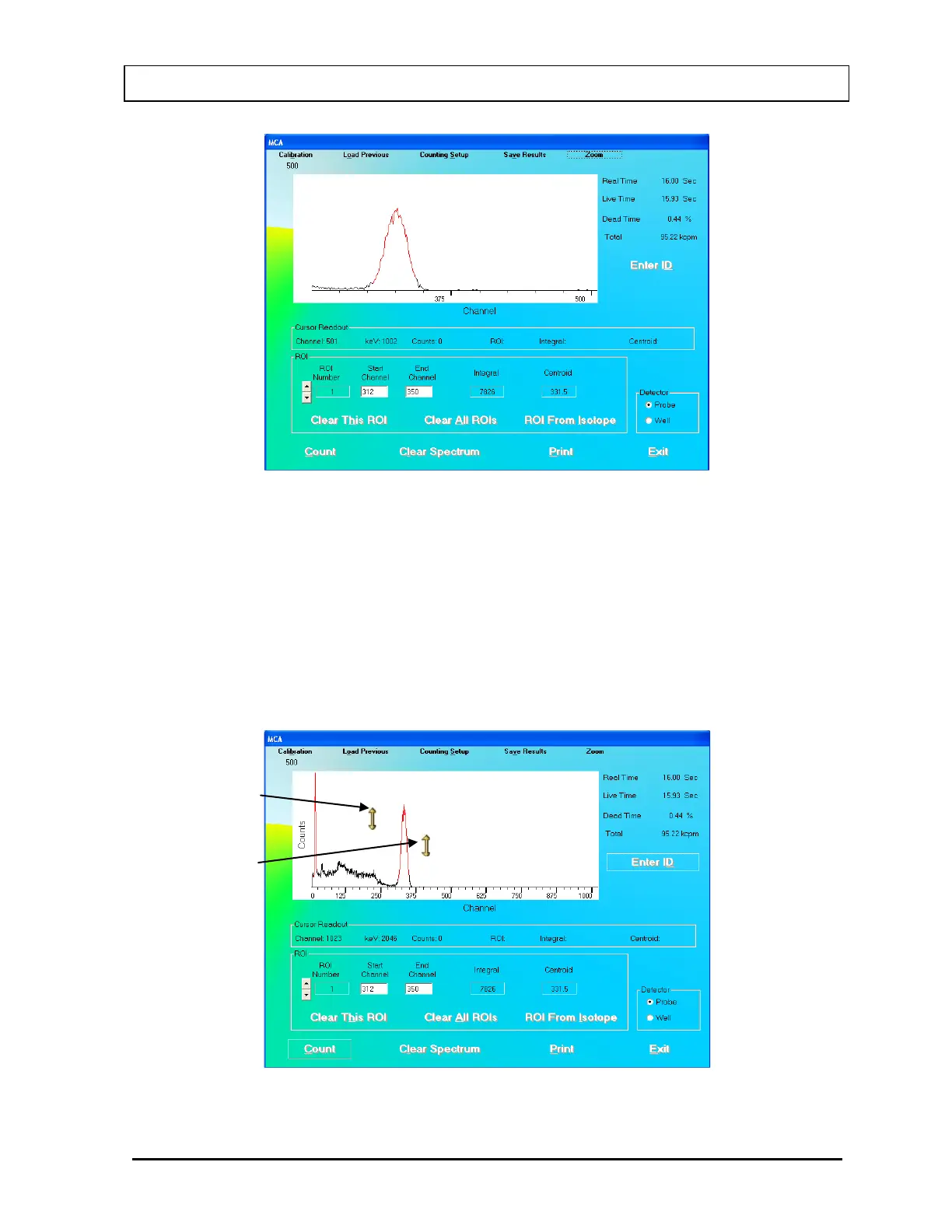CAPINTEC, INC. CAPTUS
®
3000
Figure 13-4
User Selectable Range
The user can select any area within the spectrum to zoom. To expand the horizontal
scale to a particular area, right click in the spectrum window as follows (Refer to
Figure 13-5):
1. Right-click at the minimum channel for the zoomed view.
2. Right-click at the maximum channel for the zoomed view. The spectrum will
appear similar to that shown in Figure 13-6.
Figure 13-5
Right-click on
left side of range
right side of range
November 13 MCA 13-5