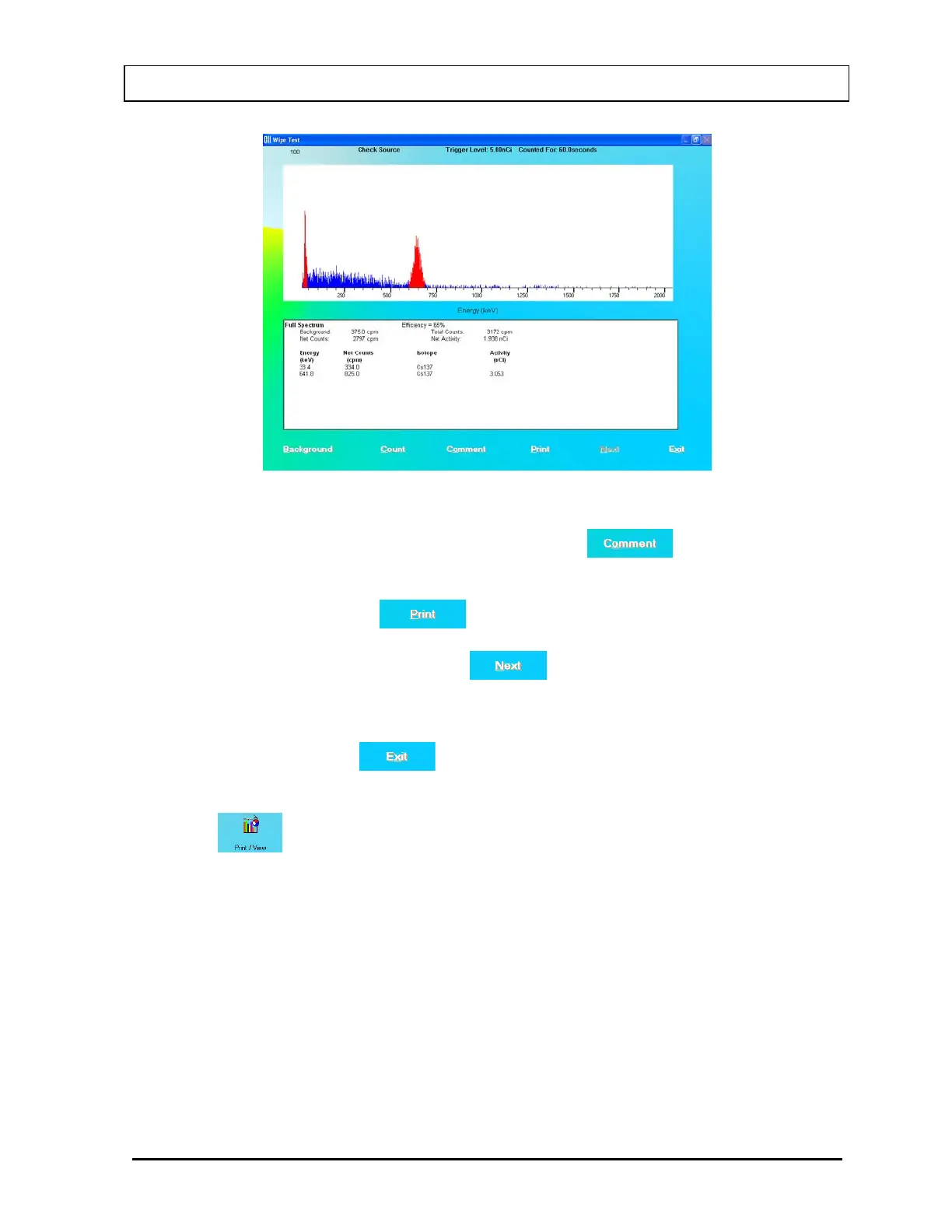CAPINTEC, INC. CAPTUS
®
3000
Figure 8-21
11. To add comments about the counts measured, click the
button or press
Alt+O.
12. To print the results, click the
button or press Alt+P.
13. If multiple wipes were selected, click the
button to count the next wipe or press
Alt+N. The order in which wipes are counted is the same as listed in the Main Wipe Test
Screen.
14. To exit counting, click the
button or press Alt+E.
Note: The data is stored permanently. To view data after exiting counting, click the
icon on Figure 8-13 Main Wipe Test Screen to see the Wipe History.
Results
The results of the count measurement include Background and Total Counts counted for the
wipe in cpm (counts per minute). Net Counts (Total Counts – Background) and Net Activity
are calculated for the wipe.
Next, the values for Energy, Net Counts, Isotope and Activity are shown for each peak (red
region) in the spectrum. The Isotope and Activity corresponding to each peak will appear
depending on the data in the Isotope Library. If the isotopes have been selected for use as
wipes in the Isotope Library, they will be identified in the spectrum. If those isotopes have an
efficiency value stored in the Isotope Library, its value will also be displayed.
November 13 WIPE TESTS 8-17