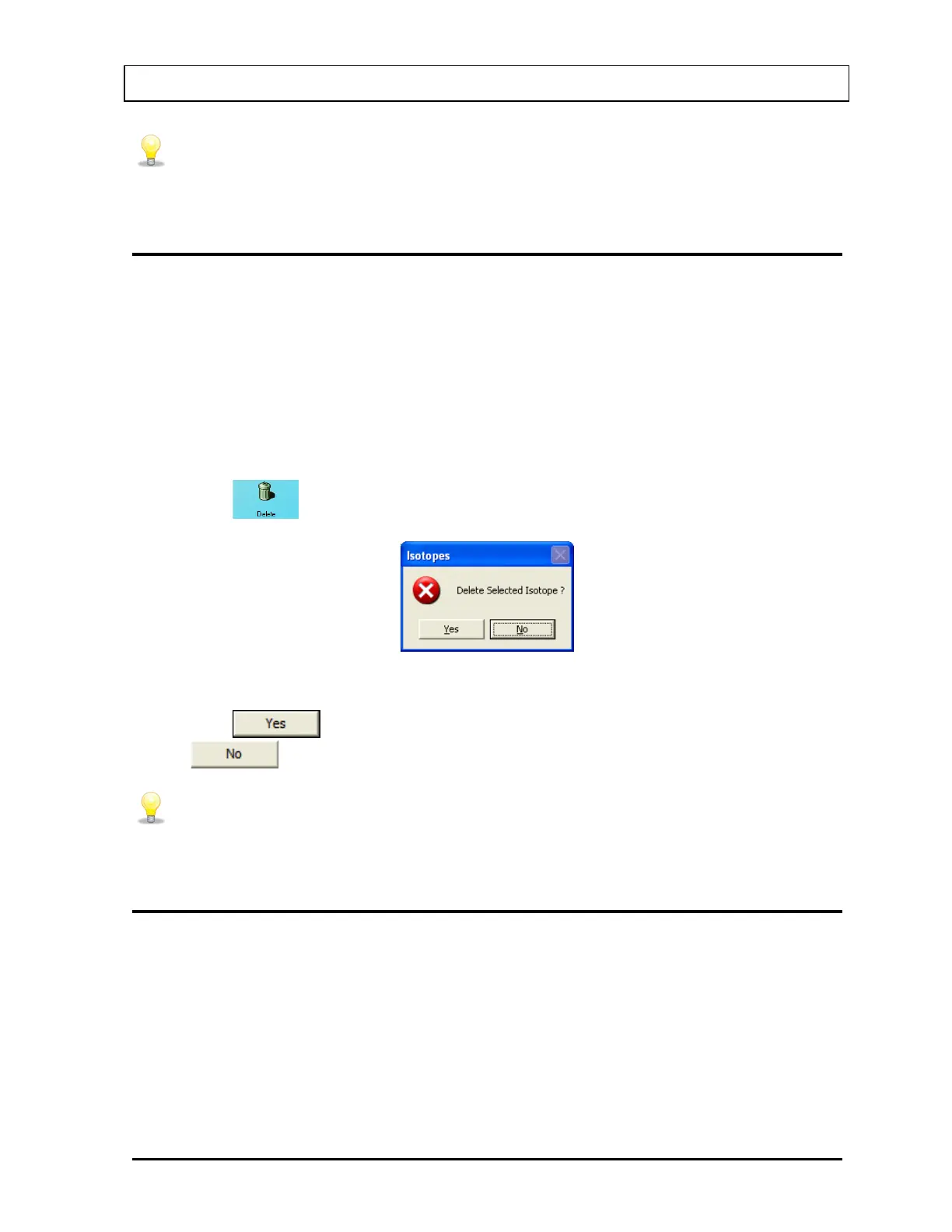CAPINTEC, INC. CAPTUS
®
3000
• To locate an isotope, use the scroll bar, use Page Down, Page Up, and
keys or press the first letter of the isotope to bring it into view.
DELETING AN ISOTOPE
Note: Only user added isotopes can be deleted. Isotopes in the system’s pre-existing
Isotope Library cannot be deleted.
1. If the isotope to be deleted is out of view in the Isotope Library box on Figure 6-1
Isotopes Main Screen, scroll up or down the list in Isotopes Library box using the scroll
bar or use Page Down, Page Up, and keys or press the first letter of the isotope to
bring it into view.
2. Click on the isotope to select it (highlighted) for deleting as shown in Figure 6-4.
3. Click the
icon. The screen appears as shown in Figure 6-5.
Figure 6-5
4. Click the button or press the Y key to confirm the deletion. Alternatively, click
the
button or press the N key to cancel the deletion.
• To locate an isotope, use the scroll bar, use Page Down, Page Up, and
keys or press the first letter of the isotope to bring it into view.
MEASURING EFFICIENCY
1. If the isotope to be measured is out of view in the Isotope Library box on Figure 6-1
Isotopes Main Screen, scroll up or down the list in Isotopes Library box using the scroll
bar or use Page Down, Page Up, and keys or press the first letter of the isotope to
bring it into view.
2. Click on the isotope to select it (highlighted) for measuring as shown in Figure 6-4.
November 13 ISOTOPES 6-5