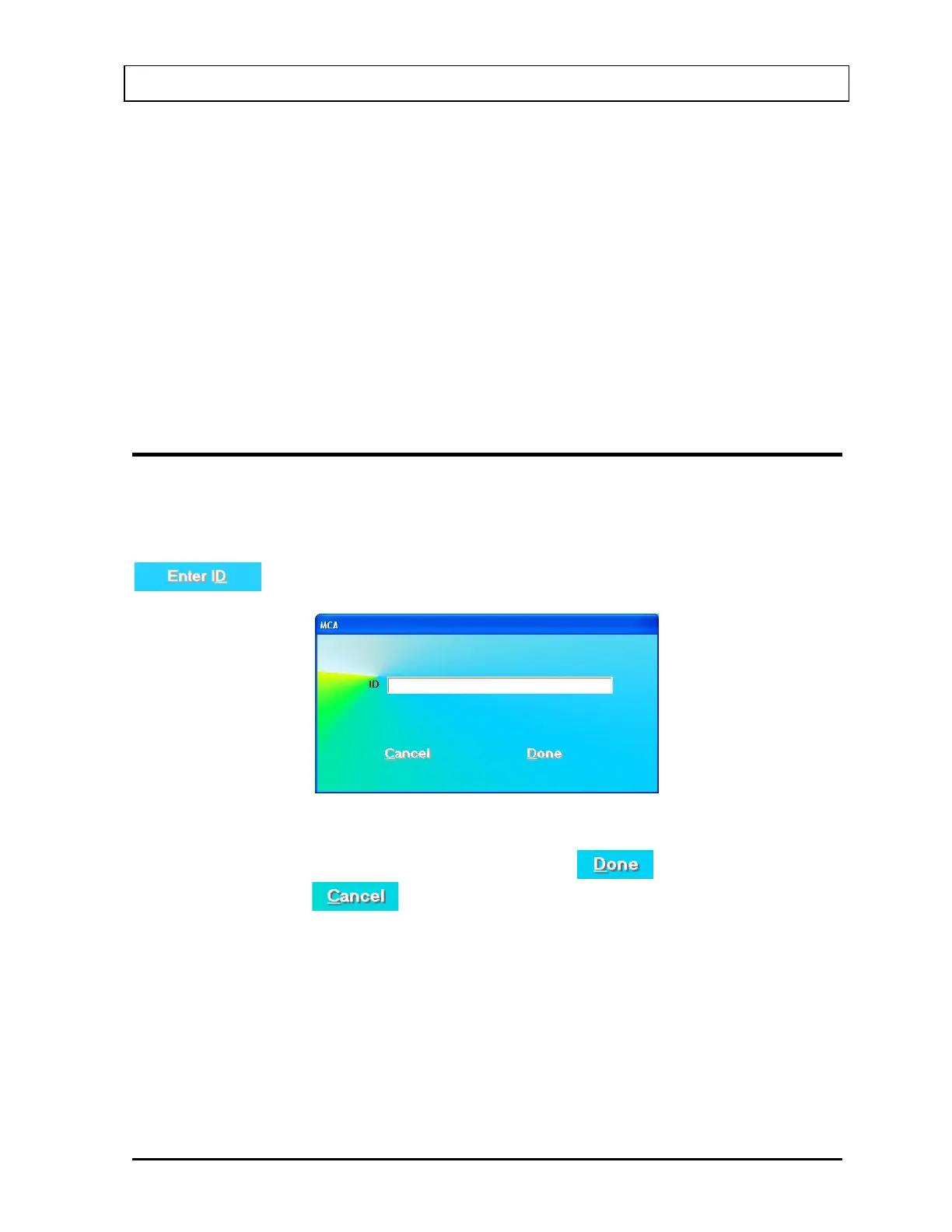CAPINTEC, INC. CAPTUS
®
3000
The following selections are available:
• None – no preset counting limit is set.
• Live Time – Count until the preset MCA live time is reached (1-32,400 seconds).
• Real Time – Count until the predefined number of seconds has elapsed (1-32,400
seconds).
• Peak Counts – Count until the specified number of counts is reached in any
spectrum channel (1-32,400 counts).
Enter the time (in seconds) or counts in numerical characters without any commas.
During acquisition, both elapsed live time and elapsed real time will be displayed in the upper
right hand corner of the MCA display.
SPECTRUM ID (NAME)
The displayed spectrum can be identified with a description that will be saved with the
spectrum, printed on the MCA report, and exported to Excel.
To input an ID or Name of the spectrum (up to 40 alphanumeric characters), select the
button on Figure 13-1 MCA Main Screen. Figure 13-8 will appear.
Figure 13-8
Type the identifying information into the text box. Click the
button or press Alt+D to
save the ID or click the
button or press Alt+C, to cancel the ID and return to
Figure 13-1 MCA Main Screen.
November 13 MCA 13-7