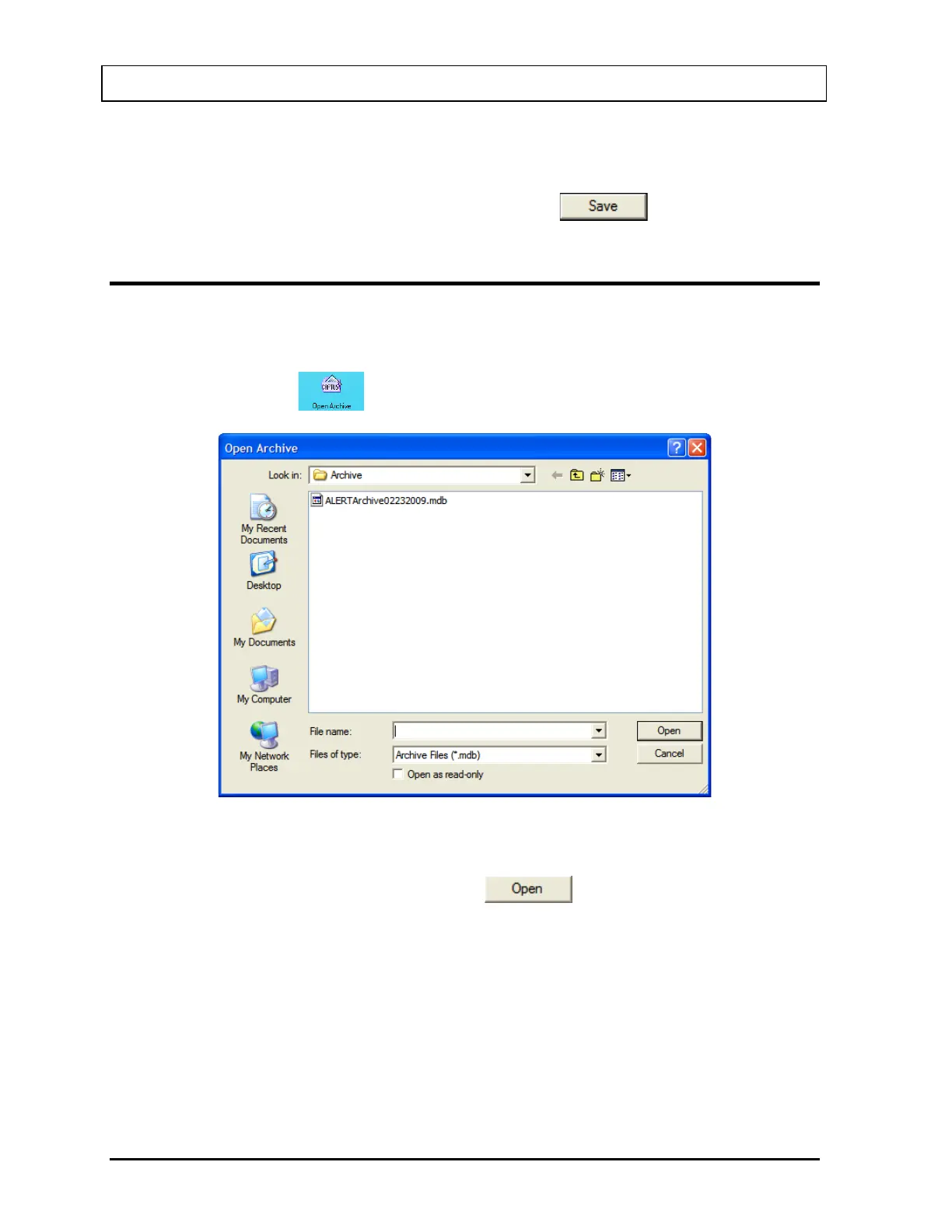CAPINTEC, INC. CAPTUS
®
3000
2. The default filename is ALERTArchive followed by the current date. The filename can
be changed. When the filename is correct, click the button.
OPENING AN ARCHIVE
Reports can be viewed and printed from a previously archived database.
1. To open an existing archived database, on Figure 9-3 Absorbed Dose ALERT Main
Screen, click the icon. The Open Archive dialog Figure 9-30 will appear.
Figure 9-30
2. Select the desired database and click the button. The Absorbed Dose
ALERT Main Screen will appear similar to that shown in Figure 9-31 with the patient
list from the opened database displayed.
9-24 ABSORBED DOSE ALERT July 14