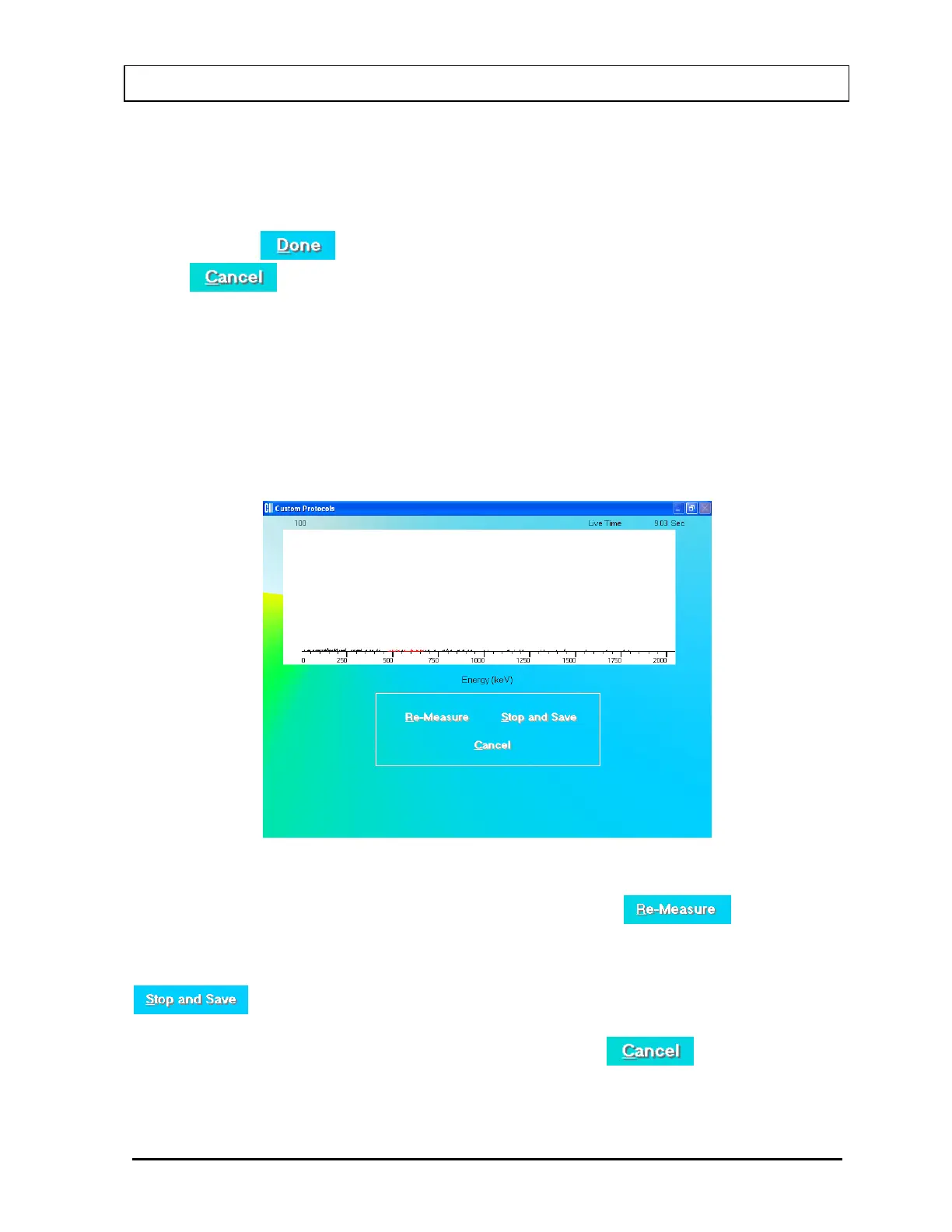CAPINTEC, INC. CAPTUS
®
3000
6. The Default Volume will be displayed for Sample Volume. Enter the actual volume if it
is not the same as the default.
7. Enter the date and time at which the sample was collected.
8. Click the
button to continue with the measurement or else click the
button to return Figure 16-1 Main Custom Protocols Screen without
making the measurement.
9. The instructions for the current measurement will be displayed. The Measurement
Name and any additional Instructions For Sample will be shown.
Data Acquisition
The data acquisition screen appears as shown in Figure 16-15, with the live spectrum
displayed as counts are being collected.
Figure 16-15
To stop the counting midway and begin counting again, click the
button or
press Alt+R.
To stop the counting midway and save collected data and move to the next step, click the
button or press Alt+S.
To stop the counting midway and quit without saving, click the
button or press
Alt+C.
After count collection is done, the screen appears as shown in Figure 16-16.
November 13 CUSTOM PROTOCOLS 16-13