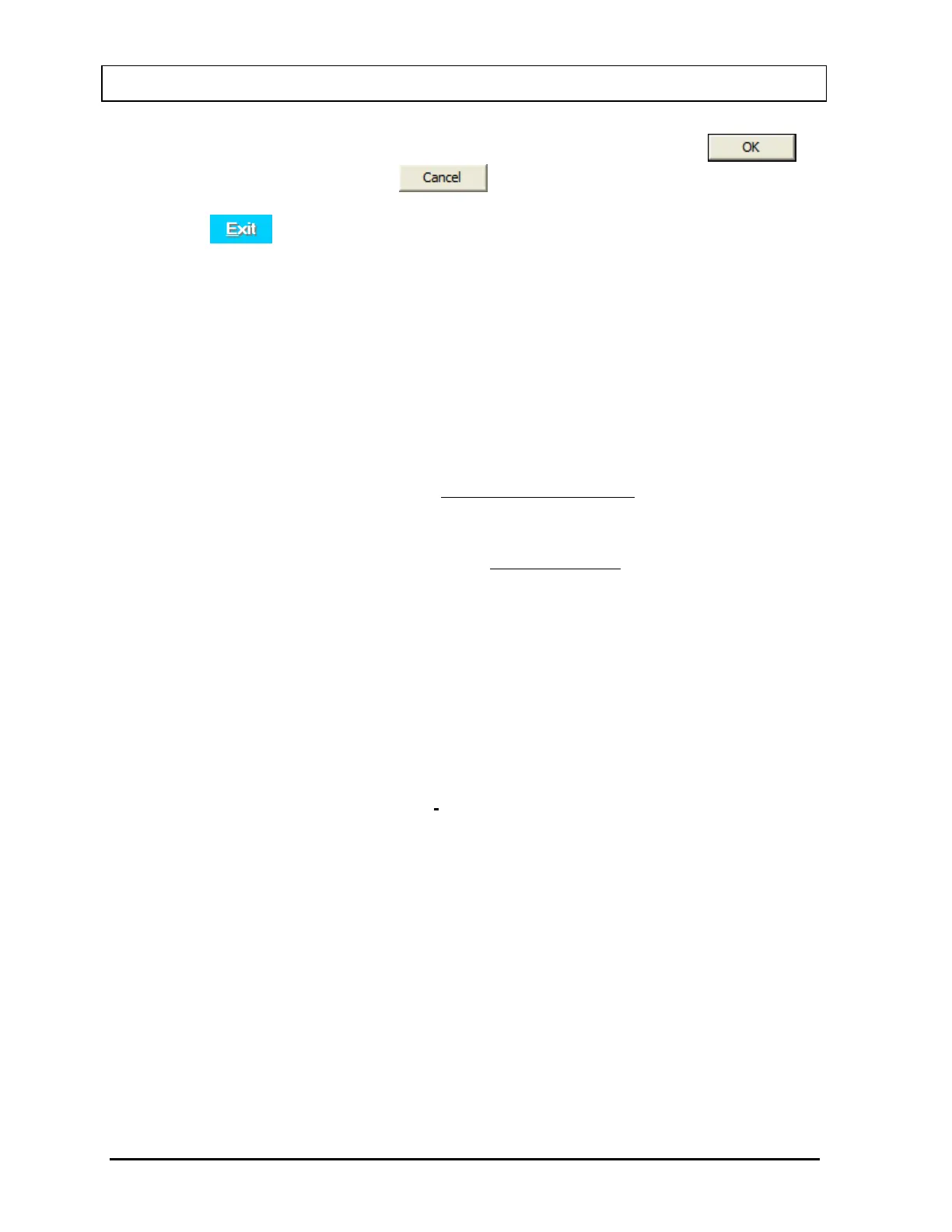CAPINTEC, INC. CAPTUS
®
3000
To measure the plasma sample, place that sample in the well and click the
button. To stop counting, click the
button and see Step 5 above.
9. Click the
button or press Alt+E after the cycle of measurements is completed to
return to Figure 10-45 Cr51 Blood Volume Test Main Screen. The Patient Status box
will show the calculated results for the test. For a detailed report, refer to Patients
Reports on page 10-42.
Test Results
Once the measurement process for a patient is complete, clicking on the patient in the
Patient Directory on the Main Cr51 Blood Volume Test Screen will show the latest test
results in the Patient Status box. Test results are expressed in ml and ml/kg weight of the
patient. They are calculated as follows:
( )
[ ]
( )
C-1L-S
ADCH-1P-W
Volume Cell Red
×
××××
=
C
Volume Cell Red
Volume Blood Whole =
Volume Cell Red-Volume Blood
WholeVolume Plasma =
where W = Net whole blood standard count rate
P = Net plasma standard count rate
H = Hematocrit of standard
C = Hematocrit of patient
D = Administered to standard ratio
A = Administered Volume
S = Net patient whole blood sample count rate
L = Net patient plasma sample count rate
Patients Reports
Patient reports can be obtained as described in Schilling Test Patients Reports
section on page 10-15.
10-42 LAB TESTS November 13