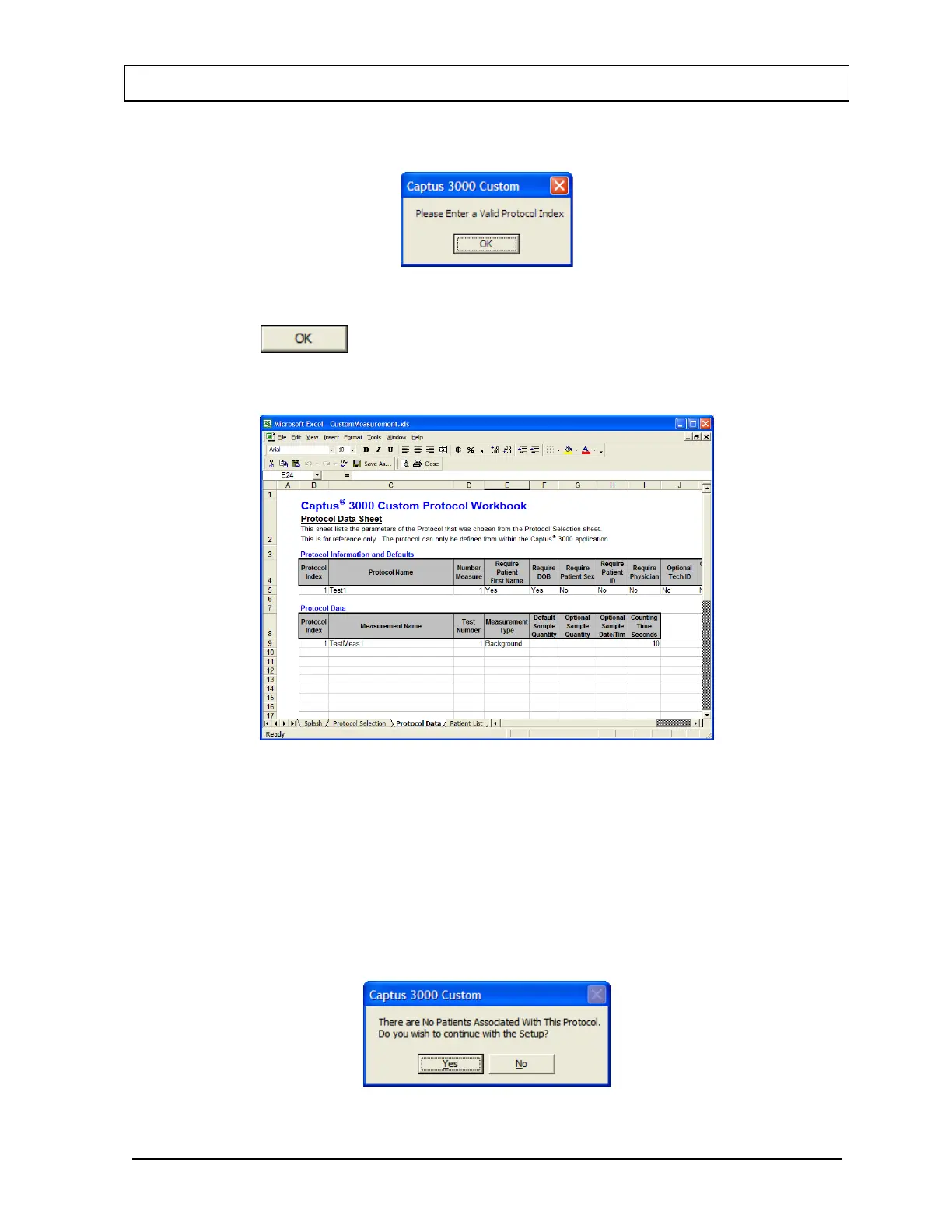CAPINTEC, INC. CAPTUS
®
3000
Figure 16-27
Click the
button and then click on the Protocol Data tab on the bottom of
the page. The Protocol Data sheet is opened and the details of the protocol will then
be shown (Figure 16-28). This sheet is for reference only.
Figure 16-28
Also note that the Patient List sheet tab is visible on the bottom of the workbook.
Patient Selection
Click on the Patient List tab on the bottom of the sheet.
If there are no Patients associated with the selected protocol, the message box
shown in Figure 16-29 will be displayed.
Figure 16-29
November 13 CUSTOM PROTOCOLS 16-19