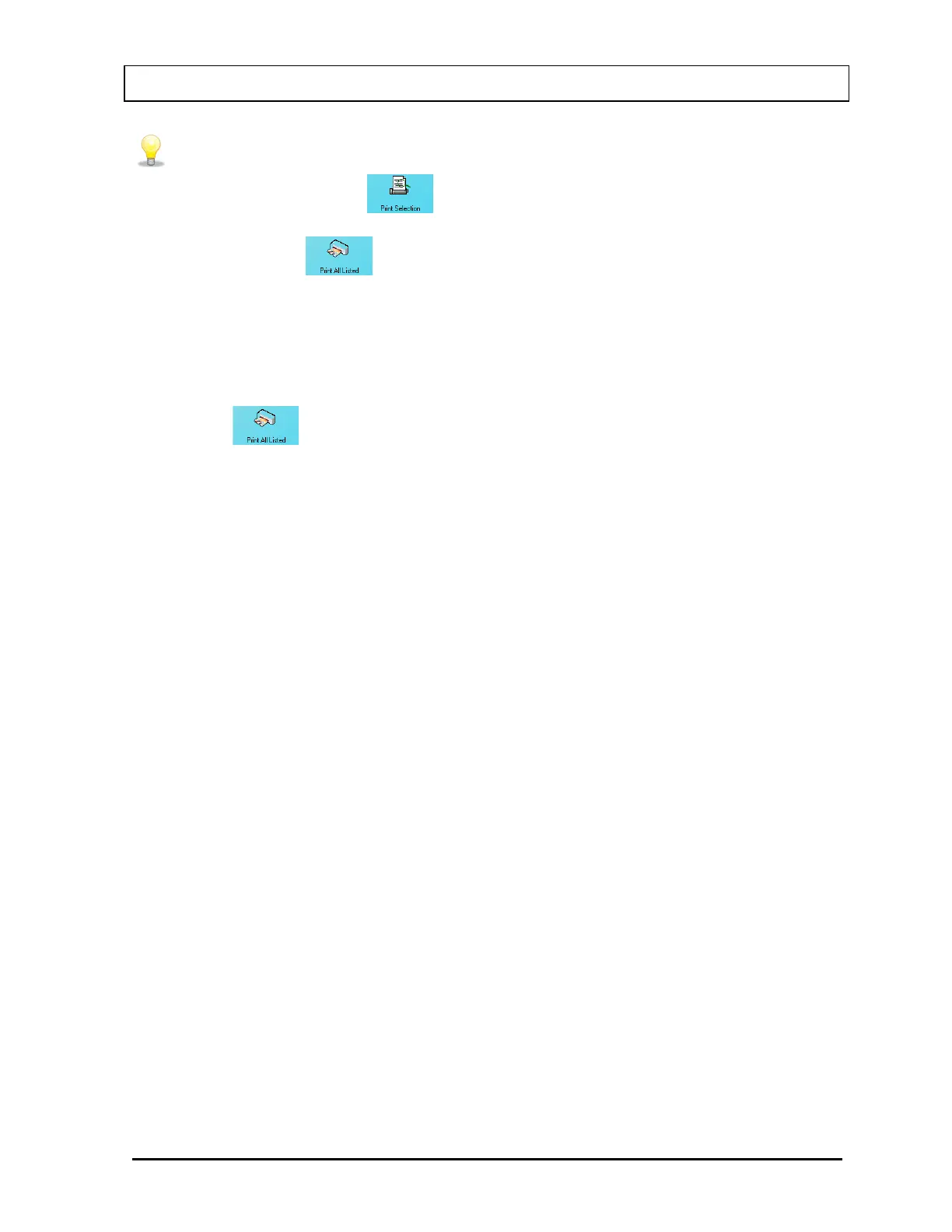CAPINTEC, INC. CAPTUS
®
3000
• For a quick print of the selection without viewing the detailed report on the
screen, click the
icon at the top of Figure 14-1 Main Archive Screen.
• To print detailed reports of all the listed records on the current Archive screen,
Printing All Records in Selected Tests
1. Open an archive.
2. Select one or more test modules records of which you wish to print.
3. Click the
icon. A detailed report of all the records listed on the Archive screen at
that time will be printed.
November 13 ARCHIVE 14-7