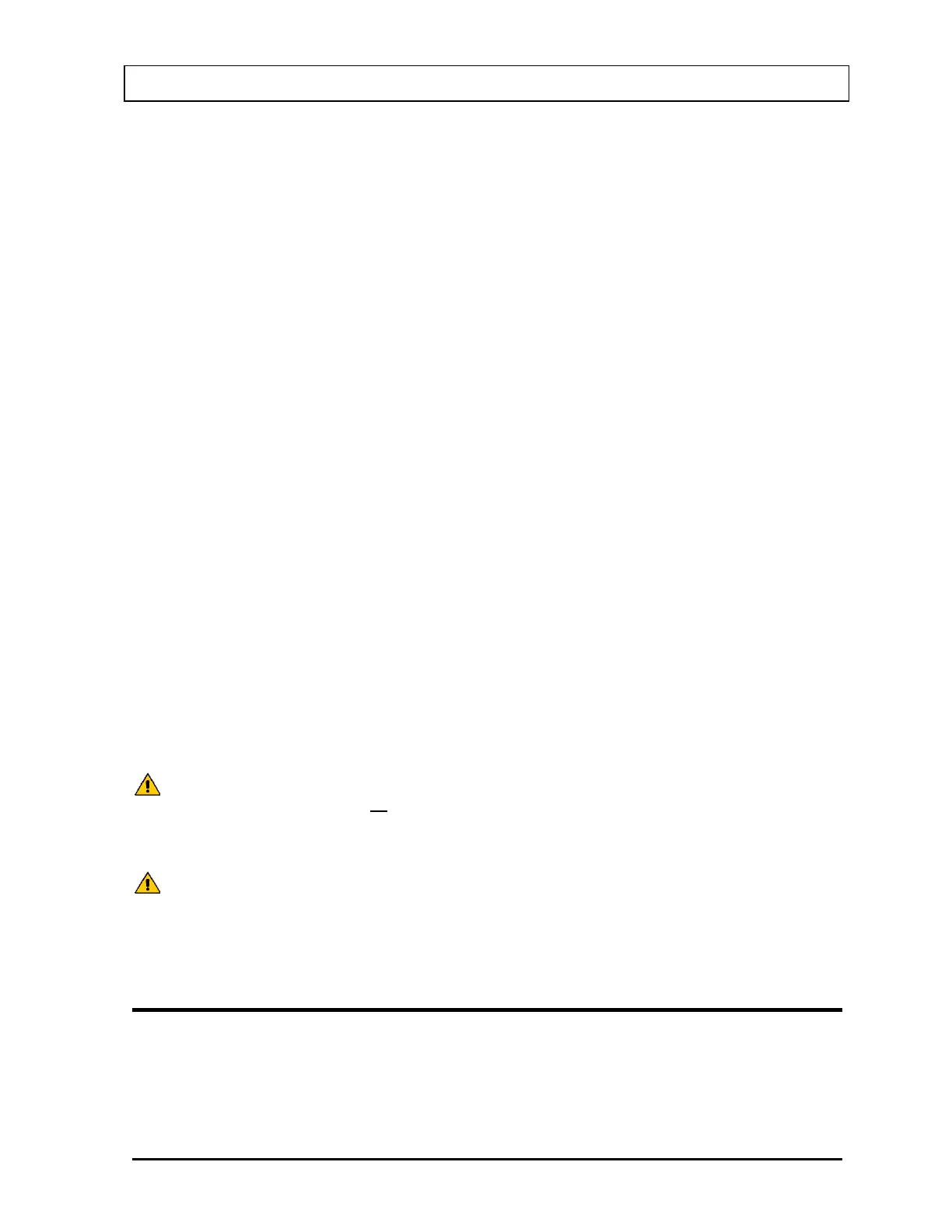CAPINTEC, INC. CAPTUS
®
3000
CHAPTER 9
ABSORBED DOSE ALERT
INTRODUCTION ............................................................................................. 9-1
Basis for Conversion Calculations ........................................................... 9-2
MAIN SCREEN ................................................................................................ 9-2
INCIDENT SETUP ........................................................................................... 9-4
Setup Incident Parameters ........................................................................ 9-4
New Incident ............................................................................................... 9-6
Select Incident ............................................................................................ 9-7
Delete Incident ............................................................................................ 9-8
Edit Incident ............................................................................................... 9-10
ADDING PATIENTS ....................................................................................... 9-11
EDITING PATIENTS ....................................................................................... 9-14
DELETING PATIENTS ................................................................................... 9-16
MAKING MEASUREMENTS .......................................................................... 9-18
Data Acquisition ........................................................................................ 9-22
CREATING AN ARCHIVE .............................................................................. 9-23
OPENING AN ARCHIVE ................................................................................ 9-24
PATIENT REPORTS ...................................................................................... 9-25
Displaying and Printing ............................................................................ 9-25
Exporting ................................................................................................... 9-28
Note: This is an Optional Module which must be purchased in addition to the CAPTUS 3000
system. The Absorbed Dose ALERT button will be displayed on the Main screen after
a valid license is entered in Setup.
CAUTION: To ensure optimum performance of CAPTUS 3000, when the system is
in storage, all QA tests should be run quarterly using dedicated check
sources to assure proper operation as detailed in CHAPTER 4:
GENERAL SETUP and CHAPTER 5: QUALITY ASSURANCE.
CAUTION: Prior to performing Absorbed Dose ALERT screening procedures, carry
out the Auto Calibration procedure (Calibration, Linearity Correction and
Constancy Test only) described in CHAPTER 5: QUALITY
ASSURANCE, SECTION: AUTO CALIBRATION. (These procedures will
take approximately 5 minutes to complete.)
INTRODUCTION
When radioactive materials are released into the environment it can pose a possible health
hazard if inhaled or ingested. When a large population is exposed, the critical public health
challenge is to provide initial emergency field screening to rapidly triage and identity
individuals with significant amounts of internal contamination. The Absorbed Dose ALERT
July 14 ABSORBED DOSE ALERT 9-1