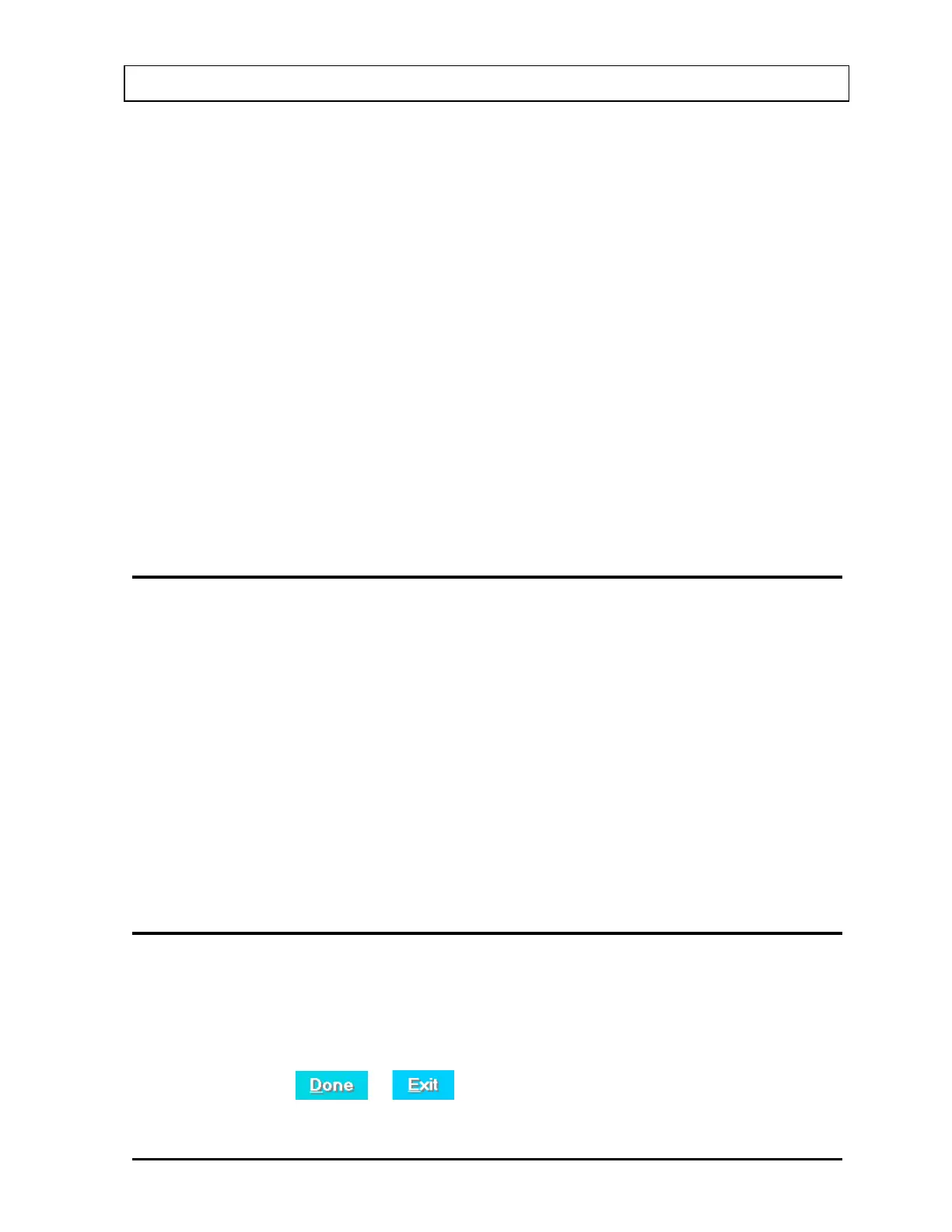CAPINTEC, INC. CAPTUS
®
3000
CHAPTER 3
GENERAL OPERATING INSTRUCTIONS
INTRODUCTION ............................................................................................. 3-1
WINDOWS OPERATING CONVENTIONS ...................................................... 3-1
Common Controls and Techniques .......................................................... 3-1
Windows Controls ...................................................................................... 3-2
CAPTUS SCREENS ........................................................................................ 3-7
Typical Test Screen .................................................................................... 3-8
Typical Input Screen .................................................................................. 3-9
Measurement Screen ................................................................................ 3-10
Add Comments Screen ............................................................................. 3-11
SHORTCUT KEYS ......................................................................................... 3-12
All Screens ................................................................................................. 3-12
Input Screens ............................................................................................ 3-12
INTRODUCTION
The CAPTUS
®
3000 software runs on the Microsoft Windows
®
operating system and follows
standard Windows interface conventions. If you are familiar with running Windows based
programs, then you should find the CAPTUS
®
3000 a very user friendly and easy to use
program. If you have never used a Windows based program before, please read the next
section in this chapter carefully. Windows uses very consistent techniques for user
interaction. These techniques are visual and generally oriented toward use of a pointing
device, such as a mouse or trackball. In most cases there are alternate keyboard techniques
for accomplishing the same task.
Note: If your system includes the optional Touchscreen Monitor, the following are replaced
with the related action for the Touchscreen:
• The pointing device – Finger or Stylus
• Clicking an item with the pointing device – Touch the item with a Finger or Stylus
WINDOWS OPERATING CONVENTIONS
Common Controls and Techniques
The CAPTUS
®
3000, like all Windows based programs, is task oriented. Each task to be
performed will consist of one or more dialog boxes, as shown in Figure 3-1. Each screen will
have various controls on it, which perform functions when clicked with the pointing device or
when selected from the keyboard. When you are finished with all of the tasks on a given
screen, selecting the
or button will return you to the previous screen.
November 13 GENERAL OPERATING INSTRUCTIONS 3-1
