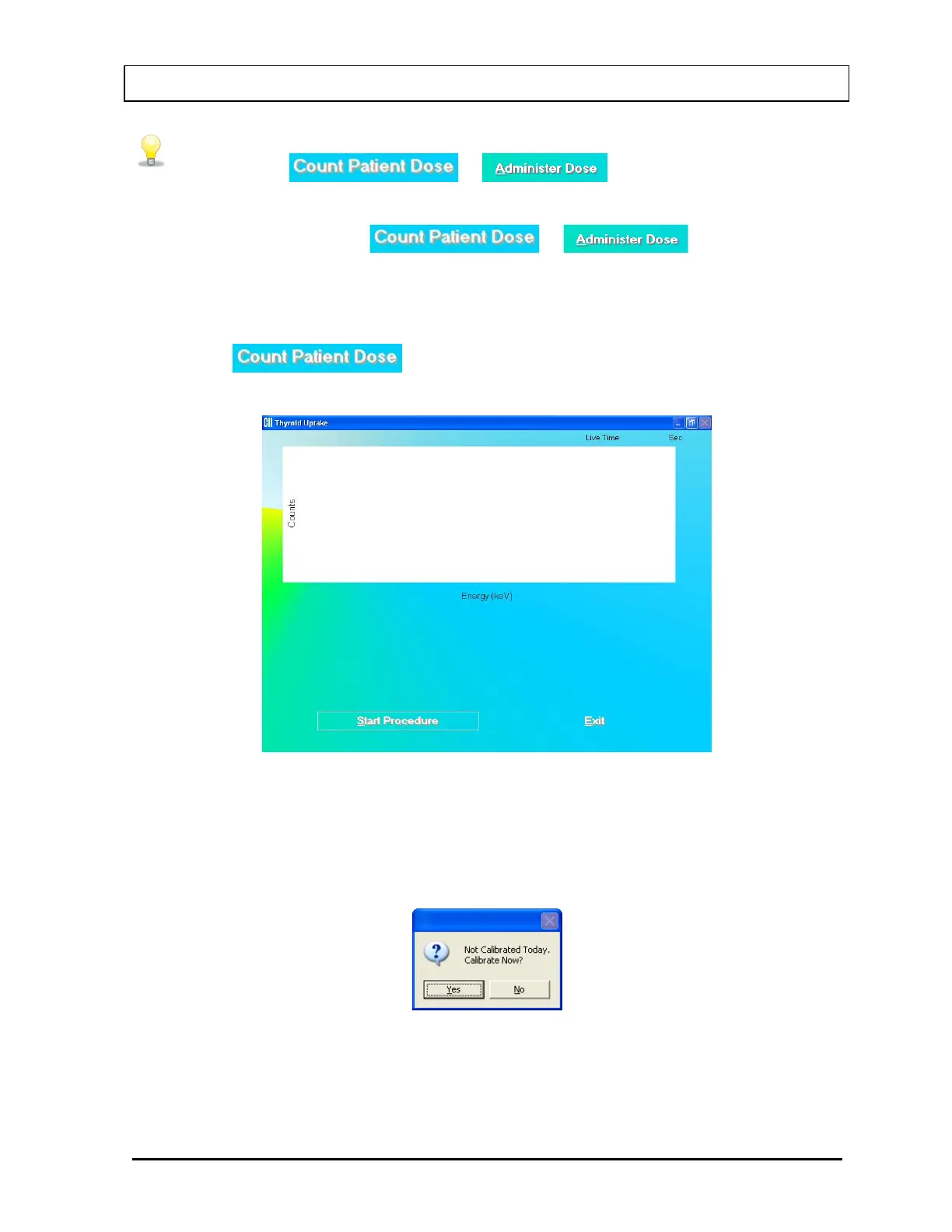CAPINTEC, INC. CAPTUS
®
3000
• Either or is available on Figure 7-1
Main Thyroid Uptake Screen at one time while the other is gray or disabled,
depending upon the patient status and settings in the selected protocol.
• After clicking the
or button, the
program automatically guides you through the measurements that need to be
Counting Selected Patient
1. Click the
button from Figure 7-1 Main Thyroid Uptake Screen.
The screen appears as shown in Figure 7-16.
Figure 7-16
Note: If calibration has not been performed for the current day, you will be prompted
with the screen as shown in Figure 7-17. If calibration is performed now, the
program will return to the Thyroid Uptake measurement screen shown in Figure 7-
16 after calibration is complete.
Figure 7-17
November 13 THYROID UPTAKE 7-19