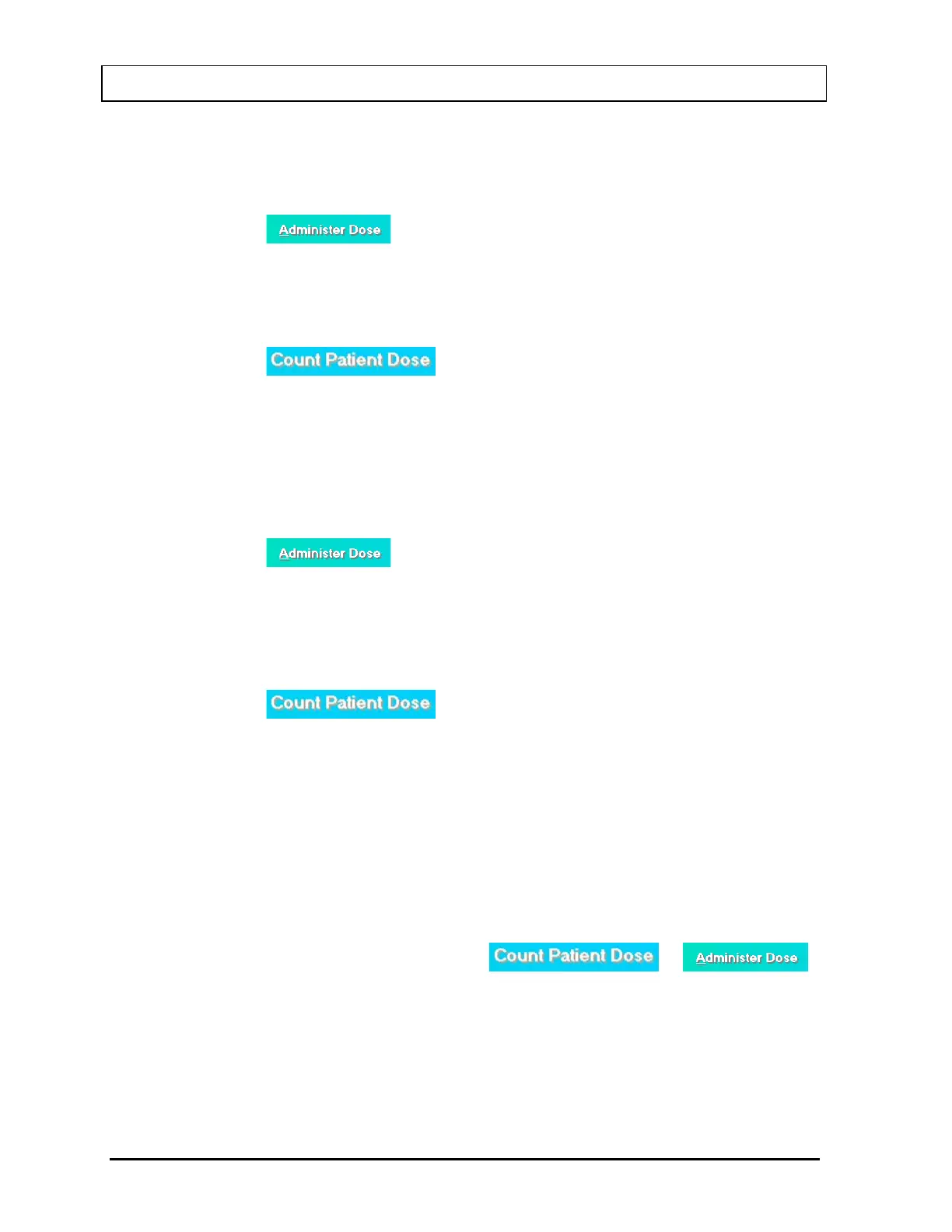CAPINTEC, INC. CAPTUS
®
3000
• Measure room background.
• If Measure Each Dose and Add Activity is selected, then measure the
capsule (multiple capsules) in the phantom.
ii. Click the
button or press Alt+A on Figure 7-1 Main Thyroid
Uptake Screen. Follow the on-screen instructions to
• Measure patient background and then the neck (If Pre-Dose Measurement is
selected & was omitted in step 2.a.i.).
• Administer the capsules measured while entering the administration time.
iii. Click the
button on Figure 7-1 Main Thyroid Uptake
Screen to measure the uptake after desired time. Follow the on-screen
instructions to
• Measure patient background.
• Measure patient neck.
iv. Repeat 2.a.iii as desired.
b. Measure Same Reference Dose Before Each Uptake
i. Click the
button or press Alt+A on Figure 7-1 Main Thyroid
Uptake Screen. Follow the on-screen instructions to
• Measure the patient background and then the neck, if Pre-Dose
Measurement is selected.
• Administer the dose to the patient and enter the administration time
simultaneously.
ii. Click the
button on Figure 7-1 Main Thyroid Uptake
Screen to measure the uptake after desired time. Follow the on-screen
instructions to
• Measure room background.
• Measure capsule in the phantom or multiple capsules in the phantom, if
Measure Each Dose and Add Activity is selected.
• Measure patient background.
• Measure patient neck.
iii. Repeat 2.b.ii as desired.
Note: If a measurement for a patient has already been started, to resume the procedure,
select the patient. The appropriate button,
or
will be available to continue the procedure right from where you left off.
7-18 THYROID UPTAKE November 13