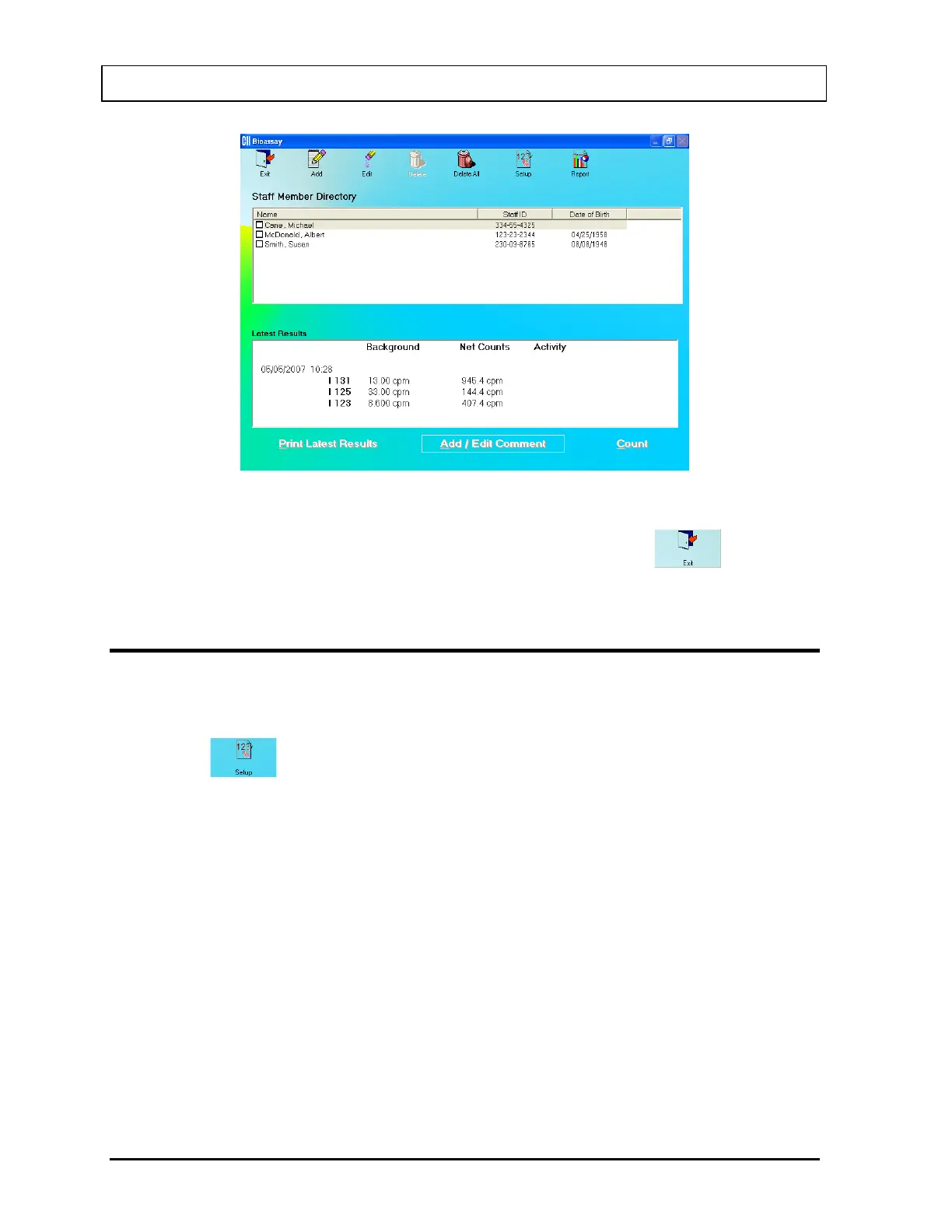CAPINTEC, INC. CAPTUS
®
3000
Figure 11-1 Main Bioassay Screen
To return to the CAPTUS
®
3000 Main screen from this screen, click the icon or
press the Esc key.
BIOASSAY SETUP
Note: The Administrator must be logged into the CAPTUS
®
3000 in order to set up
Bioassay.
1. Click the
icon on Figure 11-1 Main Bioassay Screen. The Setup screen
appears as shown in Figure 11-2.
11-2 BIOASSAY November 13