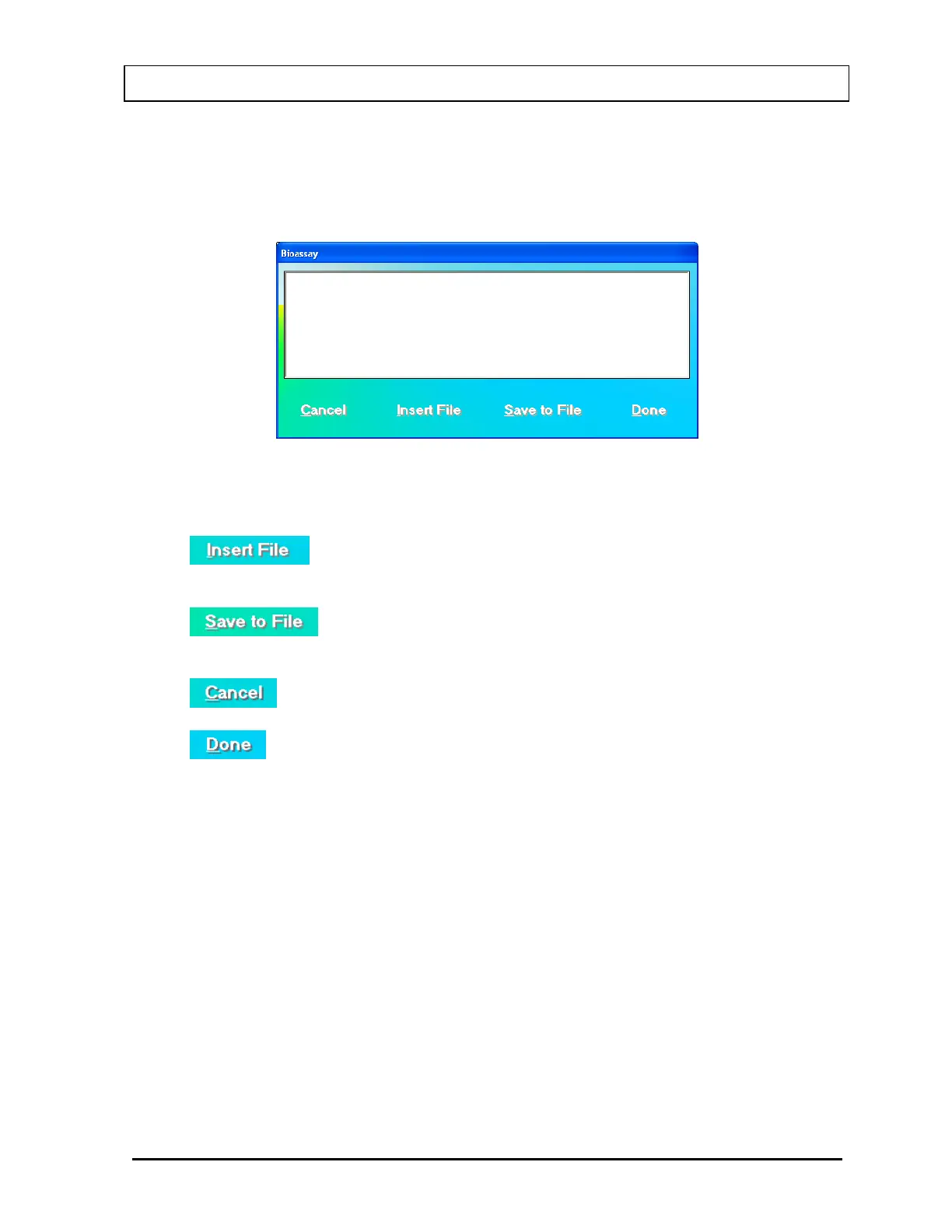CAPINTEC, INC. CAPTUS
®
3000
Add Comments Screen
The screen for adding comments to reports is identical to those for all the test procedures.
You may type in the comments as free text using standard editing keys.
Figure 3-6
The following options are available on this screen:
•
button or press Alt+I – To copy comments from an existing text file
(.txt files only).
•
button or press Alt+S – To save the entered comments as a text file
(.txt file only).
•
button or press Alt+C – To discard the changes made and quit.
•
button or press Alt+D – To save the changes made and quit.
November 13 GENERAL OPERATING INSTRUCTIONS 3-11