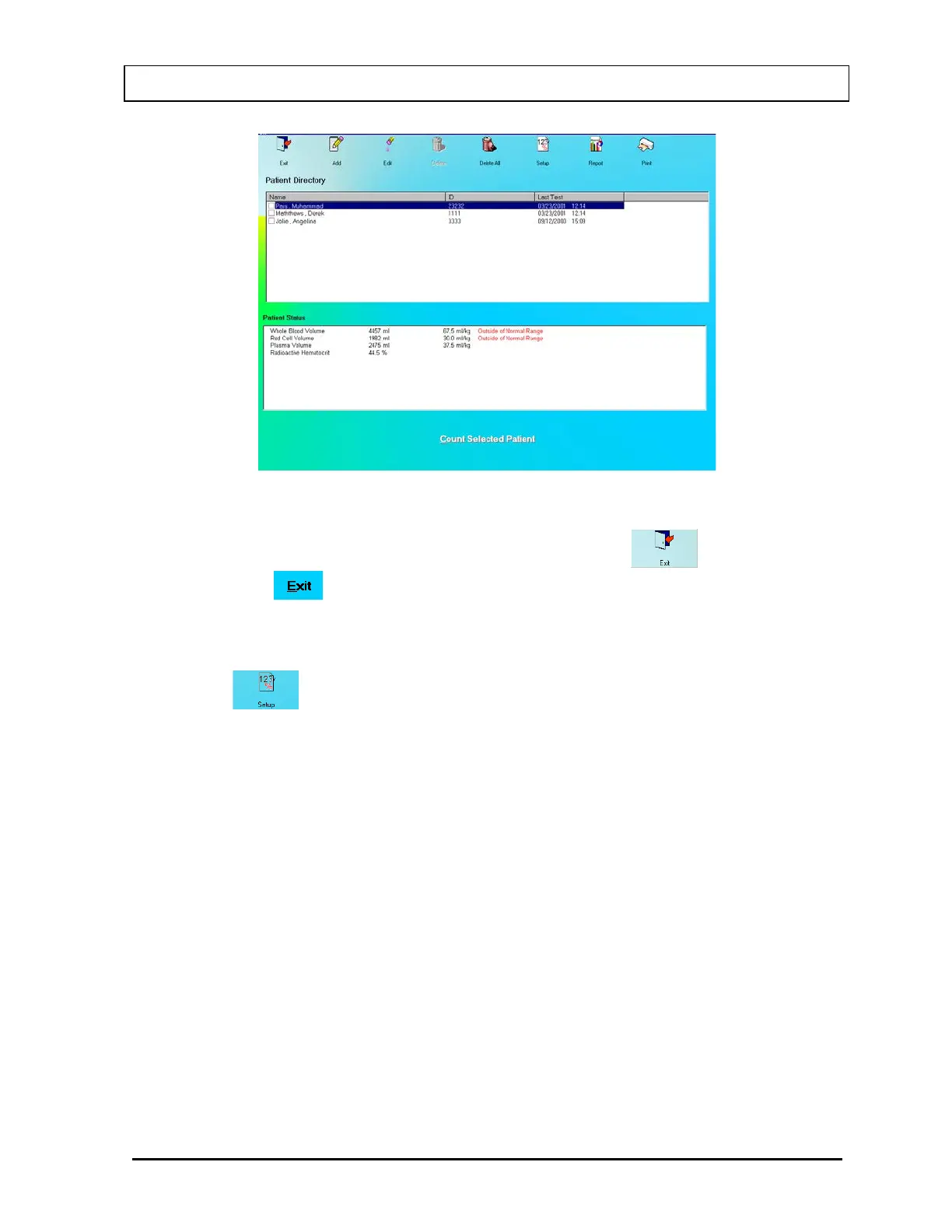CAPINTEC, INC. CAPTUS
®
3000
Figure 10-27 I 125 Blood Volume Test Main Screen
To return to the CAPTUS
®
3000 Main Screen from here, click the icon or press the
Esc key. Click the
button or press the Esc key again.
Setup Counting Parameters
1. Click the
icon on Figure 10-27 I 125 Blood Volume Test Main Screen. The
screen appears as shown in Figure 10-28. This screen allows the user to input counting
parameters, which will be the default settings each time a patient is entered into the I-125
Blood Volume Test patient directory. These settings may be changed as needed for any
individual patient or patients.
November 13 LAB TESTS 10-19