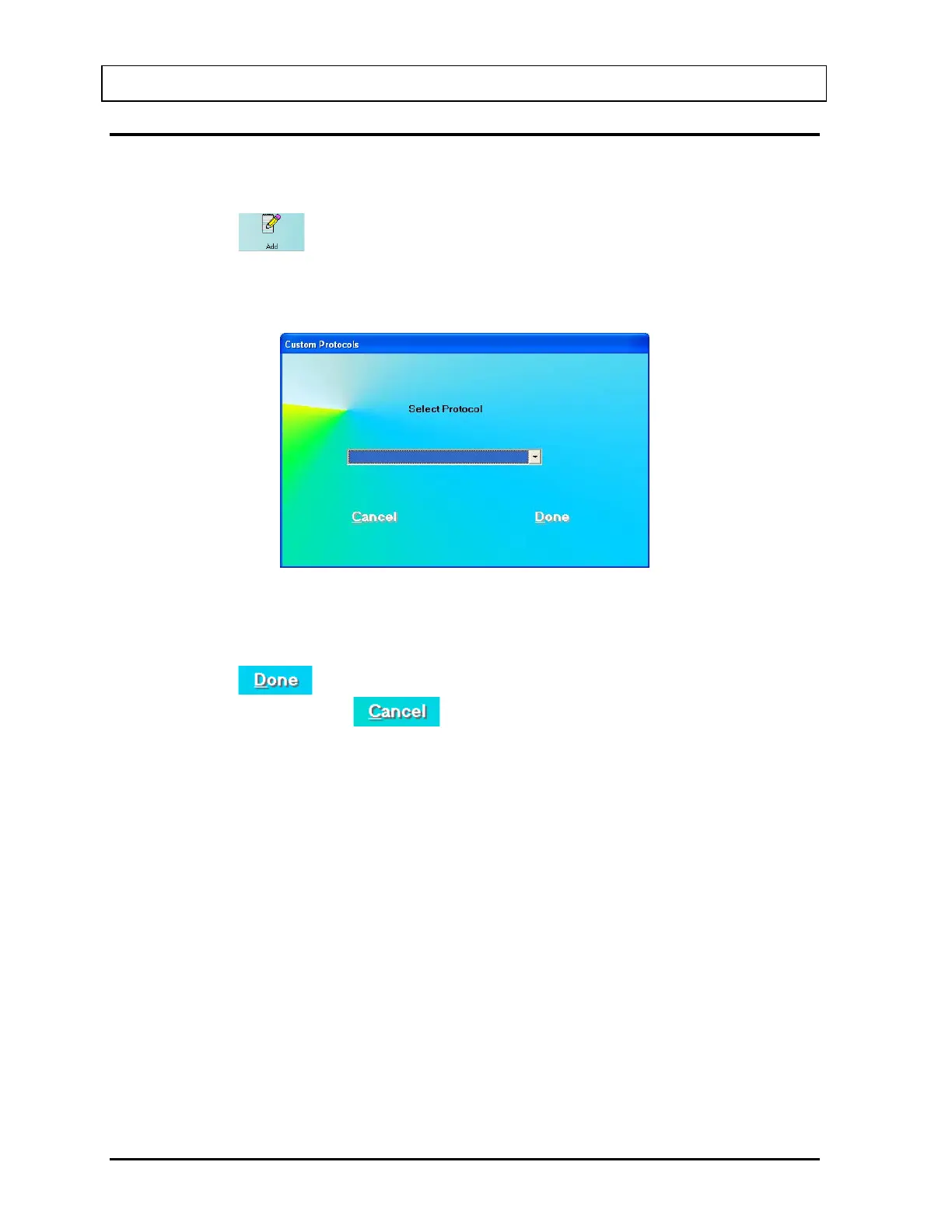CAPINTEC, INC. CAPTUS
®
3000
PATIENT DATA
Adding Patients
1. Click the
icon on Figure 16-1 Main Custom Protocols Screen.
2. If there is more than 1 protocol, the Protocol Selection Screen will appear as shown in
Figure 16-7.
Figure 16-7
3. Select the desired protocol from the drop-down list.
4. Click the
button or press ALT+D to go to the Add Patient Screen as shown
in Figure 16-8. Click the
button or press ALT+C to return to Figure 16-1
Main Custom Protocols Screen.
The Patient Entry screen is shown below for the case where all the optional fields
have been selected for the protocol.
16-8 CUSTOM PROTOCOLS November 13