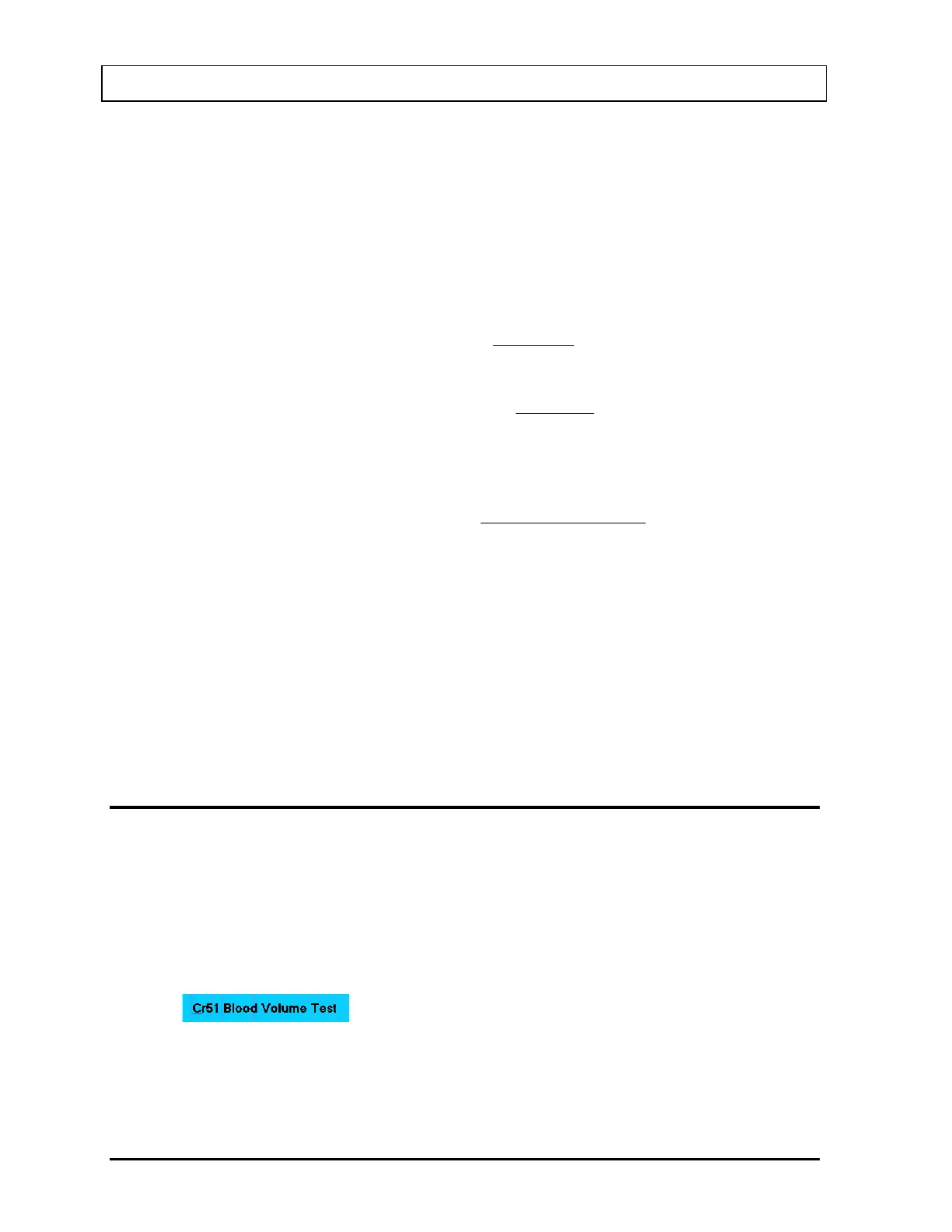CAPINTEC, INC. CAPTUS
®
3000
calculated results for the test. For a detailed report, refer to Patients Reports on page
10-30.
Test Results
Once the measurement process for a patient is complete, clicking on the patient in the
Patient Directory on the Main I 125 Blood Volume Test Screen will show the latest test
result in the Patient Status box. Test results are calculated as follows:
S
ADW
Volume Blood Whole
××
=
Volume Plasma-Volume Blood Whole
Volume Cell Red =
Volume Blood Whole
Volume Cell Red
Hematocrit eRadioactiv =
where W = Net standard count rate
D = Administered to standard ratio
A = Sample size
L = Net patient plasma sample count rate
S = Net patient whole blood sample count rate
Patients Reports
Patient reports can be obtained as described in Schilling Test Patients Reports
section on page 10-15.
Cr51 BLOOD VOLUME TEST
Note: The CAPTUS
®
3000 software follows the testing protocol outlined in the Mallinckrodt
Blood Volume Kit Instructions.
This test is used to determine red blood cell volume or mass and is most frequently used in
specific disease conditions when the hematocrit may not accurately estimate true blood
volume. In this test, Cr51 tagged RBCs are used as radioactive tracers for red cell mass
determination.
Click the
button or press Alt+C on Figure 10-1 Lab Tests Main
Screen. Figure 10-45 Cr51 Blood Volume Test Main Screen will appear. The Patient
Directory box will be empty if there are currently no existing patients in the database. Each
added patient will appear in this box with their name and ID number along with the time and
10-30 LAB TESTS November 13