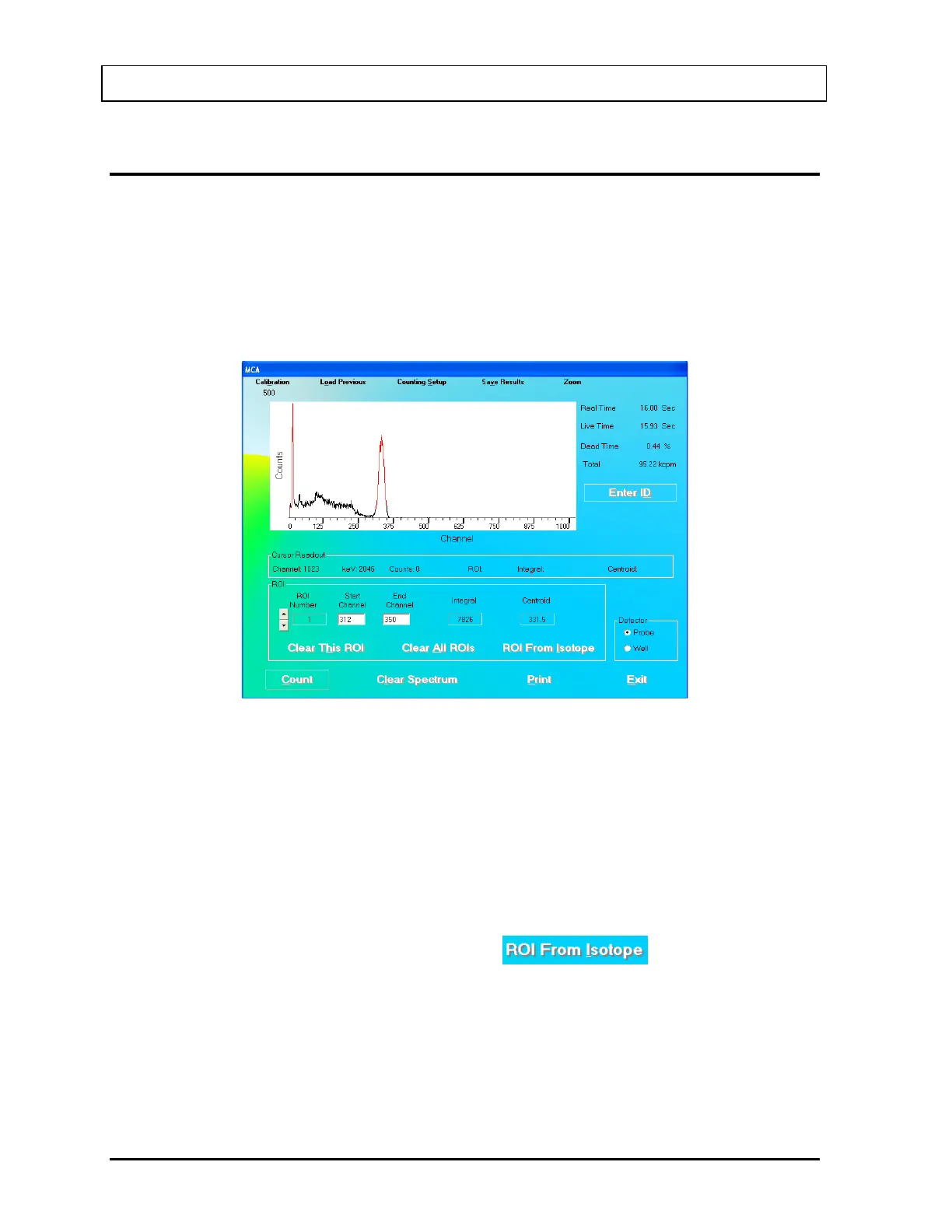CAPINTEC, INC. CAPTUS
®
3000
REGIONS OF INTEREST (ROI)
Up to 16 Regions of Interest (ROIs) are available at any one time. Each ROI will be
highlighted in red in the spectral display area. ROIs may overlap, or one ROI may be defined
inside another ROI, if required.
To view active ROIs, look in the ROI frame on the MCA screen. One ROI is displayed at a
time. To scroll through the ROI list, click the up and down arrow buttons to the left of the ROI
Number box. Figure 13-9 illustrates two ROIs.
Figure 13-9
To define an ROI, scroll through the ROI list to find the ROI number to add or modify. ROIs
can be entered in three ways:
• Define an ROI by typing – Type in the lowest channel of the ROI in the Start
Channel text box, and the highest channel in the End Channel text box.
• Define an ROI by clicking in the spectrum window – Place the arrow on the left
side of the ROI and left-click. The channel number will appear in the Start Channel
text box. Place the arrow on the right side of the ROI and left-click. The channel
number will appear in the End Channel text box.
• Define an ROI from an Isotope – Click the
button on Figure 13-1
MCA Main Screen. The screen shown in Figure 13-10 will appear.
13-8 MCA November 13