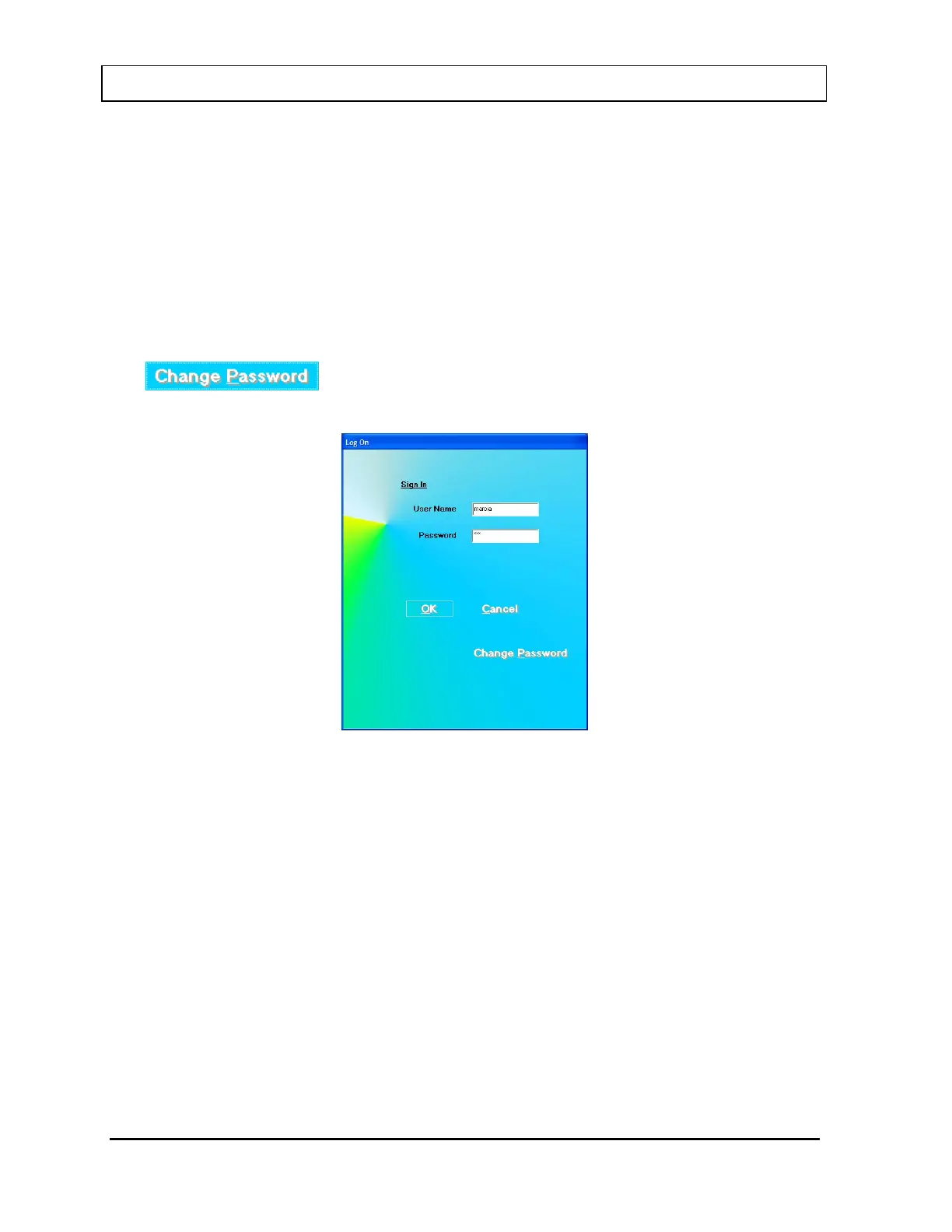CAPINTEC, INC. CAPTUS
®
3000
User Log On
Once the Admin sets up a user, the user may log on to the CAPTUS
®
3000 program.
For a user to log on:
• In the User Name text box, input the user’s name and press the Tab key.
• In the Password text box, input the user’s password and press the Tab key.
Note: User Names and Passwords are case sensitive.
The
button will appear. Clicking this button allows a user to change
his/her own password.
Figure 4-4 User Log On Sign In Window
4-6 GENERAL SETUP November 13