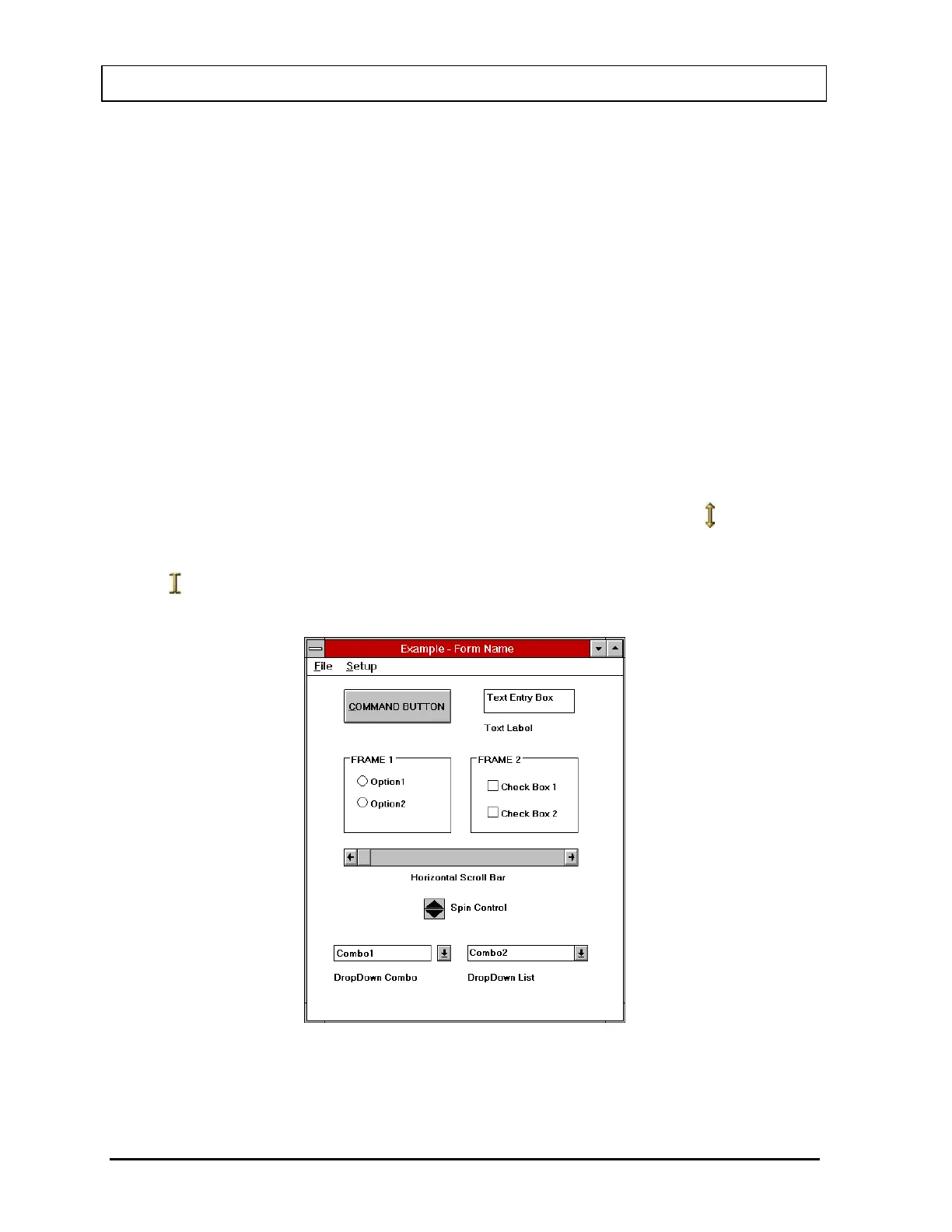CAPINTEC, INC. CAPTUS
®
3000
Windows Controls
The most common Windows controls are described below. When controls are selected they
cause functions or actions to be performed. A control can be selected in several ways; the
most common way is with the pointing device. Positioning the pointing device cursor over the
control and clicking the left pointing device button selects the control. The pointing device
cursor takes several different shapes depending on what is going on in the program and
where it is on the screen. Most controls can also be selected through the keyboard. The Tab
key on the keyboard is used to move from one control to another. Pressing Shift+Tab will
move back one control. Once a control is selected it can be activated, or changed with other
keys. The specific keys that affect each type of control are discussed below.
Pointing Device Cursor
The pointing device cursor is used to select items on the screen. Most of the time the
cursor appears as an arrow with a black outline filled with white. When the system is
busy doing something that will prohibit it from responding, the cursor changes to an
hourglass. When in MCA mode and the cursor is within the boundaries of the
spectrum display, the cursor changes to a double-ended vertical arrow
.
When the cursor is hovered over a text box, it will change to a thin vertical “I-beam”
. Note that actually having the ability to input or edit requires that you click the
pointing device button to cause the edit cursor, a blinking vertical line, to appear.
Figure 3-1
3-2 GENERAL OPERATING INSTRUCTIONS November 13