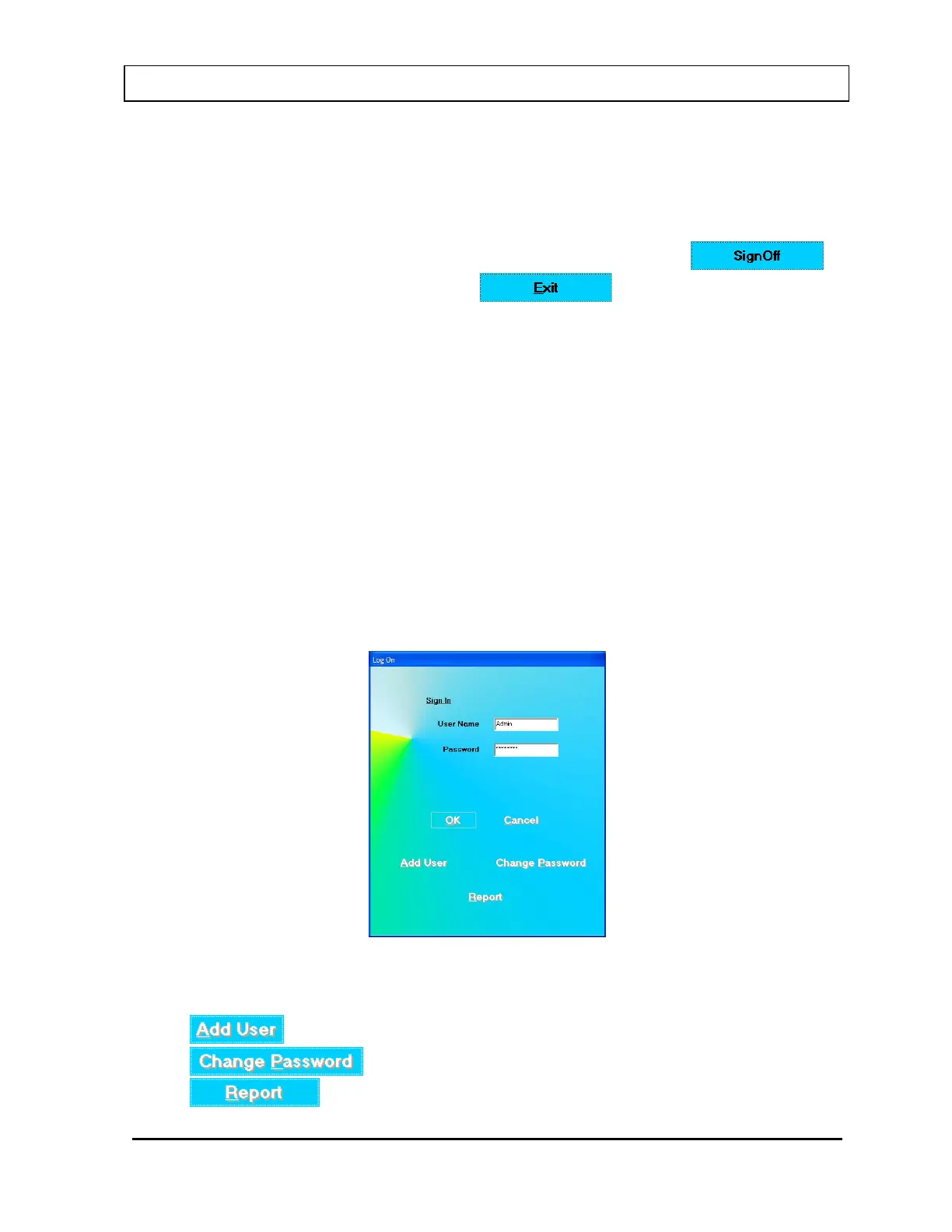CAPINTEC, INC. CAPTUS
®
3000
Note: If the Startup Tips option is enabled, Figure 4-9 Startup Tips Window will appear
instead of Figure 4-12 Main Screen.
Sign Off
After signing in to the CAPTUS
®
3000, a user may sign off by clicking the
button located on the Main Screen above the
button (Refer to Figure 4-12
Main Screen). Clicking this button will end the session for the currently logged on user and
return to Figure 4-2 Log On Sign In Window so that another user can sign on.
Admin Log On
The Administrator is the user who has control of user management. The Administrator can
view and print Log On / Log Off Reports and can add, delete or invalidate users.
For the Administrator to log on:
• In the User Name text box, input Admin and press the Tab key.
• In the Password text box, input the password (AlphaDrive is default) and press the
Tab key.
Note: User Names and Passwords are case sensitive.
Note: It is recommended that the Admin password be changed at first log in.
Figure 4-3 Admin Log On Sign In Window
When Admin logs on, the following buttons will appear:
•
– this allows the Admin to add users,
•
– this allows the Admin to change the Admin password and,
•
– allows viewing and printing of the User Log On Report.
November 13 GENERAL SETUP 4-5