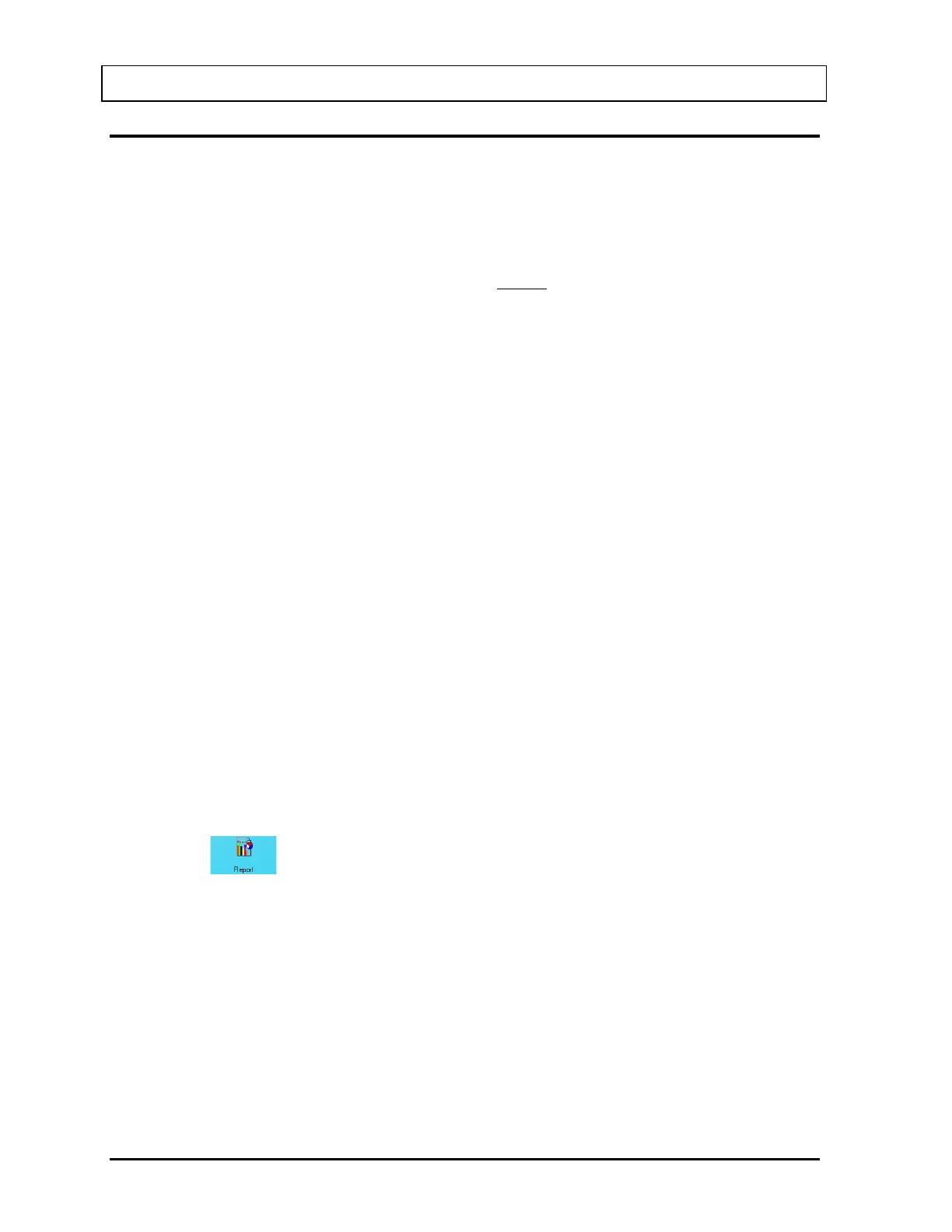CAPINTEC, INC. CAPTUS
®
3000
RESULTS
All uptake results for the selected patient appear in the Patient Status box on Figure 7-1
Main Thyroid Uptake Screen.
The results are calculated as follows:
( )
100
B-C
UptakeThyroid % ×=
where P = Patient Neck count rate
T = Patient Background count rate (thigh count)
C = Dose (standard) count rate
B = Room background count rate
When a Pre-Dose measurement has been recorded, then
P = Patient Neck count rate – Patient Background count rate
T = Pre-Dose Neck count rate – Pre-Dose Patient Background count rate
Patients Reports
1. To view or print a Patient Report, first select a patient by using the keys or Page Up
and Page Down keys to move up or down in the patient list. If the list is long, the scroll
bar is also available. To reach a particular patient, press the first letter of the patient
name. Press the key if necessary, to go further down.
Note: To locate a patient record easily, the records are sorted by dose administration
date, latest one first. You may change to sorting by patient name by clicking on
Name header in the Patient Directory box. The field being used for sorting is
denoted by an asterisk beside the header name.
2. Then, click on the desired patient’s name in the Patient Directory box on Figure 7-1
Main Thyroid Uptake Screen to select (highlight) that patient.
3. Click the
icon. A typical patient report screen appears as shown in Figure 7-26.
It contains the patient’s demographic data, measurement protocol, dosage information,
count data and calculated results. If Normal Range values have been entered in the
setup, normal ranges will also be printed. Any results outside of these limits, provided
that the thyroid uptake was performed within 1 hour of the stated time in Normal Range
setup, will be flagged as out of range.
7-24 THYROID UPTAKE November 13