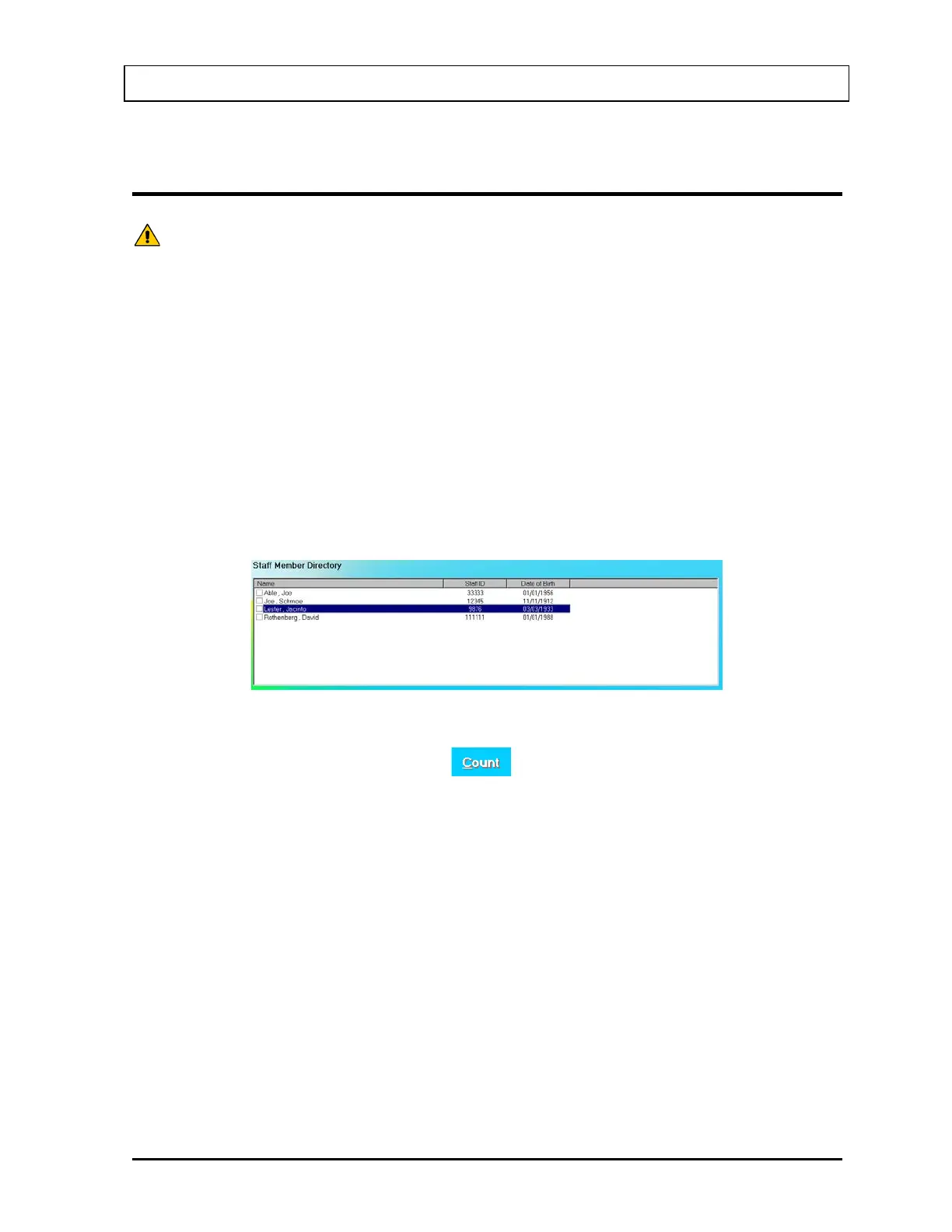CAPINTEC, INC. CAPTUS
®
3000
MAKING MEASUREMENTS
CAUTION: Calibration is recommended before making any measurements. Refer to
CHAPTER 5: QUALITY ASSURANCE TESTS; SECTION: AUTO
Note: The Administrator has access to all Staff Members’ Bioassay data. Staff Members
can only access his/her own Bioassay data. Each Staff Member must be added to the
Users by the Administrator before he/she can access their Bioassay data.
• Before making any Bioassay measurements on a Staff Member, verify that all required
Staff Member information has been entered.
• Make sure the default settings on Edit Staff Member screen and the Setup screen are
appropriate. The values on Edit Staff Member screen override those on the Setup screen.
1. To select a member for the Bioassay measurement, highlight the Staff Member in the
Staff Member Directory box in the Main Bioassay screen using the and keys on the
keyboard as shown in Figure 11-17.
Figure 11-17
2. To begin the measurements, click the
button. The Main Bioassay Measurement
screen appears as shown in Figure 11-18.
November 13 BIOASSAY 11-13