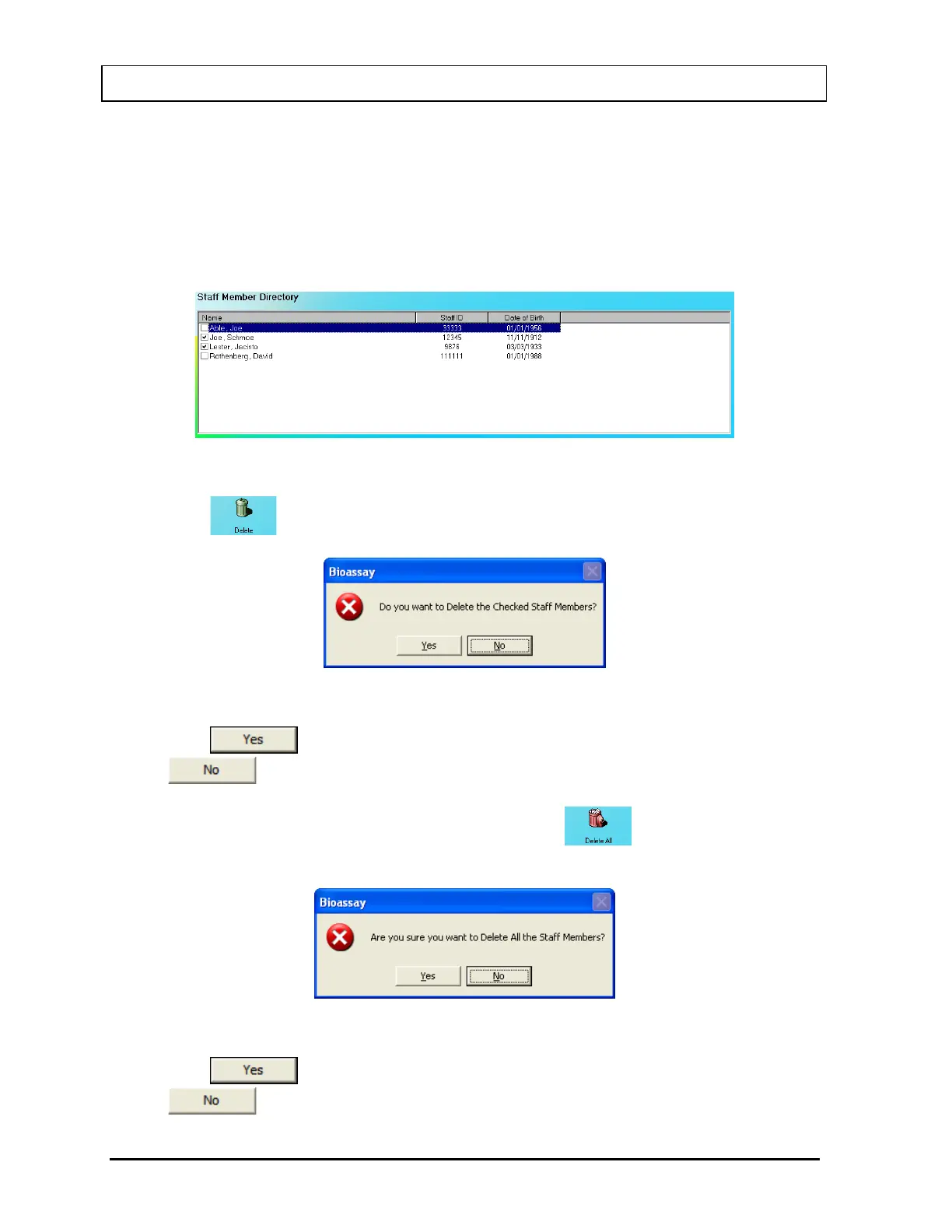CAPINTEC, INC. CAPTUS
®
3000
clicking and then double-clicking anywhere in the grid to place a check in the box. To
deselect a staff member, click in their check box again or double-click anywhere in the
grid while the desired staff member is highlighted and the check will be removed from the
check box.
Note: The status of a check box can be toggled by quickly double-clicking the desired
item.
Figure 11-14
2. Click the
icon. Figure 11-15 will appear.
Figure 11-15
3. Click the button or press the Y key to confirm the deletion. Otherwise, click
the
button or press the N key to cancel the deletion.
4. To delete all the staff members at once, simply click the
icon. You will be
prompted to confirm the deletion. Figure 11-16 will appear.
Figure 11-16
5. Click the
button or press the Y key to confirm the deletion. Otherwise, click
the
button or press the N key.
11-12 BIOASSAY November 13