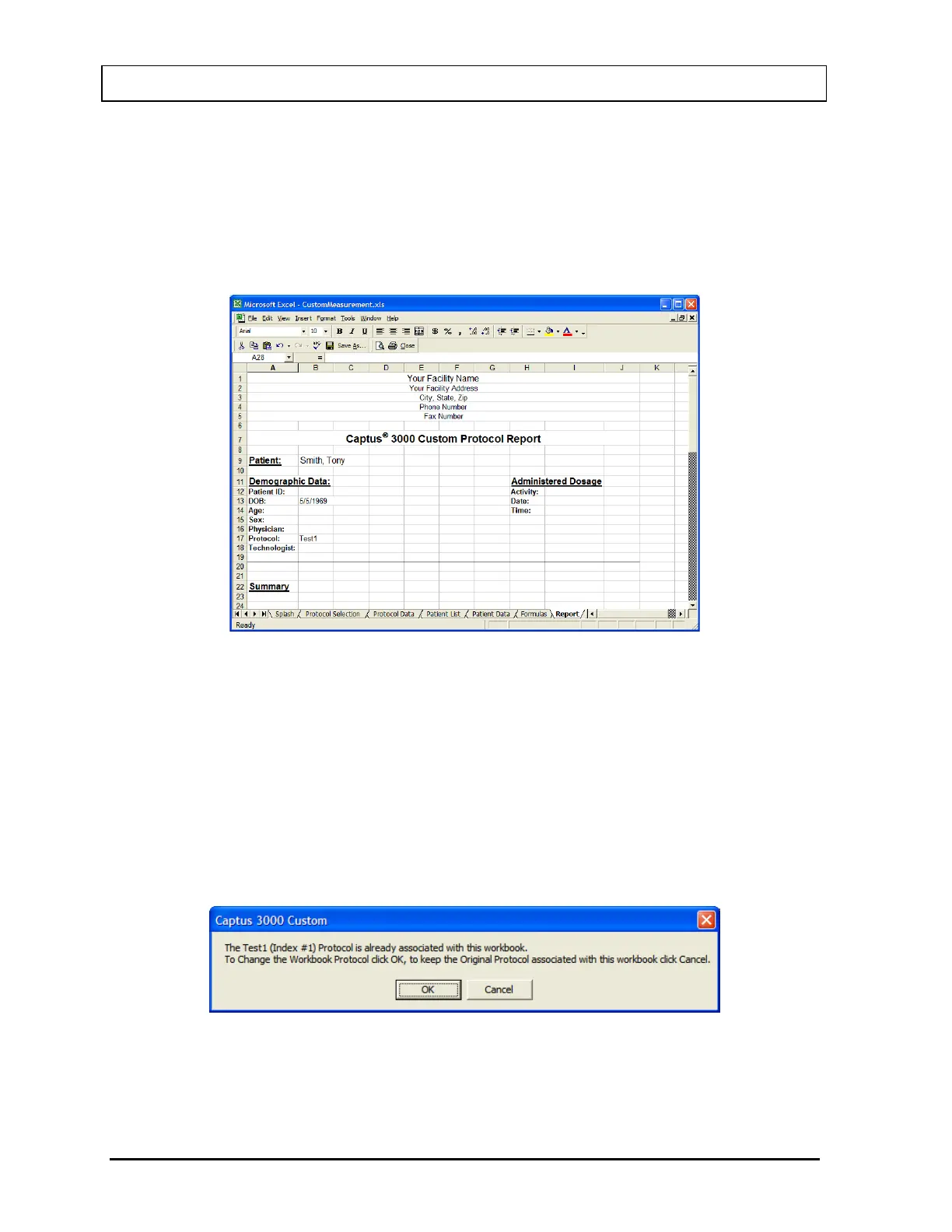CAPINTEC, INC. CAPTUS
®
3000
Creating a Report
To set up a report, click on the Report tab on the bottom of the sheet. The Report
sheet will be shown. Information can be taken from the Patient Data sheet, the
Protocol Data sheet and the Formulas sheet.
An example of the start of a report is shown in Figure 16-34.
Figure 16-34
In the example above, headings have been entered explicitly. The Patient Name and
Patient Date of Birth have been taken from the Patient Data sheet. The protocol
name has been taken from the Protocol Data sheet.
Note: Make sure you save the workbook before exiting and after any changes have
been made.
Note: Re-entering the Excel workbook in Setup mode and entering a Protocol Index
number different from the one that was previously saved with the workbook
will cause the message box shown in Figure 16-35 to appear.
Figure 16-35
16-22 CUSTOM PROTOCOLS November 13