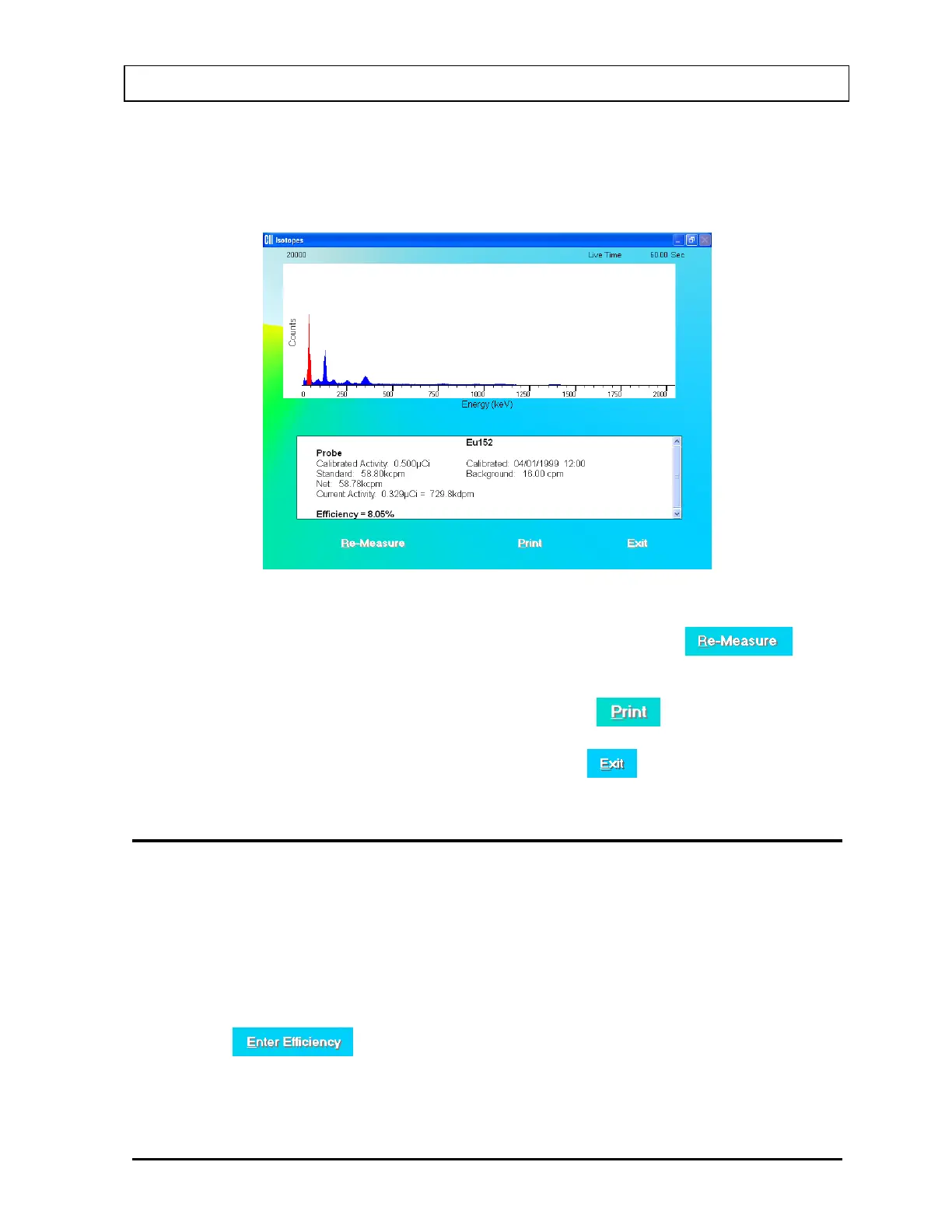CAPINTEC, INC. CAPTUS
®
3000
10. After the measurement is completed, the screen appears similar to that shown in Figure
6-13. The results in the lower part of the screen show measured counts and calculated
values for activity and efficiency.
Figure 6-13
11. To repeat the efficiency measurement for the same isotope, click the
button or press Alt+R. Steps 8 thru 10 are repeated.
12. To print the spectrum and results on the screen, click the
button or press Alt+P.
13. To exit and return to the main Isotopes screen, click the
button or press Alt+E.
ENTERING EFFICIENCY
1. If the isotope whose Efficiency is to be entered is out of view in the Isotope Library box
on Figure 6-1 Isotopes Main Screen, scroll up or down the list in Isotopes Library box
using the scroll bar or use Page Down, Page Up, and keys or press the first letter of
the isotope to bring it into view.
2. Click on the isotope to select it (highlighted) for entering efficiency as shown in Figure 6-
4.
3. Click the
button or press Alt+E. The screen appears as shown in Figure
6-14. The name of the isotope appears at the top. Efficiency values for Well and Probe
may or may not already exist.
November 13 ISOTOPES 6-9