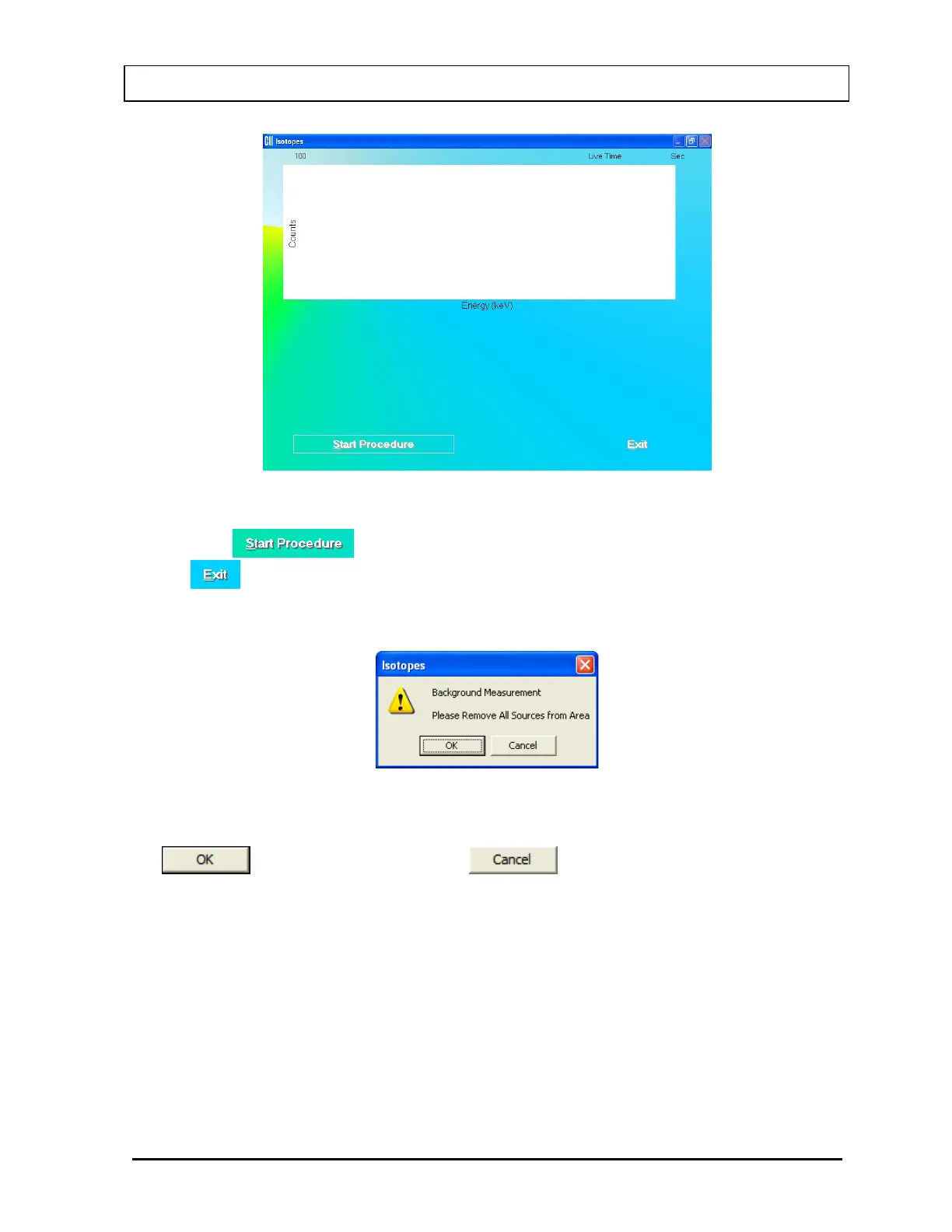CAPINTEC, INC. CAPTUS
®
3000
Figure 6-8
7. Click the
button or press Alt+S to start measurements. Alternatively, click
the
button or press Alt+E to return to Figure 6-1 Isotopes Main Screen.
8. When the procedure is started, the screen appears as shown in Figure 6-9.
Figure 6-9
To begin counting, verify that there are no radioactive sources nearby and click the
button. Otherwise, click the button to return to the measurement
screen. The Data Acquisition screen appears as shown in Figure 6-10.
November 13 ISOTOPES 6-7