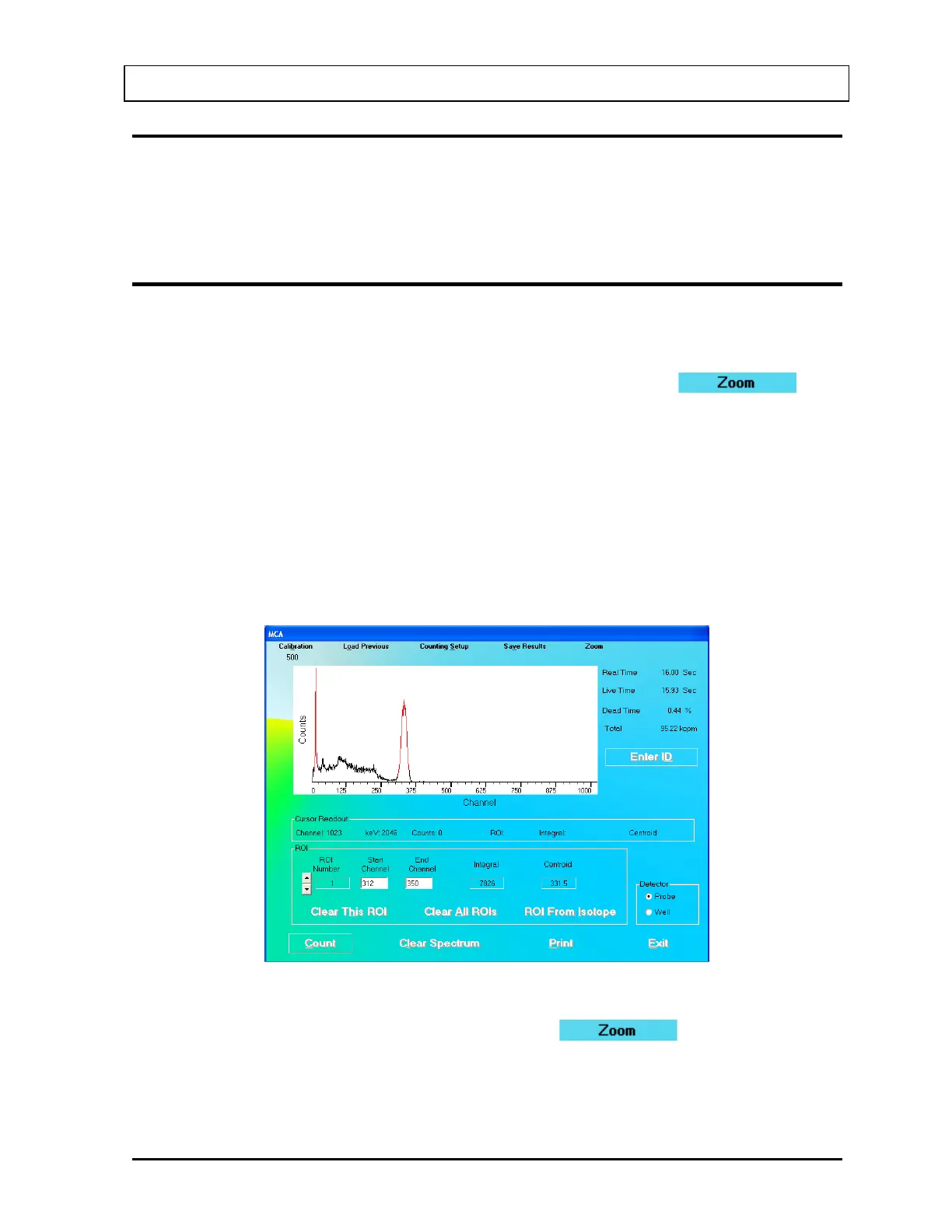CAPINTEC, INC. CAPTUS
®
3000
CHANGING DETECTORS
To switch detectors, simply select the desired detector from the Detector frame on the lower
right side of Figure 13-1 MCA Main Screen. The program will automatically switch the signal
input to the selected detector, and reset the stored calibration settings for that detector.
SPECTRUM SCALE & ZOOMING
The MCA screen will automatically change vertical scale range so that the entire spectrum is
displayed at all times.
The spectrum can be zoomed in vertically or horizontally by clicking the
button on the menu bar. A pop-up window with three options is displayed:
• Vertical Zoom – This selection will allow zooming of the full-count vertical scale.
• Horizontal Zoom – This selection will allow zooming of the horizontal scale.
• Auto Range – This selection will restore the spectrum the original automatic settings.
Vertical Zoom
The vertical scale can be expanded to a (minimum) full-scale count of 100. The example
spectrum shown in Figure 13-2 is of Cs137 and a vertical full-scale count of 500.
Figure 13-2
To expand the vertical scale, from Figure 13-2, click the
button on the menu
bar and, from the pop-up menu, select Vertical Zoom. This sequence can be repeated until
the full-scale count is at 100 as shown in Figure 13-3.
November 13 MCA 13-3