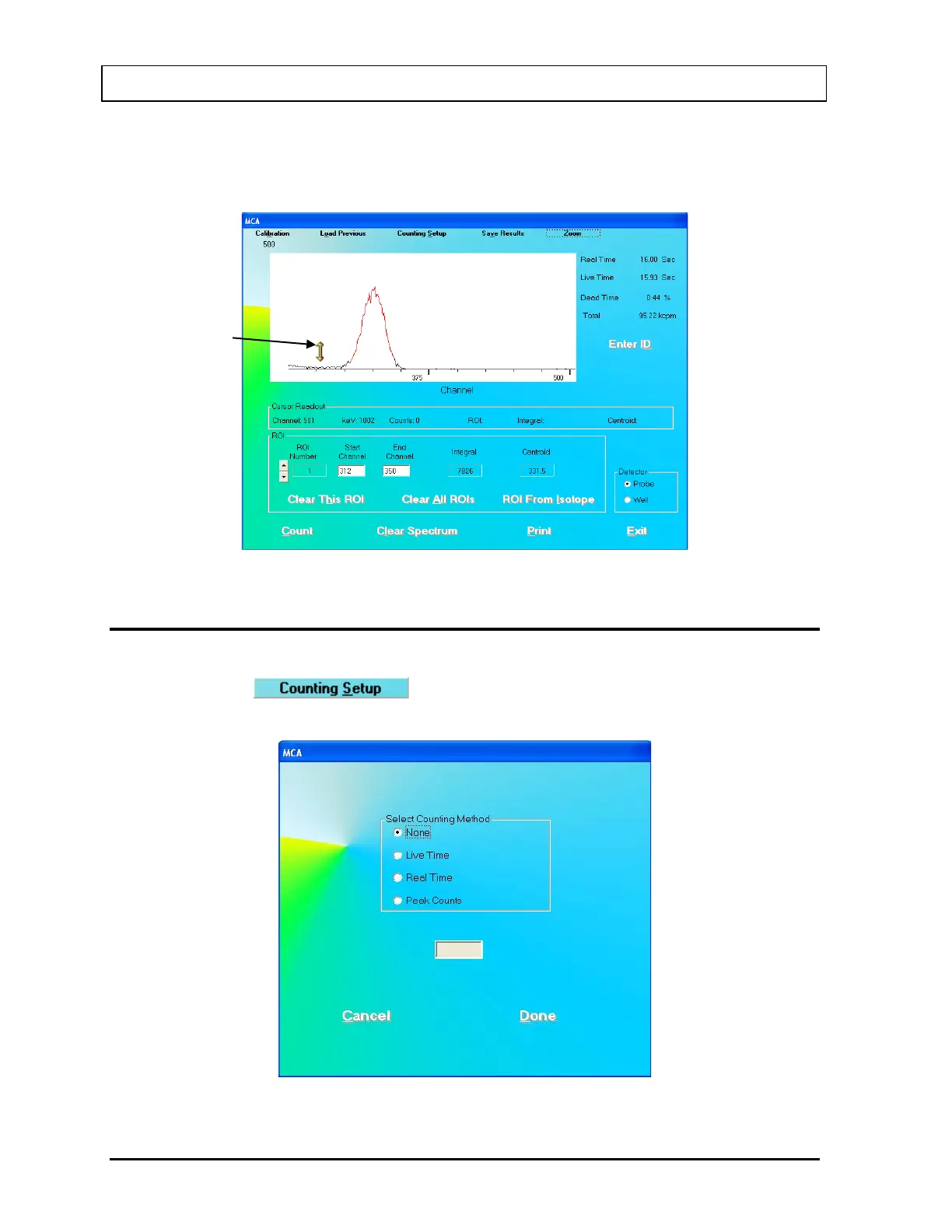CAPINTEC, INC. CAPTUS
®
3000
3. To restore the horizontal scale to the default value (0 to 1023), right-click
anywhere in the spectrum window as shown in Figure 13-6.
Figure 13-6
COUNTING SETUP
The acquisition may be automatically stopped by preset live time, real time, or peak counts.
After selecting the
button on the menu bar, the screen illustrated in
Figure 13-7 will appear.
Figure 13-7
anywhere for full-
scale (not zoomed)
13-6 MCA November 13