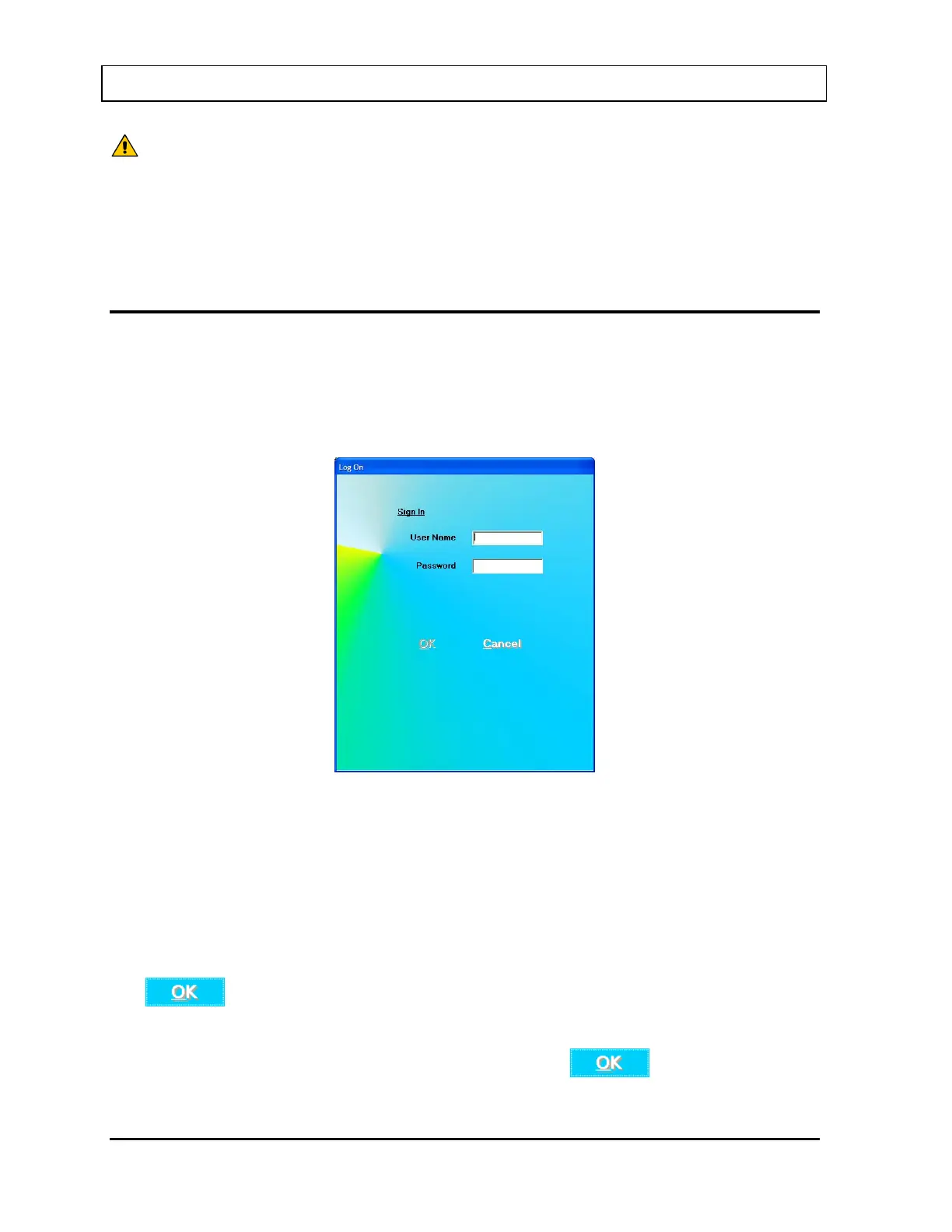CAPINTEC, INC. CAPTUS
®
3000
CAUTION: Changing the date or time while a timed test is in progress (for example,
a 24 hour Thyroid Uptake Test) might affect the results or introduce
unexpected error. Care should be taken to evaluate any potential impact
for ongoing tests before changing the date or time. Verify that the under
the Date and Time Properties in Windows that the Automatically adjust
clock for daylight saving changes checkbox is not checked.
LOG ON
Note: Before performing any measurements, allow the system to warm up at least 30
minutes.
To run the CAPTUS
®
3000 software, double-click on the CAPTUS
®
3000 icon. When the
program is launched, Figure 4-2 Log On Sign In Window will appear:
Figure 4-2 Log On Sign In Window
Sign In
Users must set up by the Administrator prior to logging on to the CAPTUS
®
3000. User
Names and Passwords are case sensitive.
Input the User Name and then the Password. Asterisks (*) will appear when the Password is
entered.
The
button will be enabled when entries have been made in both User Name and
Password.
When the User Name and Password are correct, clicking on
will exit the Sign On
screen and Figure 4-12 Main Screen will appear.
4-4 GENERAL SETUP November 13