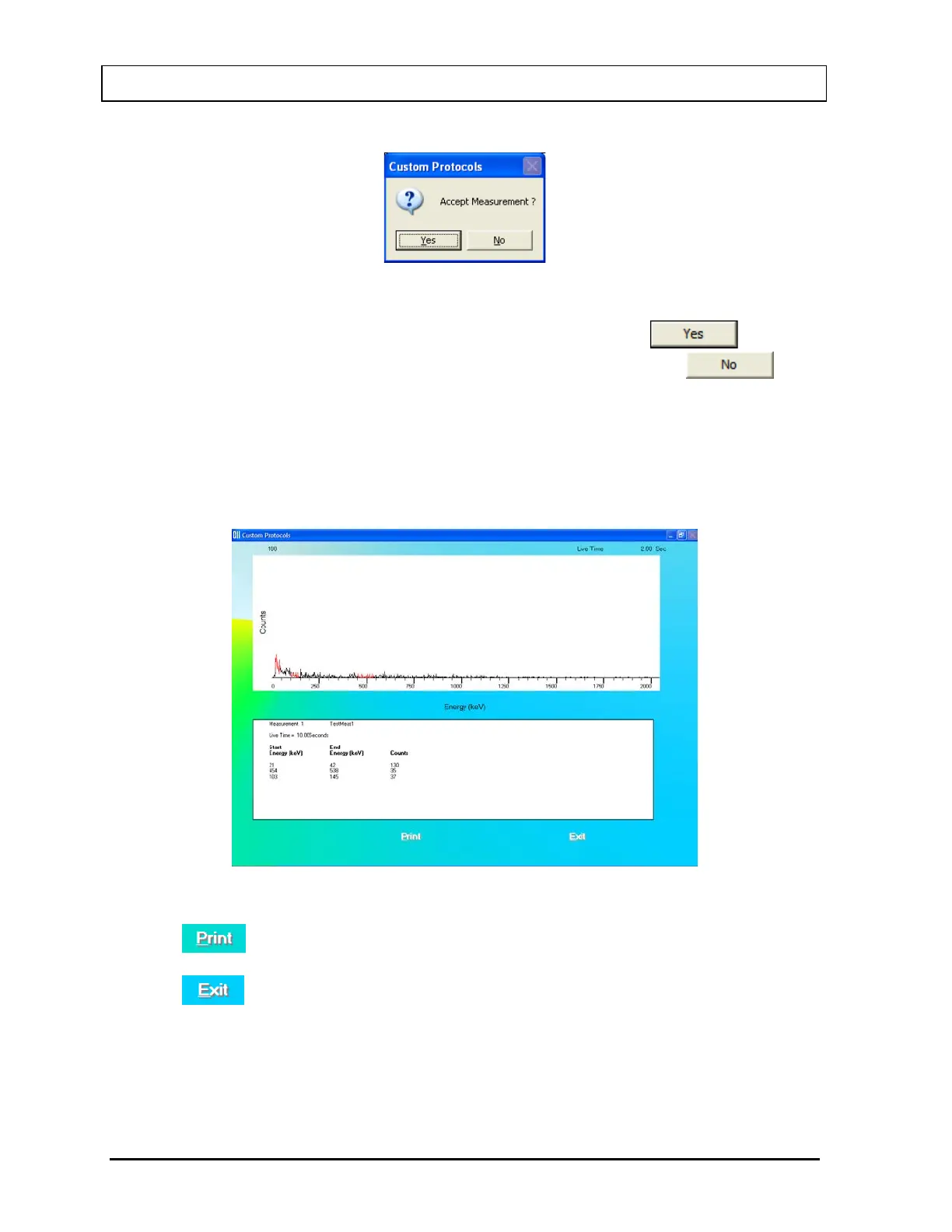CAPINTEC, INC. CAPTUS
®
3000
Figure 16-16
To accept the measurements and continue with the next step, click the
button or
press the Y key. To discard and recount the current measurement, click the
button or press the N key.
After Counting
After the measurement has been made, a summary of the results is shown. In the example
below (Figure 16-17), 3 ROIs were selected and the measurement was background.
Figure 16-17
Click the
button or press ALT+P to print the spectrum and the summary.
Click the
button or press ALT+E to return to Figure 16-1 Main Custom Protocols
Screen.
Report
The report is obtained from the previously prepared Excel workbook.
16-14 CUSTOM PROTOCOLS November 13