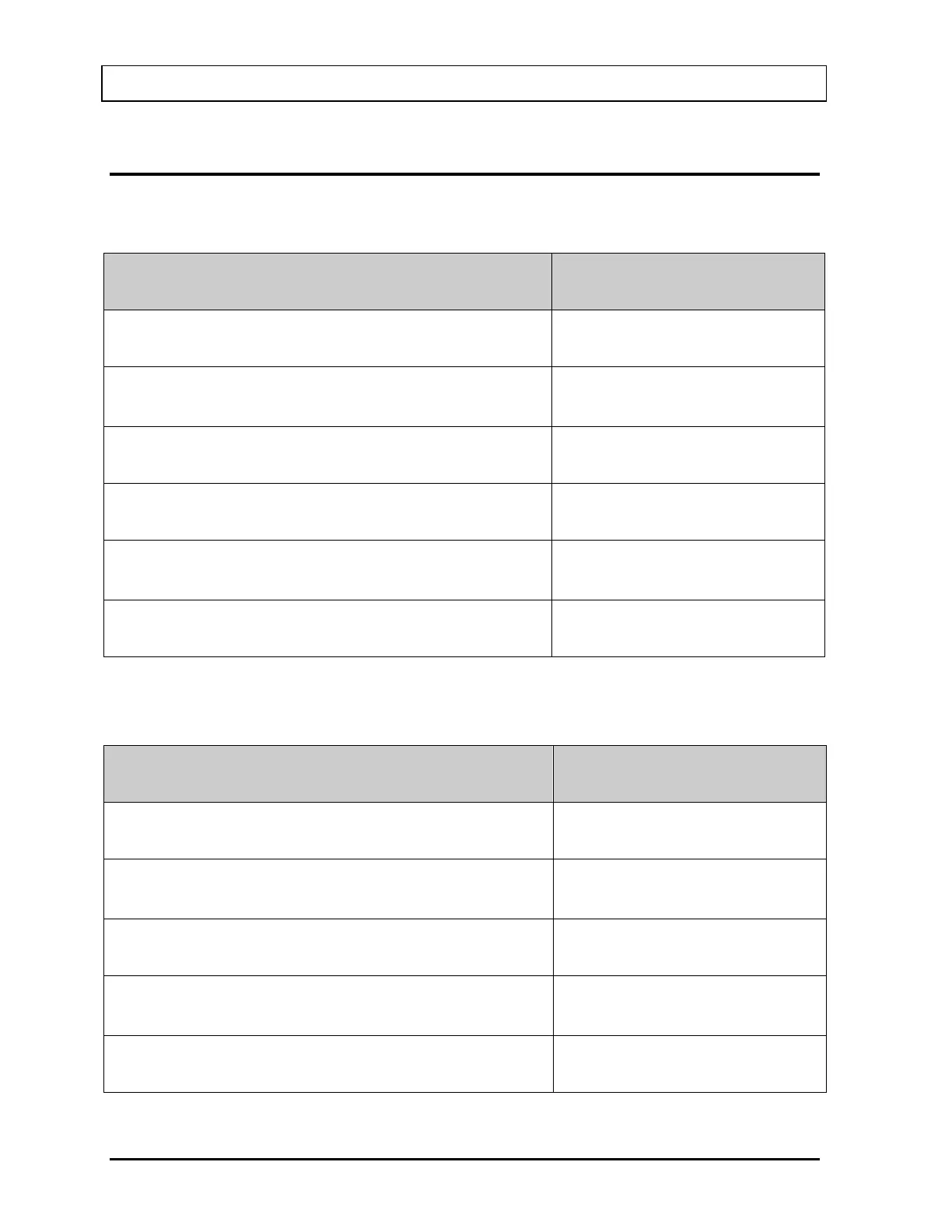CAPINTEC, INC. CAPTUS
®
3000
SHORTCUT KEYS
All Screens
Operation Key(s)
Cycle through all items on the screen Tab
Select from a list of records in the database
First letter of the desired record
(Name field), when the records
Scroll up or down the list of records in the database
Page Up and Page Down, when
the records box is active
Move up or down in the list of records in the database
and , when the records box is
active
Select a function or command
OR
Exit to the previous screen Esc
Input Screens
Operation Key(s)
Cycle through fields on the screen Tab
Select from a drop-down list
First letter of the desired
selection, when drop-down box is
Select within a group of mutually exclusive options and , when group is active
Choose a Command (e.g. Cancel, Done, New in Figure
3-4 above)
OR
Cancel changes made and exit to the previous screen Esc
3-12 GENERAL OPERATING INSTRUCTIONS November 13