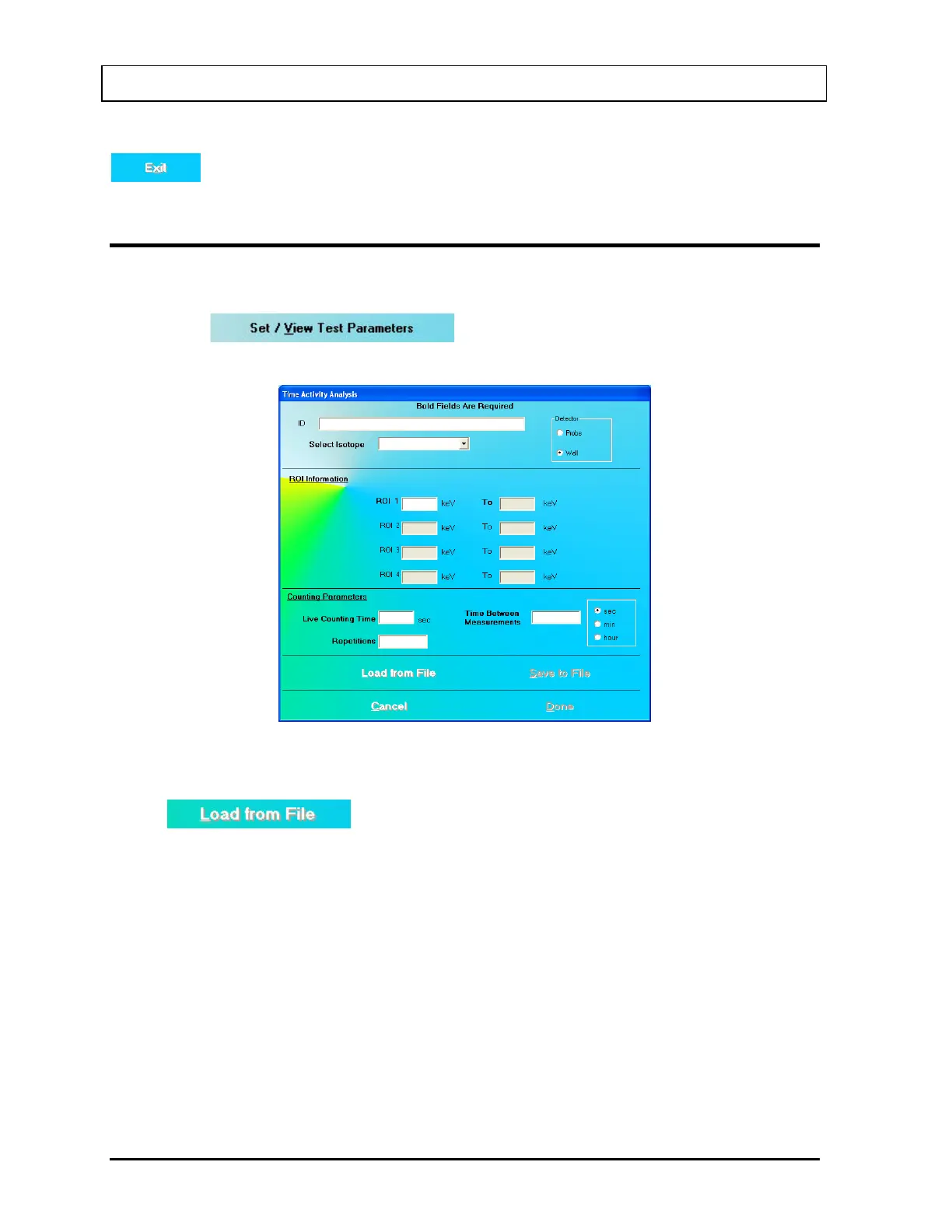CAPINTEC, INC. CAPTUS
®
3000
To return to the CAPTUS
®
3000 Main screen from the Time Activity Analysis screen, click the
button or press Alt+E or press the Esc key.
SETTING UP PARAMETERS
Note: All fields in bold are required.
1. Click the button on the menu bar or press Alt+V. The
screen appears as shown in Figure 12-2.
Figure 12-2
a. To input parameters from a previously saved .tim file, click the
button or press Alt+L. The screen appears as shown in
Figure 12-3. Click on the file name to open it. Parameters are automatically entered
into the appropriate boxes.
Note: Only .tim2 files can be loaded on this screen.
12-2 TIME ACTIVITY ANALYSIS November 13