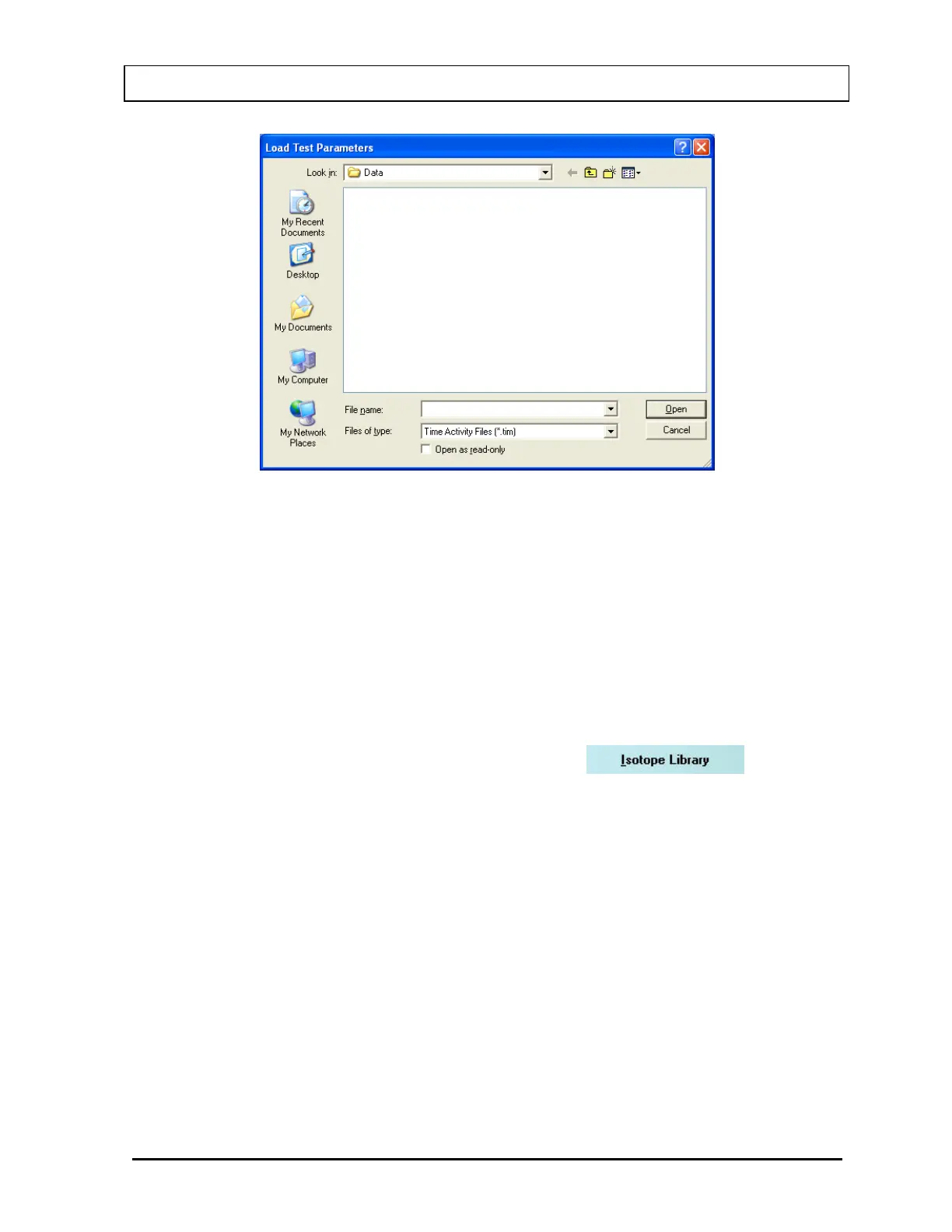CAPINTEC, INC. CAPTUS
®
3000
Figure 12-3
b. To manually input parameters, perform the following steps:
i. To enter a brief comment about the test being performed, click in the ID text box
and type in the text. This field is not required and the description can be any
combination of alphanumeric characters to a maximum of 40 characters.
ii. Select an isotope for counting by clicking inside the Select Isotope drop-down
box. A drop-down list appears. To view the entire list, use the scroll bar. To select,
click on the isotope or press the first letter of the isotope and press the key if
needed. This is a required filed and must be set.
Note: If the desired isotope is not in the drop-down list, you can add that isotope
to the Isotope Library. To do so, click the
button on
the menu bar or press Alt+I on the Time Activity screen. Upon exiting from
the Isotopes module, the screen returns back to Time Activity screen. The
added isotope will be present in the drop-down list in the Set/View Test
Parameters screen.
iii. To change the default detector selection from Probe to Well, click the appropriate
radio button in the Detector frame.
iv. The ROI values according to the peaks of the selected isotope will automatically
appear in the text boxes contained in the ROI Information section. To change
any ROI value, click in the appropriate text box and type in the new number. At
least one ROI is required.
v. In the Counting Parameters section, click in the appropriate text boxes and enter
the following numbers:
• Live Counting Time – The live time in seconds for which each repetition will
be counted (1-32,767).
November 13 TIME ACTIVITY ANALYSIS 12-3