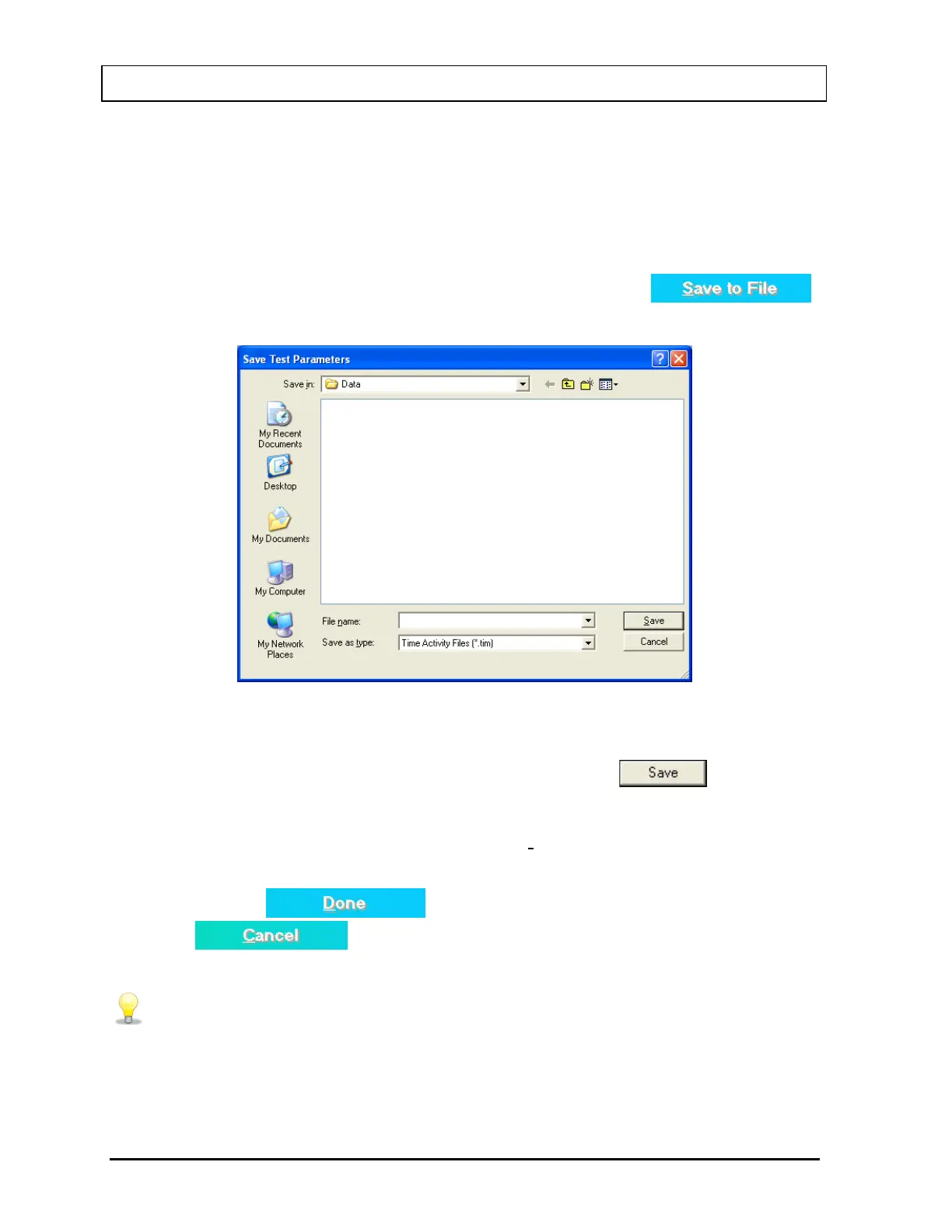CAPINTEC, INC. CAPTUS
®
3000
• Repetitions – The number of times counting is to be repeated (1-1,000,000).
• Time Between Measurements – The clock time between the end of one
repetition and the start of the next repetition (0-59,652).
To change the Time Between Measurements default unit of time from seconds to
minutes or hours, click in min or hour radio button in the Counting Parameters
section.
vi. To save the settings on the current screen to a file, click the
button or press Alt+S. The screen appears as shown in Figure 12-4.
Figure 12-4
The default folder for saving this file is Captus3000\Data\. The setup will be saved
with .tim2 extension. Type in the file name and click the
button or
press Alt+S to save.
Note: It is recommended that the Save as type: is not changed from Time
Activity Files (*.tim2)
vii. Click the
button to save changes or click the
button to discard the changes and return to Figure 12-1
Time Activity Analysis screen.
• To select an isotope, when the Select Isotope drop-down list is active, press
the first letter of the isotope.
• To move between data fields use the Tab key and to change the detector while
in the Detector frame, use or keys.
•
To load saved parameters into the setup screen, click the
12-4 TIME ACTIVITY ANALYSIS November 13